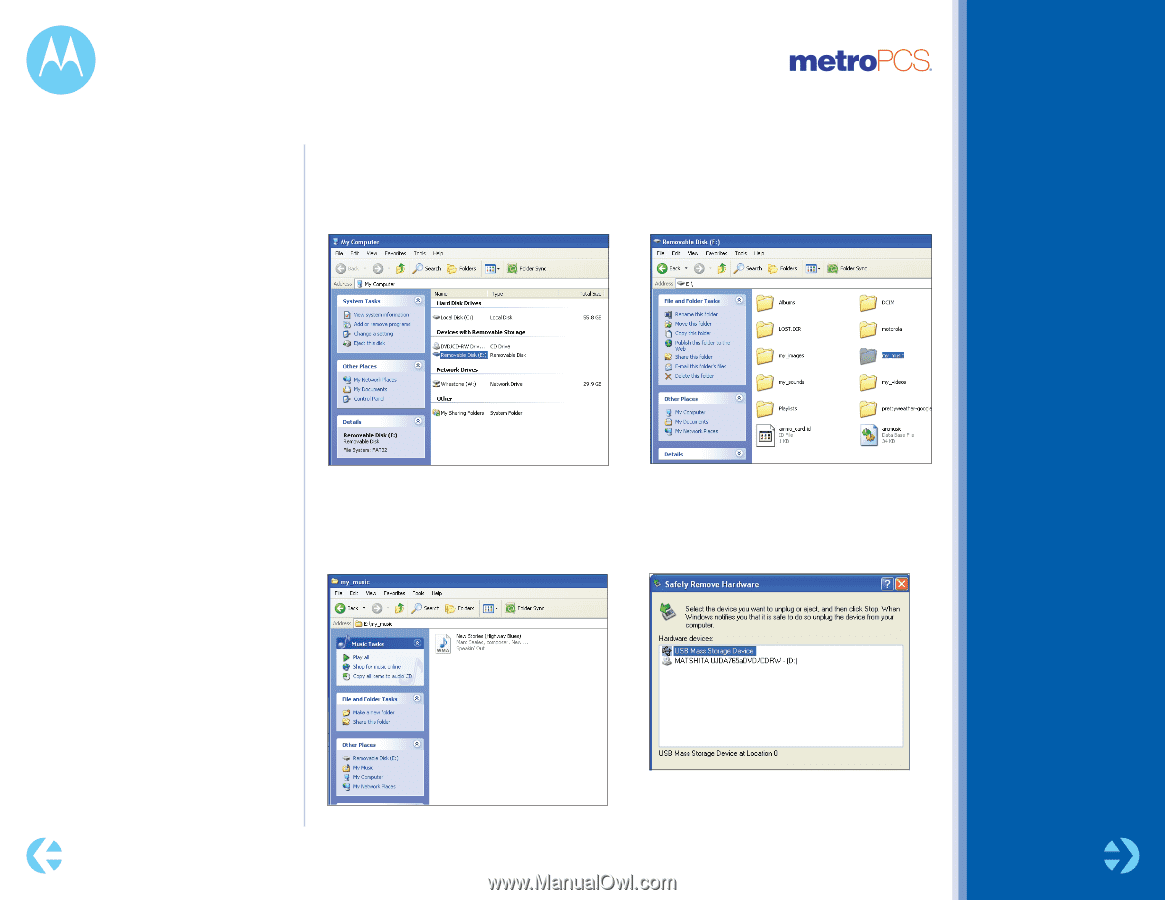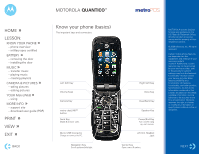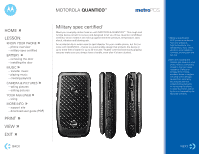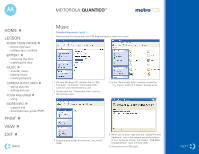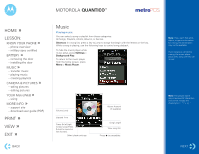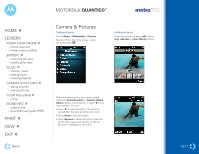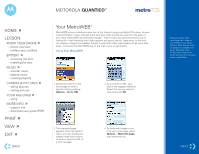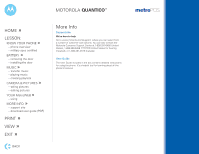Motorola W845 MOTOROLA QUANTICO How to Guide - (Metro PCS) - Page 6
Motorola
 |
View all Motorola W845 MOTOROLA QUANTICO manuals
Add to My Manuals
Save this manual to your list of manuals |
Page 6 highlights
MOTOROLA QUANTICO™ HOME » LESSON: » KNOW YOUR PHONE - phone overview - military spec certified BATTERY » - removing the door - installing the door MUSIC » - transfer music - playing music - creating playlists » CAMERA & PICTURES - taking pictures - editing pictures » YOUR MetroWEB - using MORE INFO » - support site - download user guide (PDF) PRINT » VIEW » EXIT » BACK Music Transferring music (cont.) Now that you've connected, use USB drag and drop to copy your music: 1 On your Windows PC, double-click on "My Computer" to find the "Removable Disk" icons for your phone/memory card. 2 Double-click the "Removable Disk" icon for the memory card. 3 In the "Removable Disk" window, create the "my_music" folder (if it doesn't already exist). 4 Drag and drop song files onto the "my_music" folder. 5 When you're done, right-click the "Safely Remove Hardware" icon in the system tray at the bottom of your computer screen, then select "USB Mass Storage Device" (your memory card). 6 Disconnect the USB cable. NEXT