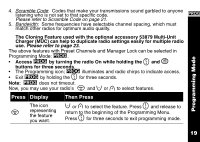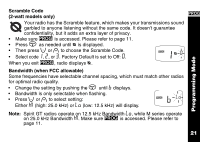Motorola XU1100 User Manual - Page 32
Interference Eliminator Code, Programming Mode - programing
 |
UPC - 723755538849
View all Motorola XU1100 manuals
Add to My Manuals
Save this manual to your list of manuals |
Page 32 highlights
Channel k (XU2600 and XV2600 Only) k • Make sure k is accessed. Please refer to page 10. • The Channel number flashes. l and Code will display alternately. 6 • Press [ or ] until the desired Channel is selected. Frequency • Press \ once, l indicator illuminates and the Frequency flashes. • Press [ or ] to choose desired Frequency. • Exit the Programming Mode by holding down M. Programming Mode Interference Eliminator Code The Interference Eliminator Code helps minimize interference by providing you with a choice of code combinations, which filter out static, noise, and unwanted messages. Make sure k is accessed. Please refer to page 11. • To set the Code, press \ until the Code number display begins to flash. • Then press [ or ] to choose the Code. 20 Note: To hear everyone on your frequency, select Interference Eliminator Code 0.