Motorola Z6w User Guide - Page 23
codes & passwords, lock & unlock external keys
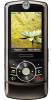 |
View all Motorola Z6w manuals
Add to My Manuals
Save this manual to your list of manuals |
Page 23 highlights
entries, numbers (digits) you press, or messages you receive. Find it: s > u Settings > Phone Settings > Talking Phone Shortcut: Press and hold the external voice command key on the side of your phone. When the phone prompts you to say a command, say "Talking Phone." codes & passwords Your phone's four-digit unlock code is originally set to 1234. The six-digit security code is originally set to 000000. If your service provider didn't change these codes, you should change them: Find it: s > u Settings > Security > Change Passwords You can also change your SIM PIN codes or call barring password. If you forget your unlock code: At the Please verify the Unlock Code prompt, try entering 1234 or the last four digits of your phone number. If that doesn't work, press # to enter your six-digit security code instead. If you forget other codes: If you forget your security code, SIM PIN code, PIN2 code, or call barring password, contact your service provider. lock & unlock external keys You can lock the external phone keys when the slider is closed to prevent accidental key presses while playing music or carrying the phone in a purse or pocket. To automatically lock the external keys when the phone is idle and the slider is closed: Find it: s > u Settings > Security > Keypad Lock > Timer basics 21















