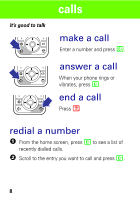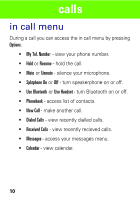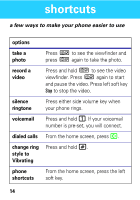Motorola ZN200 Getting Started Guide - Page 14
anykey answer - ringtone
 |
View all Motorola ZN200 manuals
Add to My Manuals
Save this manual to your list of manuals |
Page 14 highlights
customise set ringtone & volume There are times when you want to hear your ringtone, and there are times when you don't. Find it: s > u Settings > Ring Styles Choose from the pre-programmed styles, including Vibrating and Silent. set slide tone Select a tone to play every time you slide your phone: Find it: s > u Settings > Personalise > Slide Tone anykey answer Answer your phone by pressing any key on your keypad. Find it: s > u Settings > In-Call Setup > Anykey Answer 13

13
custom
i
se
set ringtone & volume
There are times when you want to hear your ringtone,
and there are times when you don’t.
F
i
nd
i
t:
s
>
u
Settings
>
Ring Styles
Choose from the pre-programmed styles, including
Vibrating
and
Silent
.
set slide tone
Select a tone to play every time you slide your phone:
F
i
nd
i
t:
s
>
u
Settings
>
Personalise
>
Slide Tone
anykey answer
Answer your phone by pressing any key on your keypad.
F
i
nd
i
t:
s
>
u
Settings
>
In-Call Setup
>
Anykey Answer