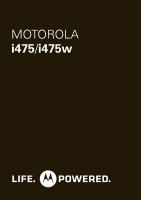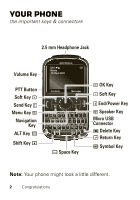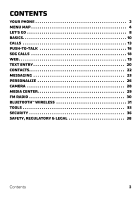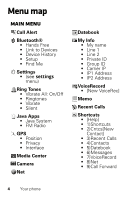Motorola i465 Clutch User Guide - English
Motorola i465 Clutch Manual
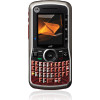 |
View all Motorola i465 Clutch manuals
Add to My Manuals
Save this manual to your list of manuals |
Motorola i465 Clutch manual content summary:
- Motorola i465 Clutch | User Guide - English - Page 1
MOTOROLA i475/i475w - Motorola i465 Clutch | User Guide - English - Page 2
- Motorola i465 Clutch | User Guide - English - Page 3
, and change wallpapers and ringtones. Caution: Before assembling, charging, or using your phone for the first time, please read the important safety, regulatory and legal information provided with your product. More information On your computer-Go to www.motorola.com/support/. Congratulations 1 - Motorola i465 Clutch | User Guide - English - Page 4
Your phone the important keys & connectors 2.5 mm Headphone Jack Volume Key PTT Button Soft Key : Send Key Menu Key / Navigation OK Key : Soft Key . End/Power Key ) Speaker Key Micro USB Connector Delete Key Return Key Symbol Key Note: Your phone might look a little different. 2 Congratulations - Motorola i465 Clutch | User Guide - English - Page 5
Contents Your phone 2 Menu map 4 Let's go 8 Basics 10 Calls 13 Push-to-Talk 16 SDG calls 18 Web 19 Text entry 20 Contacts 22 Messaging 23 Personalize 26 Camera 28 Media center 29 FM radio 30 Bluetooth™ wireless 31 Tools 33 Security 36 Safety, Regulatory & Legal 38 Contents 3 - Motorola i465 Clutch | User Guide - English - Page 6
Setup • Find Me Settings • (see settings menu) Ring Tones • Vibrate All: On/Off • Ringtones • Vibrate • Silent Java Apps • Java System • FM Radio GPS • Position • Privacy • Interface ] • 3)Recent Calls • 4)Contacts • 5)Datebook • 6)Messages • 7)VoiceRecord • 8)Net • 9)Call Forward 4 Your phone - Motorola i465 Clutch | User Guide - English - Page 7
PTT Profiles • [New Profile] • Standard • Car • Meeting • Office • Outdoors • Headset • PRVT Only • CNTCS Only • Surveillance Call Timers • Last Call • Phone Reset • Phone Lifetime • Prvt/Grp Reset • Prvt/Grp Life • Kbytes Reset PT Manager • Quick PTT • Send Message • Send Picture • Send Event - Motorola i465 Clutch | User Guide - English - Page 8
2-Way Radio • Tkgrp Silent • Tkgrp Area • One Touch PTT • Alert Type • PTT Quick Notes • On/Off PTT • Store Rcvd Info • PTT Backlight 6 Your phone Personalize • Menu Options • Up Key • Down Key • Left Key • Right Key • Center Key • Left Softkey • Right Softkey • Power Up App Volume • Line 1 • Line - Motorola i465 Clutch | User Guide - English - Page 9
settings menu (con't.) Advanced • Alert Timeout • Headset/Spkr • Connectivity • Reset Defaults • Return to Home • Transmitters • Phone Only • Baud Rate Your phone 7 - Motorola i465 Clutch | User Guide - English - Page 10
Let's go let's get you up and running Assemble & charge 1 Remove cover 2 SIM in 3 Battery in 4 Cover on 5 Charge up 3H Caution: Please read "Battery Use & Safety" on page 38. 8 Let's go - Motorola i465 Clutch | User Guide - English - Page 11
Enable security You will need to enable security the first time you power on your phone or within 10 days of first activation of your phone. 1 Press Ok. 2 You are prompted to enable security. Press Yes and follow the on-screen instructions. 3 Press End/Power to return to the home screen. Let's go 9 - Motorola i465 Clutch | User Guide - English - Page 12
Basics About this guide This guide shows how to locate a menu feature as follows: Find it: Menu / > Settings > Phone Calls This means that, from the home screen: 1 Press the Menu key / to Note: Your home screen might look different from the one shown, depending on your service provider. 10 Basics - Motorola i465 Clutch | User Guide - English - Page 13
important status information. Here are the indicators you may see: Indicators z Signal Strength ~ % Active Phone Line 2 ! Speaker On 7 " Speaker Off d , Ringer Off c 5 Vibrate All 3 No Service New Message Packet Data Battery Level Bluetooth On New Voicemail Adjust volume Press the - Motorola i465 Clutch | User Guide - English - Page 14
Transmitters Off feature during a flight. Turn off your phone whenever instructed to do so by airline staff. Find it: Menu phone use is prohibited. You can use the phone's other non-calling features when the transmitters are turned off. Note: When you select Transmitters Off, all wireless services - Motorola i465 Clutch | User Guide - English - Page 15
. To answer a call, press Talk . To end a call, press End/Power . Enter phone number as text To enter numbers with text such as, 1-800-MOTOROLA, press Alternate to enter the text characters. Go handsfree Note: Using a mobile device or accessory while driving may cause distraction and may be illegal - Motorola i465 Clutch | User Guide - English - Page 16
To display call details, highlight an entry and press r. Emergency calls Note: Your service provider programs one or more emergency phone numbers that you can call under any circumstances, even when your phone is locked. Emergency numbers vary by country. Your pre-programmed emergency number(s) may - Motorola i465 Clutch | User Guide - English - Page 17
has been exposed to extreme heat, you may see "Cool Down" messages. To avoid possible damage to your battery and phone, you should follow these instructions until the phone is within its recommended temperature range. When your phone is in "Cool Down" mode, only emergency calls can be made. Calls 15 - Motorola i465 Clutch | User Guide - English - Page 18
or do nothing. The call will end after a few seconds. Set push-to-talk speaker You can listen to push-to-talk calls through your phone's speaker or earpiece. Press Speaker ) to turn the speaker on or off. 16 Push-to-Talk - Motorola i465 Clutch | User Guide - English - Page 19
delete the call alert. Note: Call alerts will automatically be moved to the queue after a few minutes of inactivity. You won't be able to make phone calls or private calls until the call alert is moved, or you've chosen one of the options above. Turn off a call alert You can - Motorola i465 Clutch | User Guide - English - Page 20
(Selective Dynamic Group) calls you can talk to up to 20 people at a time. Note: To store groups on your phone you need a group-call-capable SIM card. Contact your service provider for more information. Create SDG lists in contacts Find it: Menu / > Contacts 1 Select [New SDG List]. 2 If you want - Motorola i465 Clutch | User Guide - English - Page 21
Web Find it: Menu / > Net Connect Your phone uses the mobile phone network (over the air) to automatically connect to the Web. Note: Your service provider may charge to surf the Web or download data. Go to a Web site 1 From the home page, select Go to URL. 2 Press Edit. 3 Enter - Motorola i465 Clutch | User Guide - English - Page 22
Text entry Typing tips To... Enter symbols chosen from a list Enter alternate characters at the tops of keys Enter several alternate characters, until you press Alternate again Enter one capital letter Enter only capital letters, until you press Shift again Delete a character (hold to delete more) - Motorola i465 Clutch | User Guide - English - Page 23
Change character input mode 1 When you see a screen where you can enter text, press Menu / to change the character input mode. 2 Select one of the following options: Options Alpha Word Text Input Settings Insert Enter words a single letter at a time. Predictive text - predicts the word you want, - Motorola i465 Clutch | User Guide - English - Page 24
contains more than one number, scroll left or right until the type of number you want to call is displayed (such as Mobile, Private, Work1, Work2, Home). 3 If you chose a phone number, press Talk to begin a call. If you chose a Private ID, Talkgroup ID, or SDG list, press and hold the PTT - Motorola i465 Clutch | User Guide - English - Page 25
Find it: Menu / > Messages Your phone can use both SMS and Multimedia Messaging Service (MMS) messaging. The type of messaging your phone uses will be determined by your service provider. Create & send messages Find it: Menu / > Messages > [Create Message] 1 Enter the phone number of the person you - Motorola i465 Clutch | User Guide - English - Page 26
• To attach a file to the end of your message, select ....MORE.... > Attach > [New] > Browse Pictures, Capture Picture, or Browse Audio, or Record Voice. Note: You can only attach pictures and audio files if they're not forward locked and if they're not DRM-protected. Tip: To remove an attachment, - Motorola i465 Clutch | User Guide - English - Page 27
messages to a group of up to 20 contacts. Note: Your carrier may not support this feature. Create message groups Find it: Menu / > Contacts > [New 4 Press Save. Voicemail To receive voicemail, you must first contact your service provider to set up a voicemail account. Receiving a message To listen - Motorola i465 Clutch | User Guide - English - Page 28
Personalize Ringtones Find it: Menu / > Ring Tones 1 Make sure Vibrate All is set to Off. 2 Scroll through the list of ring tones and select one to assign. Vibrate sets your phone to vibrate instead of making a sound. Silent sets your phone to neither vibrate nor make a sound. 3 Select the features - Motorola i465 Clutch | User Guide - English - Page 29
to change automatically by turning on the Auto Cycle feature. Menu Language Find it: Menu / > Language Settings > Display/Info > Profiles Your phone has different profiles. You can customize ring tones, display settings, call settings, volume, and call filters. Find it: Menu / > Profiles - Motorola i465 Clutch | User Guide - English - Page 30
Camera Take photos Find it: Menu / > Camera 1 Aim the camera lens and press the navigation key up to zoom in or down to zoom out. To change the picture size, press the navigation key left or right. 2 Press Capture or press r to take the picture 3 To save the picture to memory, press r, press Discard - Motorola i465 Clutch | User Guide - English - Page 31
lets you view and manage your pictures and audio recordings stored in your phone's memory. Tip: Press * or # to scroll through the different navigation key left or right to scroll through all the pictures stored on your phone. Manage sounds 1 Press the navigation key to scroll to Media: Audio. 2 - Motorola i465 Clutch | User Guide - English - Page 32
FM radio Note: Your carrier may not support this feature. Find it: Menu / > FM Radio Note: A wired Press Menu / > Enter Freq. to use your key pad to enter a station frequency. Station Presets Your phone can store up to nine station presets. Store a station to a preset To store a station to your - Motorola i465 Clutch | User Guide - English - Page 33
sure the Bluetooth device is in discoverable mode. Note: Refer to the guide that came with the Bluetooth device for details. 2 Press Menu / > Link to Device to connect to any other type of Bluetooth device. Your phone will scan for the device. 3 Select your Bluetooth device from the list. 4 - Motorola i465 Clutch | User Guide - English - Page 34
Ok. Note: Using a mobile device or accessory while driving may cause distraction and may be illegal. Always obey the laws and drive safely. Reconnect devices To automatically reconnect your phone to a paired device, simply turn on the device. To manually reconnect your phone with a paired device - Motorola i465 Clutch | User Guide - English - Page 35
a voice record and press r to play it. To stop the voice record while it's playing, press r. Note: Recording of phone calls is subject to varying State and Federal laws regarding privacy and recording of phone conversations. Always obey the laws and regulations on the use of this feature. Tools 33 - Motorola i465 Clutch | User Guide - English - Page 36
Aids" printed on it, then please read the following guidance. Note: Ratings are not a guarantee of compatibility, see "Hearing Aid Compatibility with Mobile Phones" in your legal and safety information. You may also want to consult your hearing health professional, who should be able to help you get - Motorola i465 Clutch | User Guide - English - Page 37
and listening. TTY You can use your phone in TTY mode with standard teletype machines. Pres Menu / > Settings > Phone Calls > TTY and select the mode you device and listen to voice replies on your phone's speaker. • VCO: Voice-Carry-Over-speak into your phone and read text replies on your TTY device - Motorola i465 Clutch | User Guide - English - Page 38
Lock > Lock Now or Auto Lock Change unlock code When you receive your phone, your unlock code is 0000. To change your unlock code, press Menu / > Settings > Security > Change Passwds > Unlock Code. Enter the current unlock code and enter - Motorola i465 Clutch | User Guide - English - Page 39
SIM PIN, you need to enter your PIN unlock code (PUK code) when prompted. Note: Your PUK code is provided by your service provider. GPS PIN When you receive your phone, your GPS PIN is 0000. To change your GPS PIN press Menu / > Settings > Security > Change Passwords > GPS PIN. Enter the current - Motorola i465 Clutch | User Guide - English - Page 40
device or battery.* Dropping these items, especially on a hard surface, can potentially cause damage.* • Do contact your service provider or Motorola if your mobile device or battery has been damaged by dropping, liquids or high temperatures. * Note: Always make sure that the battery compartment - Motorola i465 Clutch | User Guide - English - Page 41
Motorola recommends you always use Motorola-branded batteries and chargers for quality assurance and safeguards. Motorola's warranty does not cover damage to the mobile device caused by non-Motorola , contact a Motorola authorized service center. Warning: Use of a non-Motorola battery or charger - Motorola i465 Clutch | User Guide - English - Page 42
local laws and regulations for the use of mobile devices and accessories in the vehicle. • End your call or other task if you cannot concentrate on driving. Remember to follow the "Smart Practices While Driving" in this guide and at www.motorola.com/callsmart (in English only). Seizures/Blackouts - Motorola i465 Clutch | User Guide - English - Page 43
more information about hearing, see our website at direct.motorola.com/hellomoto/nss/AcousticSafety.asp (in English only). Repetitive during or after such use, stop use and see a physician. Children Keep your mobile device and its accessories away from small children. These products are not toys and - Motorola i465 Clutch | User Guide - English - Page 44
breaks, do not touch or attempt to remove. Stop using your mobile device until the glass is replaced by a qualified service center. Operational Warnings Obey all posted signs when using mobile devices in public areas. Potentially Explosive Atmospheres Areas with potentially explosive atmospheres - Motorola i465 Clutch | User Guide - English - Page 45
relevant standards, always follow these instructions and precautions: • When placing or receiving a phone call, hold your mobile device just like you would a landline phone. • If you wear the mobile device on your body, always place the mobile device in a Motorola-supplied or approved clip, holder - Motorola i465 Clutch | User Guide - English - Page 46
otherwise configured for RF energy compatibility. In some circumstances, your mobile device may cause interference with other devices. Follow Instructions to Avoid Interference Problems Turn off your mobile device in any location where posted notices instruct you to do so. In an aircraft, turn off - Motorola i465 Clutch | User Guide - English - Page 47
healthcare provider. Regulatory Information Your Motorola mobile device is designed to comply with national and international regulatory requirements. For full compliance statements and details, please refer to the regulatory information in your printed product guide. Specific Absorption Rate (FCC - Motorola i465 Clutch | User Guide - English - Page 48
whatever product is used is free of any metal and that it positions the phone at least 2.5 cm (1 inch) away from the body. If you are interested .motorola.com/rfhealth. Specific Absorption Rate (ICNIRP) SAR (ICNIRP) YOUR MOBILE DEVICE MEETS INTERNATIONAL GUIDELINES FOR EXPOSURE TO RADIO WAVES. Your mobile - Motorola i465 Clutch | User Guide - English - Page 49
Motorola Mobility, Inc. Address: 8000 West Sunrise Boulevard, Suite A, Plantation, FL 33322 USA Phone Number: 1 (800) 453-0920 Hereby declares that the product: Product Name: i475/i475w Model Number: H79XAN6QR2AN (i475)/H79XAN6QR2BN (i475w in accordance with the instructions, may cause harmful - Motorola i465 Clutch | User Guide - English - Page 50
21. For products that support Wi-Fi 802.11a (as defined in the product specifications available at www.motorola.com), the following Services (GPS & AGPS) GTPhS&eAGfPSollowing information is applicable to Motorola mobile devices that provide location based (GPS and/or AGPS) functionality. Your mobile - Motorola i465 Clutch | User Guide - English - Page 51
your location to the best of your ability; and • Remain on the phone for as long as the emergency responder instructs you. Navigation NTavhigaetionfollowing information is applicable to Motorola mobile devices that provide navigation features. When using navigation features, note that mapping - Motorola i465 Clutch | User Guide - English - Page 52
, traffic accident, or medical emergencies (wherever wireless phone service is available). • Use your mobile device to help others in emergencies. If you see wireless number (wherever wireless phone service is available). Privacy & Data Security Motorola understands Privacy&DataSecurity that privacy - Motorola i465 Clutch | User Guide - English - Page 53
and phone memory. Be sure to remove or clear all personal information before you recycle, return, or give away your device. You can also backup your personal data to transfer to a new device. Note: For information on how to backup or wipe data from your mobile device, go to www.motorola.com/support - Motorola i465 Clutch | User Guide - English - Page 54
Use & Care ToUse&care Care for your Motorola mobile device, please observe the following: liquids Don't expose your mobile device to water, rain, extreme humidity, sweat, or other liquids. If it does get wet, don't try to accelerate drying with the use of an - Motorola i465 Clutch | User Guide - English - Page 55
unwanted mobile devices and electrical accessories to any Motorola Approved Service Center in your region. Details of Motorola approved national recycling schemes, and further information on Motorola recycling activities can be found at: www.motorola.com/recycling Packaging & Product Guides Product - Motorola i465 Clutch | User Guide - English - Page 56
service provider or Motorola for information on hearing aid compatibility. If you have questions about return or exchange policies, contact your service provider or phone from mobile phones. Software Copyright Notice Motorola products SoftwareCopyrightNotice may include copyrighted Motorola and - Motorola i465 Clutch | User Guide - English - Page 57
product. Service & Repairs If you have questions or need assistance, we're here to help. Go to www.motorola.com/repair (United States), where you can select from a number of customer care options. You can also contact the Motorola Customer Support Center at 1-800-453-0920 (United States), 1-877 - Motorola i465 Clutch | User Guide - English - Page 58
the MOTOROLA manufactured iDEN Communication Products listed below ("Product") against defects in material and workmanship under normal use and service for a period of time from the date of purchase as scheduled below: Products Covered Length of Coverage iDEN Subscriber Digital Mobile One - Motorola i465 Clutch | User Guide - English - Page 59
, deliver or send the Product item, transportation and insurance prepaid, to an authorized warranty service location. Warranty service will be provided by MOTOROLA through one of its authorized warranty service locations. If you first contact the company which sold you the Product (e.g., dealer or - Motorola i465 Clutch | User Guide - English - Page 60
or defect is caused by charging or using the battery in equipment or service other than the Product for which it is specified. • Freight costs to based on a claim that the Product or parts infringe a patent, and Motorola will pay those costs and damages finally awarded against the end user purchaser - Motorola i465 Clutch | User Guide - English - Page 61
AND SOFTWARE PURCHASED IN THE UNITED STATES OR CANADA. Subject to the exclusions contained below, Motorola Mobility, Inc. warrants its Motorola iDEN Digital Mobile and Portable Handsets ("Products"), Motorola-branded or certified accessories sold for use with these Products ("Accessories") and - Motorola i465 Clutch | User Guide - English - Page 62
or Accessories for commercial purposes or subjecting the Product or Accessory to abnormal usage or conditions; or (d) other acts which are not the fault of Motorola, are excluded from coverage. 60 - Motorola i465 Clutch | User Guide - English - Page 63
, installation, maintenance, alteration, including without limitation, software changes, or modification in any way by someone other than Motorola, or its authorized service centers, are excluded from coverage. Altered Products. Products or Accessories with (a) serial numbers or date tags that have - Motorola i465 Clutch | User Guide - English - Page 64
) Or visit us online at www.motorola.com/repair (United States) or www.motorola.com/support (Canada). You will receive instructions on how to ship the Products, Accessories or Software, at your expense, to a Motorola Authorized Repair Center. To obtain service, you must include: (a) a copy of your - Motorola i465 Clutch | User Guide - English - Page 65
and accept its return. The depreciation will be an equal amount per year over the lifetime of the Product or parts as established by MOTOROLA. MOTOROLA will have no liability with respect to any claim of patent infringement which is based upon the combination of the Product or parts furnished - Motorola i465 Clutch | User Guide - English - Page 66
, LLC. All other product or service names are the property of their respective owners. © 2011 Motorola Mobility, Inc. All rights reserved. Caution: Motorola does not take responsibility for changes/modification to the transceiver. Product ID: Motorola Models i475/i475w Manual Number: NNTN9073B 64 - Motorola i465 Clutch | User Guide - English - Page 67
- Motorola i465 Clutch | User Guide - English - Page 68
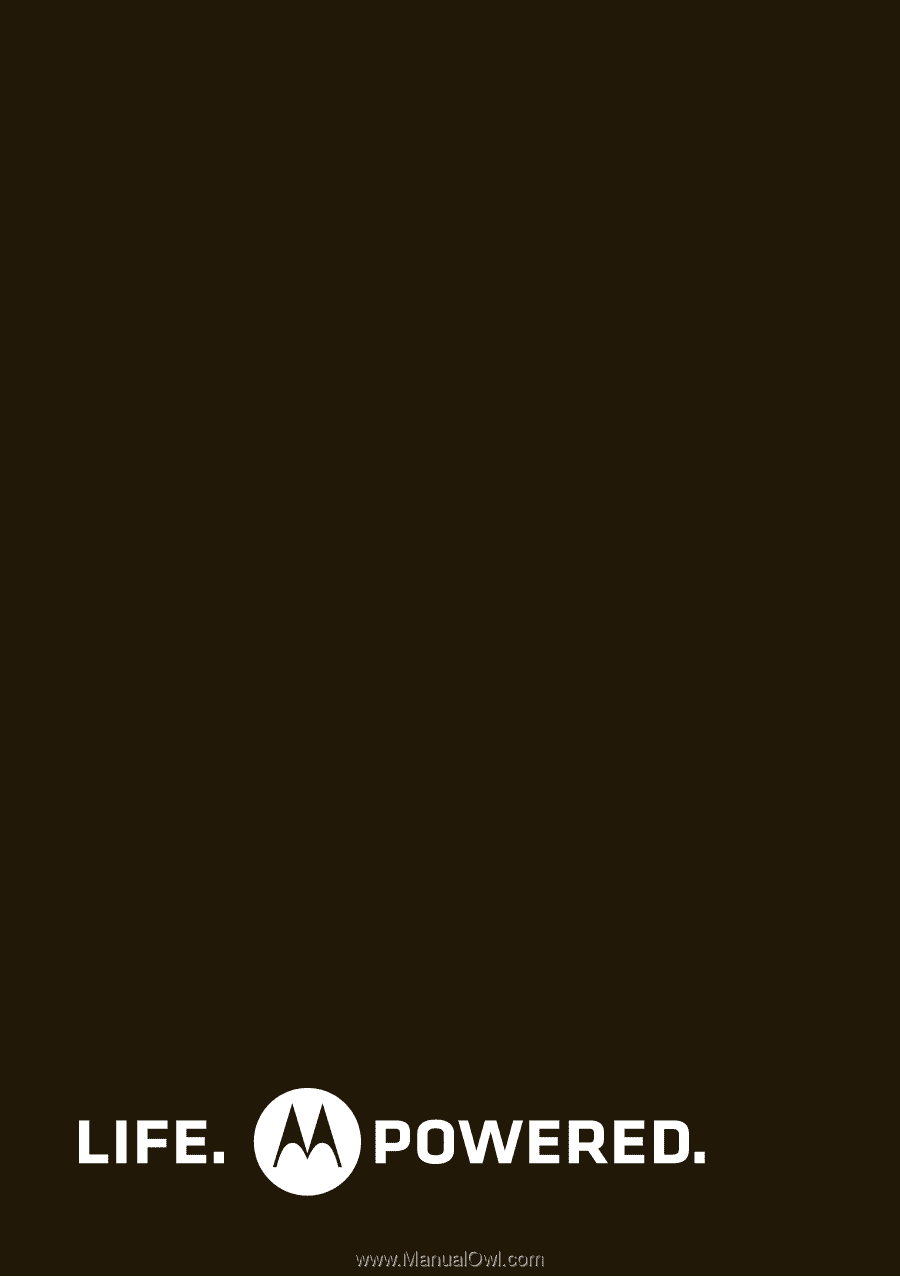
MOTOROLA
i475
/
i475w