Motorola i465 Clutch User Guide - English - Page 13
Adjust volume - bluetooth
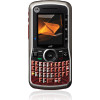 |
View all Motorola i465 Clutch manuals
Add to My Manuals
Save this manual to your list of manuals |
Page 13 highlights
Soft key labels in the home screen show the current soft key functions. Indicators at the top of your phone's display provide important status information. Here are the indicators you may see: Indicators z Signal Strength ~ % Active Phone Line 2 ! Speaker On 7 " Speaker Off d , Ringer Off c 5 Vibrate All 3 No Service New Message Packet Data Battery Level Bluetooth On New Voicemail Adjust volume Press the volume keys up or down to: • change the earpiece volume during calls • change the ringer volume from the home screen • turn off a call alert before answering the call Volume Key Basics 11
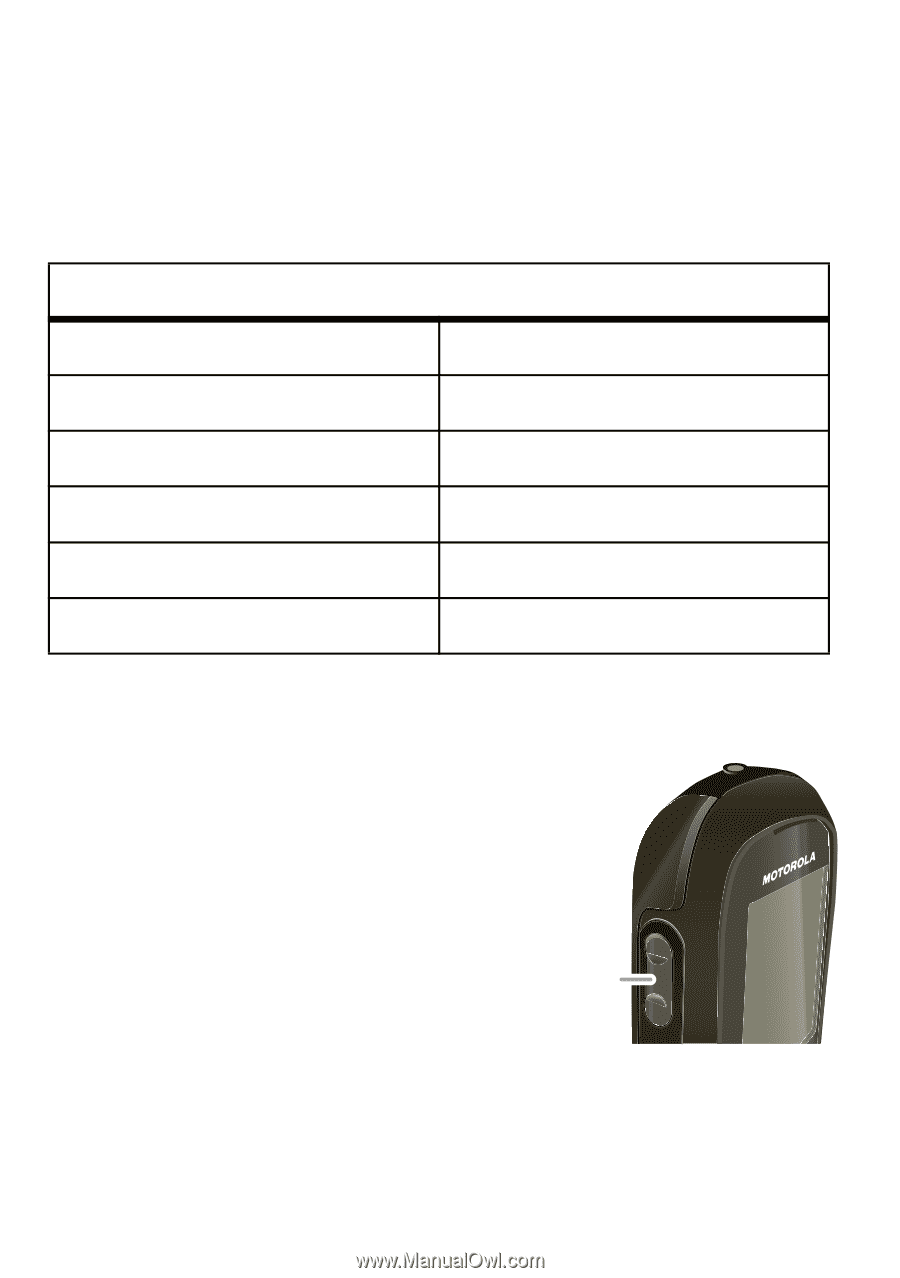
11
Basics
Soft key labels
in the home screen show the current soft
key functions.
Indicators at the top of your phone’s display provide
important status information. Here are the indicators you
may see:
Adjust volume
Press the volume keys up or
down to:
•
change the earpiece volume
during calls
•
change the ringer volume
from the home screen
•
turn off a call alert before
answering the call
Indicators
z
Signal Strength
~
No Service
%
Active Phone Line
2
New Message
!
Speaker On
7
Packet Data
"
Speaker Off
d
Battery Level
,
Ringer Off
c
Bluetooth On
5
Vibrate All
3
New Voicemail
Volume
Key














