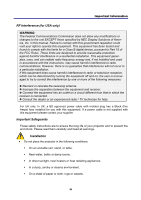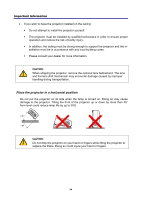viii
Table of Contents
IMPORTANT INFORMATION
.............................................................................................................
I
S
AFETY
C
AUTIONS
................................................................................................................................
I
TABLE OF CONTENTS
................................................................................................................
VIII
1. INTRODUCTION
..............................................................................................................................
1
W
HAT
’
S IN THE
B
OX
?
......................................................................................................................
1
I
NTRODUCTION TO THE
P
ROJECTOR
...............................................................................................
2
Features you’ll enjoy:
....................................................................................................................
2
P
ART
N
AMES OF THE
P
ROJECTOR
..................................................................................................
3
Front-right view
..............................................................................................................................
3
Top View
.........................................................................................................................................
4
Carrying the Projector
...................................................................................................................
5
Bottom view
....................................................................................................................................
6
T
OP
F
EATURES
................................................................................................................................
7
Lens Controls
.................................................................................................................................
7
OSD Controls and Status LEDS
.................................................................................................
8
T
ERMINAL
P
ANEL
F
EATURES
........................................................................................................
10
P
ART
N
AMES OF THE
R
EMOTE
C
ONTROL
.....................................................................................
12
Battery Installation
.......................................................................................................................
14
Operating Range for Wireless Remote Control
......................................................................
15
Remote Control Precautions
.....................................................................................................
15
Using the Remote Control in Wired Operation
.......................................................................
16
2. INSTALLATION AND CONNECTIONS
......................................................................................
17
S
ETTING
U
P THE
S
CREEN AND THE
P
ROJECTOR
.........................................................................
17
S
ELECTING A
L
OCATION
................................................................................................................
18
I
NSTALLING OR
R
EMOVING THE
O
PTIONAL
L
ENS
.........................................................................
19
Removing the Existing Lens From the Projector
....................................................................
19
Installing the New Lens
..............................................................................................................
21
Installing the New Lens Using the anti-theft screw
................................................................
21
T
HROW
D
ISTANCE AND
S
CREEN
S
IZE
..........................................................................................
22
NP4000 Throw Distance and Screen Size Values
.................................................................
23
NP4001 Throw Distance and Screen Size Values
.................................................................
24
R
EPLACING
C
OLOR
W
HEEL
..........................................................................................................
27
M
AKING
C
ONNECTIONS
.................................................................................................................
31
Connecting Your PC or Macintosh Computer
.........................................................................
31
Connecting an External Monitor
................................................................................................
33
Connecting Your DVD Player with Component Output
.........................................................
34
Connecting Your VCR or Laser Disc Player
...........................................................................
35
C
ONNECTING THE
S
UPPLIED
P
OWER
C
ABLE
...............................................................................
36
3. PROJECTING AN IMAGE (BASIC OPERATION)
...................................................................
37
T
URNING ON THE
P
ROJECTOR
......................................................................................................
37
Note on Startup Screen (Menu Language Select screen)
....................................................
38
S
ELECTING A
S
OURCE
..................................................................................................................
39
A
DJUSTING THE
P
ICTURE
P
OSITION AND
P
ICTURE
S
IZE
..............................................................
40
Adjusting Picture Position Manually
.........................................................................................
40