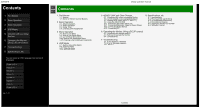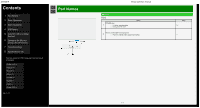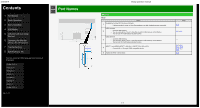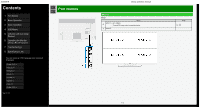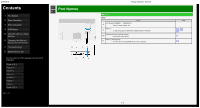NEC 8M-B80AX1U 8M-B80AX1U Operation Manual
NEC 8M-B80AX1U Manual
 |
View all NEC 8M-B80AX1U manuals
Add to My Manuals
Save this manual to your list of manuals |
NEC 8M-B80AX1U manual content summary:
- NEC 8M-B80AX1U | 8M-B80AX1U Operation Manual - Page 1
1. Part Names 2. Basic Operation 3. Menu Operation 4. USB Media 5. AQUOS LINK and Other Devices 6. Operating the Monitor Using a PC (IP control) 7. Troubleshooting 8. Specifications, etc. You can select an OSD language from among 8 languages. English (UK) >> Français >> Deutsch >> Italiano Español - NEC 8M-B80AX1U | 8M-B80AX1U Operation Manual - Page 2
22. Enjoying Music 4-25. Enjoying Video Sharp operation manual 5. AQUOS LINK and Other Devices 5-1. Connecting 8K Troubleshooting 7-1. If You Suspect a Problem 7-9. If Error Message Appears 7-11. What If 8. Specifications, etc. 8-1. specifications 8-2. PC Supported signal timing 8-3. AV Supported - NEC 8M-B80AX1U | 8M-B80AX1U Operation Manual - Page 3
Other Devices 6. Operating the Monitor Using a PC (IP control) 7. Troubleshooting 8. Specifications, etc. You can select an OSD language from among 8 English (US) >> Ver. 1.01 > Part Names < Sharp operation manual Monitor Front POWER lamp 1 Lit white: operating state Unlit: power-off - NEC 8M-B80AX1U | 8M-B80AX1U Operation Manual - Page 4
Other Devices 6. Operating the Monitor Using a PC (IP control) 7. Troubleshooting 8. Specifications, etc. You can select an OSD language from among 8 >> English (US) >> Ver. 1.01 > Part Names < Sharp operation manual Monitor Rear Name Headphone terminal (Ø 3.5, stereo mini jack) 1 It allows - NEC 8M-B80AX1U | 8M-B80AX1U Operation Manual - Page 5
Other Devices 6. Operating the Monitor Using a PC (IP control) 7. Troubleshooting 8. Specifications, etc. You can select an OSD language from among 8 Polski >> English (US) >> Ver. 1.01 > Part Names < Sharp operation manual Monitor Rear Name INPUT 7 A to D (HDMI) 6 Connect 8K image output - NEC 8M-B80AX1U | 8M-B80AX1U Operation Manual - Page 6
Other Devices 6. Operating the Monitor Using a PC (IP control) 7. Troubleshooting 8. Specifications, etc. You can select an OSD language from among 8 >> English (US) >> Ver. 1.01 > Part Names < Sharp operation manual Monitor Rear LAN terminal (10BASE-T/100BASE-TX) 8 Used for home network, etc - NEC 8M-B80AX1U | 8M-B80AX1U Operation Manual - Page 7
Other Devices 6. Operating the Monitor Using a PC (IP control) 7. Troubleshooting 8. Specifications, etc. You can select an OSD language from among 8 English (US) >> Ver. 1.01 > Part Names < Sharp operation manual Monitor Rear 12 Power button MENU button 13 Displays the menu. Name INPUT - NEC 8M-B80AX1U | 8M-B80AX1U Operation Manual - Page 8
Other Devices 6. Operating the Monitor Using a PC (IP control) 7. Troubleshooting 8. Specifications, etc. You can select an OSD language from among the button of the Monitor to disable the child lock. Sharp operation manual If "The operation with remote control is prohibited" appears on the screen - NEC 8M-B80AX1U | 8M-B80AX1U Operation Manual - Page 9
Other Devices 6. Operating the Monitor Using a PC (IP control) 7. Troubleshooting 8. Specifications, etc. You can select an OSD language from among 8 English (US) >> Ver. 1.01 > Part Names < Sharp operation manual Name of Remote Control Buttons 1 POWER DISPLAY 2 Display the information. Button - NEC 8M-B80AX1U | 8M-B80AX1U Operation Manual - Page 10
Other Devices 6. Operating the Monitor Using a PC (IP control) 7. Troubleshooting 8. Specifications, etc. You can select an OSD language from among 8 English (US) >> Ver. 1.01 > Part Names < Sharp operation manual Name of Remote Control Buttons Button name Number 3 Also used to enter - NEC 8M-B80AX1U | 8M-B80AX1U Operation Manual - Page 11
Devices 6. Operating the Monitor Using a PC (IP control) 7. Troubleshooting 8. Specifications, etc. You can select an OSD language from among Polski >> English (US) >> Ver. 1.01 > Part Names < Sharp operation manual Name of Remote Control Buttons EXIT 9 Button name Used to quit the menu, - NEC 8M-B80AX1U | 8M-B80AX1U Operation Manual - Page 12
Other Devices 6. Operating the Monitor Using a PC (IP control) 7. Troubleshooting 8. Specifications, etc. You can select an OSD language from among 8 (US) >> Ver. 1.01 > Part Names < Sharp operation manual Name of Remote Control Buttons A/B/C/D 14 Operation for character entry Button name - NEC 8M-B80AX1U | 8M-B80AX1U Operation Manual - Page 13
Other Devices 6. Operating the Monitor Using a PC (IP control) 7. Troubleshooting 8. Specifications, etc. You can select an OSD language from among 8 (US) >> Ver. 1.01 > Basic Operation < Sharp operation manual Initial Installation Perform the following steps before you press POWER on the - NEC 8M-B80AX1U | 8M-B80AX1U Operation Manual - Page 14
Other Devices 6. Operating the Monitor Using a PC (IP control) 7. Troubleshooting 8. Specifications, etc. You can select an OSD language from among 8 (US) >> Ver. 1.01 > Basic Operation < Sharp operation manual Initial Installation (Continue) Location Select your using location from home use - NEC 8M-B80AX1U | 8M-B80AX1U Operation Manual - Page 15
Other Devices 6. Operating the Monitor Using a PC (IP control) 7. Troubleshooting 8. Specifications, etc. You can select an OSD language from among 8 >> English (US) >> Ver. 1.01 > Basic Operation < Sharp operation manual Basic Operation 1. Turn on the Monitor Each time you press the power button - NEC 8M-B80AX1U | 8M-B80AX1U Operation Manual - Page 16
Other Devices 6. Operating the Monitor Using a PC (IP control) 7. Troubleshooting 8. Specifications, etc. You can select an OSD language from among 8 >> English (US) >> Ver. 1.01 > Basic Operation < Sharp operation manual Using Timer Turning off the power after a specified time (Sleep timer) To - NEC 8M-B80AX1U | 8M-B80AX1U Operation Manual - Page 17
Other Devices 6. Operating the Monitor Using a PC (IP control) 7. Troubleshooting 8. Specifications, etc. You can select an OSD language from among 8 ol >> Polski >> English (US) >> Ver. 1.01 Sharp operation manual > Basic Operation < Listening with Headphones Setting up the headphones Sets the - NEC 8M-B80AX1U | 8M-B80AX1U Operation Manual - Page 18
Other Devices 6. Operating the Monitor Using a PC (IP control) 7. Troubleshooting 8. Specifications, etc. You can select an OSD language from among 8 >> English (US) >> Ver. 1.01 > Menu Operation < Sharp operation manual How to Use Menu The screen that serves as a gateway to operating the - NEC 8M-B80AX1U | 8M-B80AX1U Operation Manual - Page 19
Other Devices 6. Operating the Monitor Using a PC (IP control) 7. Troubleshooting 8. Specifications, etc. You can select an OSD language from among 8 >> English (US) >> Ver. 1.01 > Menu Operation < Sharp operation manual How to Use Setup Menu Basic operation for using the setup menu 1. Press - NEC 8M-B80AX1U | 8M-B80AX1U Operation Manual - Page 20
the Monitor Using a PC (IP control) 7. Troubleshooting 8. Specifications, etc. You can select an OSD ) >> Ver. 1.01 > Menu Operation < Sharp operation manual List of Setup Menu Items Easy Setup When you turn on the setting by following onscreen instructions. Menu item names Language Location - NEC 8M-B80AX1U | 8M-B80AX1U Operation Manual - Page 21
Other Devices 6. Operating the Monitor Using a PC (IP control) 7. Troubleshooting 8. Specifications, etc. You can select an OSD language from among 8 English (US) >> Ver. 1.01 > Menu Operation < Sharp operation manual List of Setup Menu Items Multimedia Autoplay Playback the pictures in the - NEC 8M-B80AX1U | 8M-B80AX1U Operation Manual - Page 22
Other Devices 6. Operating the Monitor Using a PC (IP control) 7. Troubleshooting 8. Specifications, etc. You can select an OSD language from among 8 (US) >> Ver. 1.01 > Menu Operation < Sharp operation manual List of Setup Menu Items Individual setting (Continue) Standby Mode IP Control - NEC 8M-B80AX1U | 8M-B80AX1U Operation Manual - Page 23
Other Devices 6. Operating the Monitor Using a PC (IP control) 7. Troubleshooting 8. Specifications, etc. You can select an OSD language from among 8 (US) >> Ver. 1.01 > Menu Operation < Sharp operation manual List of Setup Menu Items Screen display button setting This setting allows - NEC 8M-B80AX1U | 8M-B80AX1U Operation Manual - Page 24
Other Devices 6. Operating the Monitor Using a PC (IP control) 7. Troubleshooting 8. Specifications, etc. You can select an OSD language from among 8 languages (US) >> Ver. 1.01 > Menu Operation < Sharp operation manual List of Setup Menu Items Reset Before transferring or disposing the Monitor, - NEC 8M-B80AX1U | 8M-B80AX1U Operation Manual - Page 25
Other Devices 6. Operating the Monitor Using a PC (IP control) 7. Troubleshooting 8. Specifications, etc. You can select an OSD language from among 8 >> English (US) >> Ver. 1.01 > Menu Operation < Sharp operation manual List of Setup Menu Items AV Mode This function allows you to switch the - NEC 8M-B80AX1U | 8M-B80AX1U Operation Manual - Page 26
Devices 6. Operating the Monitor Using a PC (IP control) 7. Troubleshooting 8. Specifications, etc. You can select an OSD language from among >> English (US) >> Ver. 1.01 > Menu Operation < Sharp operation manual List of Setup Menu Items Backlight You can adjust the backlight brightness. Setup - NEC 8M-B80AX1U | 8M-B80AX1U Operation Manual - Page 27
Devices 6. Operating the Monitor Using a PC (IP control) 7. Troubleshooting 8. Specifications, etc. You can select an OSD language from among Polski >> English (US) >> Ver. 1.01 > Menu Operation < Sharp operation manual List of Setup Menu Items Color You can adjust the color saturation. Setup -30 - NEC 8M-B80AX1U | 8M-B80AX1U Operation Manual - Page 28
Other Devices 6. Operating the Monitor Using a PC (IP control) 7. Troubleshooting 8. Specifications, etc. You can select an OSD language from among 8 languages English (US) >> Ver. 1.01 > Menu Operation < Sharp operation manual List of Setup Menu Items Advanced C.M.S.-hue Adjusts six-color hue. - NEC 8M-B80AX1U | 8M-B80AX1U Operation Manual - Page 29
Other Devices 6. Operating the Monitor Using a PC (IP control) 7. Troubleshooting 8. Specifications, etc. You can select an OSD language from among 8 English (US) >> Ver. 1.01 > Menu Operation < Sharp operation manual List of Setup Menu Items Advanced (Continue) C.M.S.-value Adjusts six-color - NEC 8M-B80AX1U | 8M-B80AX1U Operation Manual - Page 30
Other Devices 6. Operating the Monitor Using a PC (IP control) 7. Troubleshooting 8. Specifications, etc. You can select an OSD language from among 8 English (US) >> Ver. 1.01 > Menu Operation < Sharp operation manual List of Setup Menu Items Advanced (Continue) Color temp. You can make - NEC 8M-B80AX1U | 8M-B80AX1U Operation Manual - Page 31
Other Devices 6. Operating the Monitor Using a PC (IP control) 7. Troubleshooting 8. Specifications, etc. You can select an OSD language from among 8 (US) >> Ver. 1.01 > Menu Operation < Sharp operation manual List of Setup Menu Items Advanced (Continue) Resolution* High definition video - NEC 8M-B80AX1U | 8M-B80AX1U Operation Manual - Page 32
Other Devices 6. Operating the Monitor Using a PC (IP control) 7. Troubleshooting 8. Specifications, etc. You can select an OSD language from among 8 English (US) >> Ver. 1.01 > Menu Operation < Sharp operation manual List of Setup Menu Items Advanced (Continue) Menu item name Active contrast* - NEC 8M-B80AX1U | 8M-B80AX1U Operation Manual - Page 33
Devices 6. Operating the Monitor Using a PC (IP control) 7. Troubleshooting 8. Specifications, etc. You can select an OSD language from among English (US) >> Ver. 1.01 > Menu Operation < Sharp operation manual List of Setup Menu Items Advanced (Continue) Film mode*1*2*3*4*5 Intended to play - NEC 8M-B80AX1U | 8M-B80AX1U Operation Manual - Page 34
Other Devices 6. Operating the Monitor Using a PC (IP control) 7. Troubleshooting 8. Specifications, etc. You can select an OSD language from among 8 English (US) >> Ver. 1.01 > Menu Operation < Sharp operation manual List of Setup Menu Items Advanced (Continue) Range of OPC You can - NEC 8M-B80AX1U | 8M-B80AX1U Operation Manual - Page 35
Other Devices 6. Operating the Monitor Using a PC (IP control) 7. Troubleshooting 8. Specifications, etc. You can select an OSD language from among 8 >> English (US) >> Ver. 1.01 > Menu Operation < Sharp operation manual List of Setup Menu Items Auto volume If the volume level differs in the - NEC 8M-B80AX1U | 8M-B80AX1U Operation Manual - Page 36
Devices 6. Operating the Monitor Using a PC (IP control) 7. Troubleshooting 8. Specifications, etc. You can select an OSD language from among >> Polski >> English (US) >> Ver. 1.01 > Menu Operation < Sharp operation manual List of Setup Menu Items Treble You can adjust Treble Setup -15 to 0 to - NEC 8M-B80AX1U | 8M-B80AX1U Operation Manual - Page 37
Other Devices 6. Operating the Monitor Using a PC (IP control) 7. Troubleshooting 8. Specifications, etc. You can select an OSD language from among 8 (US) >> Ver. 1.01 > Menu Operation < Sharp operation manual List of Setup Menu Items Surround It realizes quasi-space surrounding Monitor, - NEC 8M-B80AX1U | 8M-B80AX1U Operation Manual - Page 38
Other Devices 6. Operating the Monitor Using a PC (IP control) 7. Troubleshooting 8. Specifications, etc. You can select an OSD language from among 8 English (US) >> Ver. 1.01 > Menu Operation < Sharp operation manual List of Setup Menu Items Sound Mode This function enables you to set the - NEC 8M-B80AX1U | 8M-B80AX1U Operation Manual - Page 39
Other Devices 6. Operating the Monitor Using a PC (IP control) 7. Troubleshooting 8. Specifications, etc. You can select an OSD language from among 8 English (US) >> Ver. 1.01 > Menu Operation < Sharp operation manual List of Setup Menu Items View setting for wall mounting This function is - NEC 8M-B80AX1U | 8M-B80AX1U Operation Manual - Page 40
Other Devices 6. Operating the Monitor Using a PC (IP control) 7. Troubleshooting 8. Specifications, etc. You can select an OSD language from among 8 >> English (US) >> Ver. 1.01 > Menu Operation < Sharp operation manual List of Setup Menu Items Clear voice When it is difficult to hear the - NEC 8M-B80AX1U | 8M-B80AX1U Operation Manual - Page 41
Other Devices 6. Operating the Monitor Using a PC (IP control) 7. Troubleshooting 8. Specifications, etc. You can select an OSD language from among 8 languages (US) >> Ver. 1.01 > Menu Operation < Sharp operation manual List of Setup Menu Items Power off linked with an ambient brightness When - NEC 8M-B80AX1U | 8M-B80AX1U Operation Manual - Page 42
Other Devices 6. Operating the Monitor Using a PC (IP control) 7. Troubleshooting 8. Specifications, etc. You can select an OSD language from among Polski >> English (US) >> Ver. 1.01 > Menu Operation < Sharp operation manual List of Setup Menu Items Audio only You can hear only audio sound with - NEC 8M-B80AX1U | 8M-B80AX1U Operation Manual - Page 43
Other Devices 6. Operating the Monitor Using a PC (IP control) 7. Troubleshooting 8. Specifications, etc. You can select an OSD language from among 8 English (US) >> Ver. 1.01 > Menu Operation < Sharp operation manual List of Setup Menu Items No signal off Enter standby automitically if no - NEC 8M-B80AX1U | 8M-B80AX1U Operation Manual - Page 44
Other Devices 6. Operating the Monitor Using a PC (IP control) 7. Troubleshooting 8. Specifications, etc. You can select an OSD language from among 8 >> English (US) >> Ver. 1.01 > Menu Operation < Sharp operation manual List of Setup Menu Items Screen On Time It is a function that displays the - NEC 8M-B80AX1U | 8M-B80AX1U Operation Manual - Page 45
Other Devices 6. Operating the Monitor Using a PC (IP control) 7. Troubleshooting 8. Specifications, etc. You can select an OSD language from among 8 >> English (US) >> Ver. 1.01 > Menu Operation < Sharp operation manual List of Setup Menu Items Control lock You can set to lock the operation of - NEC 8M-B80AX1U | 8M-B80AX1U Operation Manual - Page 46
Other Devices 6. Operating the Monitor Using a PC (IP control) 7. Troubleshooting 8. Specifications, etc. You can select an OSD language from among 8 English (US) >> Ver. 1.01 > Menu Operation < Sharp operation manual List of Setup Menu Items Option for view Menu item name Multi-audio When - NEC 8M-B80AX1U | 8M-B80AX1U Operation Manual - Page 47
Other Devices 6. Operating the Monitor Using a PC (IP control) 7. Troubleshooting 8. Specifications, etc. You can select an OSD language from among 8 >> English (US) >> Ver. 1.01 > Menu Operation < Sharp operation manual List of Setup Menu Items Option for view (Continue) Menu item name Wide - NEC 8M-B80AX1U | 8M-B80AX1U Operation Manual - Page 48
Other Devices 6. Operating the Monitor Using a PC (IP control) 7. Troubleshooting 8. Specifications, etc. You can select an OSD language from among 8 languages ) >> Ver. 1.01 > Menu Operation < Sharp operation manual List of Setup Menu Items Option for view*(Continue) Menu item name AQUOS - NEC 8M-B80AX1U | 8M-B80AX1U Operation Manual - Page 49
Other Devices 6. Operating the Monitor Using a PC (IP control) 7. Troubleshooting 8. Specifications, etc. You can select an OSD language from among 8 English (US) >> Ver. 1.01 > Menu Operation < Sharp operation manual List of Setup Menu Items AQUOS LINK setup Menu item name AQUOS LINK - NEC 8M-B80AX1U | 8M-B80AX1U Operation Manual - Page 50
Other Devices 6. Operating the Monitor Using a PC (IP control) 7. Troubleshooting 8. Specifications, etc. You can select an OSD language from among 8 English (US) >> Ver. 1.01 > Menu Operation < Sharp operation manual List of Setup Menu Items Sleep timer Turn the power off after the specified - NEC 8M-B80AX1U | 8M-B80AX1U Operation Manual - Page 51
Other Devices 6. Operating the Monitor Using a PC (IP control) 7. Troubleshooting 8. Specifications, etc. You can select an OSD language from among 8 (US) >> Ver. 1.01 > Menu Operation < Sharp operation manual List of Setup Menu Items Terminal setting Headphone Switches the audio sound - NEC 8M-B80AX1U | 8M-B80AX1U Operation Manual - Page 52
Other Devices 6. Operating the Monitor Using a PC (IP control) 7. Troubleshooting 8. Specifications, etc. You can select an OSD language from among 8 languages (US) >> Ver. 1.01 > Menu Operation < Sharp operation manual List of Setup Menu Items Terminal setting (Continue) Analog Audio output - NEC 8M-B80AX1U | 8M-B80AX1U Operation Manual - Page 53
Other Devices 6. Operating the Monitor Using a PC (IP control) 7. Troubleshooting 8. Specifications, etc. You can select an OSD language from among 8 English (US) >> Ver. 1.01 > Menu Operation < Sharp operation manual List of Setup Menu Items Terminal setting (Continue) Selection of audio sound - NEC 8M-B80AX1U | 8M-B80AX1U Operation Manual - Page 54
Other Devices 6. Operating the Monitor Using a PC (IP control) 7. Troubleshooting 8. Specifications, etc. You can select an OSD language from among English (US) >> Ver. 1.01 > Menu Operation < Sharp operation manual List of Setup Menu Items Terminal setting (Continue) Input skip Unused inputs - NEC 8M-B80AX1U | 8M-B80AX1U Operation Manual - Page 55
Other Devices 6. Operating the Monitor Using a PC (IP control) 7. Troubleshooting 8. Specifications, etc. You can select an OSD language from among 8 English (US) >> Ver. 1.01 > Menu Operation < Sharp operation manual List of Setup Menu Items Terminal setting (Continue) Input label The device - NEC 8M-B80AX1U | 8M-B80AX1U Operation Manual - Page 56
the Monitor Using a PC (IP control) 7. Troubleshooting 8. Specifications, etc. You can select an OSD . 1.01 > Menu Operation < Sharp operation manual List of Setup Menu Items Terminal setting (Continue is intended for connected devices that provide support for the high definition (4:4:4/4:2:2) / - NEC 8M-B80AX1U | 8M-B80AX1U Operation Manual - Page 57
Operating the Monitor Using a PC (IP control) 7. Troubleshooting 8. Specifications, etc. You can select an OSD language manual List of Setup Menu Items Terminal setting (Continue) 4K signal for each mode Setup Supported frame rate Supported chroma sampling BT.2020 color gamut support HDR support - NEC 8M-B80AX1U | 8M-B80AX1U Operation Manual - Page 58
Other Devices 6. Operating the Monitor Using a PC (IP control) 7. Troubleshooting 8. Specifications, etc. You can select an OSD language from among 8 >> English (US) >> Ver. 1.01 > Menu Operation < Sharp operation manual List of Setup Menu Items Screen effect Menu item name Position H-Pos. V- - NEC 8M-B80AX1U | 8M-B80AX1U Operation Manual - Page 59
Other Devices 6. Operating the Monitor Using a PC (IP control) 7. Troubleshooting 8. Specifications, etc. You can select an OSD language from among 8 English (US) >> Ver. 1.01 > Menu Operation < Sharp operation manual List of Setup Menu Items Screen effect (Continue) Auto Wide According to the - NEC 8M-B80AX1U | 8M-B80AX1U Operation Manual - Page 60
Other Devices 6. Operating the Monitor Using a PC (IP control) 7. Troubleshooting 8. Specifications, etc. You can select an OSD language from among 8 languages US) >> Ver. 1.01 > Menu Operation < Sharp operation manual List of Setup Menu Items Identification Displays the system status Setup Start - NEC 8M-B80AX1U | 8M-B80AX1U Operation Manual - Page 61
Other Devices 6. Operating the Monitor Using a PC (IP control) 7. Troubleshooting 8. Specifications, etc. You can select an OSD language from among 8 English (US) >> Ver. 1.01 > Menu Operation < Sharp operation manual How to Use Application Menu Basic procedure for using the Application 1. Press - NEC 8M-B80AX1U | 8M-B80AX1U Operation Manual - Page 62
Other Devices 6. Operating the Monitor Using a PC (IP control) 7. Troubleshooting 8. Specifications, etc. You can select an OSD language from among 8 English (US) >> Ver. 1.01 > Menu Operation < Sharp operation manual Entering Letters (Software Keyboard) If you are required to enter letters, - NEC 8M-B80AX1U | 8M-B80AX1U Operation Manual - Page 63
4. USB Media 5. AQUOS LINK and Other Devices 6. Operating the Monitor Using a PC (IP control) 7. Troubleshooting 8. Specifications, etc. You can select an OSD language from among 8 languages. English (UK) >> Français In addition, you can copy photos to a USB memory . Sharp operation manual 4-1 - NEC 8M-B80AX1U | 8M-B80AX1U Operation Manual - Page 64
Other Devices 6. Operating the Monitor Using a PC (IP control) 7. Troubleshooting 8. Specifications, etc. You can select an OSD language from among 8 languages Español >> Polski >> English (US) >> Ver. 1.01 Sharp operation manual > USB Media < Before Using USB Media About USB memories that can be - NEC 8M-B80AX1U | 8M-B80AX1U Operation Manual - Page 65
Other Devices 6. Operating the Monitor Using a PC (IP control) 7. Troubleshooting 8. Specifications, etc. You can select an OSD language from among 8 Español >> Polski >> English (US) >> Ver. 1.01 Sharp operation manual > USB Media < Before Using USB Media About USB memories attached to Monitor - NEC 8M-B80AX1U | 8M-B80AX1U Operation Manual - Page 66
Other Devices 6. Operating the Monitor Using a PC (IP control) 7. Troubleshooting 8. Specifications, etc. You can select an OSD language from among Italiano Español >> Polski >> English (US) >> Ver. 1.01 Sharp operation manual > USB Media < Before Using USB Media About files in USB memory that can - NEC 8M-B80AX1U | 8M-B80AX1U Operation Manual - Page 67
4. USB Media 5. AQUOS LINK and Other Devices 6. Operating the Monitor Using a PC (IP control) 7. Troubleshooting 8. Specifications, etc. You can select an OSD language from among 8 languages. English (UK) >> Franç 48kHz (AAC) 16k, 22.05k, 24k, 32k, 44.1k, 48kHz (HE-AAC) Sharp operation manual 4-5 - NEC 8M-B80AX1U | 8M-B80AX1U Operation Manual - Page 68
Monitor Using a PC (IP control) 7. Troubleshooting 8. Specifications, etc. You can select an >> English (US) >> Ver. 1.01 Sharp operation manual > USB Media < Before Using USB Media About files in progressive format cannot be supported. 3D-form photos cannot be supported. Music files in USB1.1 - NEC 8M-B80AX1U | 8M-B80AX1U Operation Manual - Page 69
Other Devices 6. Operating the Monitor Using a PC (IP control) 7. Troubleshooting 8. Specifications, etc. You can select an OSD language from among 8 English (US) >> Ver. 1.01 > USB Media < Sharp operation manual Enjoying Photo Displaying photo About this function You can display photos on USB - NEC 8M-B80AX1U | 8M-B80AX1U Operation Manual - Page 70
Devices 6. Operating the Monitor Using a PC (IP control) 7. Troubleshooting 8. Specifications, etc. You can select an OSD language from among Polski >> English (US) >> Ver. 1.01 > USB Media < Sharp operation manual Enjoying Photo Displaying photo 4. Press / to select a folder, and then press ENTER - NEC 8M-B80AX1U | 8M-B80AX1U Operation Manual - Page 71
the Monitor Using a PC (IP control) 7. Troubleshooting 8. Specifications, etc. You can select an OSD Ver. 1.01 > USB Media < Sharp operation manual Enjoying Photo Operation during photo display About this function next photo. A guidance (operation guide) indicating the operation method is - NEC 8M-B80AX1U | 8M-B80AX1U Operation Manual - Page 72
Other Devices 6. Operating the Monitor Using a PC (IP control) 7. Troubleshooting 8. Specifications, etc. You can select an OSD language from among 8 English (US) >> Ver. 1.01 > USB Media < Sharp operation manual Enjoying Photo Switching photo display mode About this function You can switch the - NEC 8M-B80AX1U | 8M-B80AX1U Operation Manual - Page 73
4. USB Media 5. AQUOS LINK and Other Devices 6. Operating the Monitor Using a PC (IP control) 7. Troubleshooting 8. Specifications, etc. You can select an OSD language from among 8 languages. English (UK) >> Français memory can be selected to be displayed as slide show. Sharp operation manual 4-11 - NEC 8M-B80AX1U | 8M-B80AX1U Operation Manual - Page 74
Other Devices 6. Operating the Monitor Using a PC (IP control) 7. Troubleshooting 8. Specifications, etc. You can select an OSD language from among Polski >> English (US) >> Ver. 1.01 > USB Media < Sharp operation manual Enjoying Photo Enjoying slide show To play a slide show based on photo list - NEC 8M-B80AX1U | 8M-B80AX1U Operation Manual - Page 75
Other Devices 6. Operating the Monitor Using a PC (IP control) 7. Troubleshooting 8. Specifications, etc. You can select an OSD language from among Polski >> English (US) >> Ver. 1.01 > USB Media < Sharp operation manual Enjoying Photo Enjoying slide show To play a slide show based on a photo list - NEC 8M-B80AX1U | 8M-B80AX1U Operation Manual - Page 76
Other Devices 6. Operating the Monitor Using a PC (IP control) 7. Troubleshooting 8. Specifications, etc. You can select an OSD language from among 8 >> English (US) >> Ver. 1.01 > USB Media < Sharp operation manual Enjoying Photo Setting up slide show About this function 1. Press APPS on the - NEC 8M-B80AX1U | 8M-B80AX1U Operation Manual - Page 77
Other Devices 6. Operating the Monitor Using a PC (IP control) 7. Troubleshooting 8. Specifications, etc. You can select an OSD language from among 8 languages ñol >> Polski >> English (US) >> Ver. 1.01 Sharp operation manual > USB Media < Enjoying Photo Setting up slide show Slide show interval - NEC 8M-B80AX1U | 8M-B80AX1U Operation Manual - Page 78
Other Devices 6. Operating the Monitor Using a PC (IP control) 7. Troubleshooting 8. Specifications, etc. You can select an OSD language from among 8 English (US) >> Ver. 1.01 > USB Media < Sharp operation manual Enjoying Photo Selecting BGM for a slide show About this function Choosing the music - NEC 8M-B80AX1U | 8M-B80AX1U Operation Manual - Page 79
Other Devices 6. Operating the Monitor Using a PC (IP control) 7. Troubleshooting 8. Specifications, etc. You can select an OSD language from among 8 English (US) >> Ver. 1.01 > USB Media < Sharp operation manual Enjoying Photo Copying photo About this function Copying a photo from USB memory to - NEC 8M-B80AX1U | 8M-B80AX1U Operation Manual - Page 80
Other Devices 6. Operating the Monitor Using a PC (IP control) 7. Troubleshooting 8. Specifications, etc. You can select an OSD language from among 8 >> English (US) >> Ver. 1.01 > USB Media < Sharp operation manual Enjoying Photo Copying photo To copy photos, more than one USB memories need to - NEC 8M-B80AX1U | 8M-B80AX1U Operation Manual - Page 81
Devices 6. Operating the Monitor Using a PC (IP control) 7. Troubleshooting 8. Specifications, etc. You can select an OSD language from among Italiano Español >> Polski >> English (US) >> Ver. 1.01 Sharp operation manual > USB Media < Enjoying Photo Copying photo NOTE The limit for the file name - NEC 8M-B80AX1U | 8M-B80AX1U Operation Manual - Page 82
Other Devices 6. Operating the Monitor Using a PC (IP control) 7. Troubleshooting 8. Specifications, etc. You can select an OSD language from among 8 >> English (US) >> Ver. 1.01 > USB Media < Sharp operation manual Enjoying Photo To remove the USB memory that is used as the copy destination - NEC 8M-B80AX1U | 8M-B80AX1U Operation Manual - Page 83
Devices 6. Operating the Monitor Using a PC (IP control) 7. Troubleshooting 8. Specifications, etc. You can select an OSD language from among English (US) >> Ver. 1.01 > USB Media < Sharp operation manual Enjoying Photo Deleting photo About this function You can delete unnecessary photos stored - NEC 8M-B80AX1U | 8M-B80AX1U Operation Manual - Page 84
Other Devices 6. Operating the Monitor Using a PC (IP control) 7. Troubleshooting 8. Specifications, etc. You can select an OSD language from among 8 >> English (US) >> Ver. 1.01 > USB Media < Sharp operation manual Enjoying Music Playing back music About this function You can play back music file - NEC 8M-B80AX1U | 8M-B80AX1U Operation Manual - Page 85
Other Devices 6. Operating the Monitor Using a PC (IP control) 7. Troubleshooting 8. Specifications, etc. You can select an OSD language from among 8 English (US) >> Ver. 1.01 > USB Media < Sharp operation manual Enjoying Music Playing music Music is played. When selecting a folder, music files - NEC 8M-B80AX1U | 8M-B80AX1U Operation Manual - Page 86
Other Devices 6. Operating the Monitor Using a PC (IP control) 7. Troubleshooting 8. Specifications, etc. You can select an OSD language from among 8 >> English (US) >> Ver. 1.01 > USB Media < Sharp operation manual Enjoying Music How to operate during the playback of music Playing music that is - NEC 8M-B80AX1U | 8M-B80AX1U Operation Manual - Page 87
Other Devices 6. Operating the Monitor Using a PC (IP control) 7. Troubleshooting 8. Specifications, etc. You can select an OSD language from among >> English (US) >> Ver. 1.01 > USB Media < Sharp operation manual Enjoying Video Playing video About this function You can play a video from USB - NEC 8M-B80AX1U | 8M-B80AX1U Operation Manual - Page 88
Other Devices 6. Operating the Monitor Using a PC (IP control) 7. Troubleshooting 8. Specifications, etc. You can select an OSD language from among 8 >> Polski >> English (US) >> Ver. 1.01 > USB Media < Sharp operation manual Enjoying Video Playing video 3. Use the / / / button to select a video, - NEC 8M-B80AX1U | 8M-B80AX1U Operation Manual - Page 89
Other Devices 6. Operating the Monitor Using a PC (IP control) 7. Troubleshooting 8. Specifications, etc. You can select an OSD language from among 8 >> English (US) >> Ver. 1.01 > USB Media < Sharp operation manual Enjoying Video How to operate during the playback of video 1. Press APPS during - NEC 8M-B80AX1U | 8M-B80AX1U Operation Manual - Page 90
Other Devices 6. Operating the Monitor Using a PC (IP control) 7. Troubleshooting 8. Specifications, etc. You can select an OSD language from among 8 English (US) >> Ver. 1.01 > USB Media < Sharp operation manual Enjoying Video How to operate during the playback of video Operations during the - NEC 8M-B80AX1U | 8M-B80AX1U Operation Manual - Page 91
Using a PC (IP control) 7. Troubleshooting 8. Specifications, etc. You can select an -screen display by using 8K signal is not supported. 8K display is possible whenever any input signal then select input for audio sound. Read the operation manual on the device to be connected to the Monitor as - NEC 8M-B80AX1U | 8M-B80AX1U Operation Manual - Page 92
USB Media 5. AQUOS LINK and Other Devices 6. Operating the Monitor Using a PC (IP control) 7. Troubleshooting 8. Specifications, etc. You can select an OSD language from among 8 languages. English (UK) >> Fran ) A commercially available premium HDMI cable is required. Sharp operation manual 5-2 - NEC 8M-B80AX1U | 8M-B80AX1U Operation Manual - Page 93
Devices 6. Operating the Monitor Using a PC (IP control) 7. Troubleshooting 8. Specifications, etc. You can select an OSD language from among US) >> Ver. 1.01 Sharp operation manual > AQUOS LINK and Other Devices < Connecting 8K output compatible Device Supported format 7680 × 4320 (24Hz, 25Hz, - NEC 8M-B80AX1U | 8M-B80AX1U Operation Manual - Page 94
Devices 6. Operating the Monitor Using a PC (IP control) 7. Troubleshooting 8. Specifications, etc. You can select an OSD language from among >> Ver. 1.01 Sharp operation manual > AQUOS LINK and Other Devices < Connecting 8K output compatible Device Supported audio sound signals Type: Linear PCM - NEC 8M-B80AX1U | 8M-B80AX1U Operation Manual - Page 95
AQUOS LINK and Other Devices 6. Operating the Monitor Using a PC (IP control) 7. Troubleshooting 8. Specifications, etc. You can select an OSD language from among 8 languages. English ( HDMI cable is required. Only INPUT 1 supports for 4K50p/60P (4:2:2:, 4:4:4) signals. Sharp operation manual 5-5 - NEC 8M-B80AX1U | 8M-B80AX1U Operation Manual - Page 96
and Other Devices 6. Operating the Monitor Using a PC (IP control) 7. Troubleshooting 8. Specifications, etc. You can select an OSD language from among 8 languages. device Use a PC that supports 4K output (resolution output of 3840 × 2160). Sharp operation manual NOTE A commercially available HDMI - NEC 8M-B80AX1U | 8M-B80AX1U Operation Manual - Page 97
Other Devices 6. Operating the Monitor Using a PC (IP control) 7. Troubleshooting 8. Specifications, etc. You can select an OSD language from among 8 manual > AQUOS LINK and Other Devices < Viewing HDR Video (INPUT1, INPUT7, INPUT8) This Monitor provides support for HDR (High Dynamic Range) supported - NEC 8M-B80AX1U | 8M-B80AX1U Operation Manual - Page 98
Other Devices 6. Operating the Monitor Using a PC (IP control) 7. Troubleshooting 8. Specifications, etc. You can select an OSD language from among 8 Español >> Polski >> English (US) >> Ver. 1.01 Sharp operation manual > AQUOS LINK and Other Devices < Viewing HDR Video (INPUT1, INPUT7, INPUT8 - NEC 8M-B80AX1U | 8M-B80AX1U Operation Manual - Page 99
Other Devices 6. Operating the Monitor Using a PC (IP control) 7. Troubleshooting 8. Specifications, etc. You can select an OSD language from among 8 Italiano Español >> Polski >> English (US) >> Ver. 1.01 Sharp operation manual > AQUOS LINK and Other Devices < Using the AQUOS LINK What is AQUOS - NEC 8M-B80AX1U | 8M-B80AX1U Operation Manual - Page 100
Other Devices 6. Operating the Monitor Using a PC (IP control) 7. Troubleshooting 8. Specifications, etc. You can select an OSD language from among 8 Español >> Polski >> English (US) >> Ver. 1.01 Sharp operation manual > AQUOS LINK and Other Devices < Using the AQUOS LINK Before using AQUOS - NEC 8M-B80AX1U | 8M-B80AX1U Operation Manual - Page 101
and Other Devices 6. Operating the Monitor Using a PC (IP control) 7. Troubleshooting 8. Specifications, etc. You can select an OSD language from among 8 languages ñol >> Polski >> English (US) >> Ver. 1.01 Sharp operation manual > AQUOS LINK and Other Devices < Connecting Recorder, Player, etc. To - NEC 8M-B80AX1U | 8M-B80AX1U Operation Manual - Page 102
Devices 6. Operating the Monitor Using a PC (IP control) 7. Troubleshooting 8. Specifications, etc. You can select an OSD language from among Connecting Recorder, Player, etc. To connect through video terminals Sharp operation manual NOTE Connect each video / audio cable to the terminal of the - NEC 8M-B80AX1U | 8M-B80AX1U Operation Manual - Page 103
Other Devices 6. Operating the Monitor Using a PC (IP control) 7. Troubleshooting 8. Specifications, etc. You can select an OSD language from among 8 Español >> Polski >> English (US) >> Ver. 1.01 Sharp operation manual > AQUOS LINK and Other Devices < Connecting Recorder, Player, etc. For - NEC 8M-B80AX1U | 8M-B80AX1U Operation Manual - Page 104
Other Devices 6. Operating the Monitor Using a PC (IP control) 7. Troubleshooting 8. Specifications, etc. You can select an OSD language from among 8 manual > AQUOS LINK and Other Devices < Connecting Recorder, Player, etc. For a device with an HDMI output terminal (INPUT 1 / 2 / 3 / 4) Supported - NEC 8M-B80AX1U | 8M-B80AX1U Operation Manual - Page 105
Other Devices 6. Operating the Monitor Using a PC (IP control) 7. Troubleshooting 8. Specifications, etc. You can select an OSD language from among 8 Español >> Polski >> English (US) >> Ver. 1.01 Sharp operation manual > AQUOS LINK and Other Devices < Connecting Recorder, Player, etc. For - NEC 8M-B80AX1U | 8M-B80AX1U Operation Manual - Page 106
Other Devices 6. Operating the Monitor Using a PC (IP control) 7. Troubleshooting 8. Specifications, etc. You can select an OSD language from among 8 Español >> Polski >> English (US) >> Ver. 1.01 Sharp operation manual > AQUOS LINK and Other Devices < Connecting Recorder, Player, etc. Switching to - NEC 8M-B80AX1U | 8M-B80AX1U Operation Manual - Page 107
Other Devices 6. Operating the Monitor Using a PC (IP control) 7. Troubleshooting 8. Specifications, etc. You can select an OSD language from among 8 Español >> Polski >> English (US) >> Ver. 1.01 Sharp operation manual > AQUOS LINK and Other Devices < Connecting Recorder, Player, etc. Switching - NEC 8M-B80AX1U | 8M-B80AX1U Operation Manual - Page 108
Other Devices 6. Operating the Monitor Using a PC (IP control) 7. Troubleshooting 8. Specifications, etc. You can select an OSD language from among 8 Español >> Polski >> English (US) >> Ver. 1.01 Sharp operation manual > AQUOS LINK and Other Devices < Connecting Recorder, Player, etc. Switching to - NEC 8M-B80AX1U | 8M-B80AX1U Operation Manual - Page 109
Other Devices 6. Operating the Monitor Using a PC (IP control) 7. Troubleshooting 8. Specifications, etc. You can select an OSD language from among 8 Español >> Polski >> English (US) >> Ver. 1.01 Sharp operation manual > AQUOS LINK and Other Devices < Connecting Recorder, Player, etc. Switching to - NEC 8M-B80AX1U | 8M-B80AX1U Operation Manual - Page 110
Other Devices 6. Operating the Monitor Using a PC (IP control) 7. Troubleshooting 8. Specifications, etc. You can select an OSD language from among 8 Español >> Polski >> English (US) >> Ver. 1.01 Sharp operation manual > AQUOS LINK and Other Devices < Connecting Recorder, Player, etc. Switching to - NEC 8M-B80AX1U | 8M-B80AX1U Operation Manual - Page 111
Other Devices 6. Operating the Monitor Using a PC (IP control) 7. Troubleshooting 8. Specifications, etc. You can select an OSD language from among 8 Español >> Polski >> English (US) >> Ver. 1.01 Sharp operation manual > AQUOS LINK and Other Devices < Connecting Recorder, Player or Game Player - NEC 8M-B80AX1U | 8M-B80AX1U Operation Manual - Page 112
Other Devices 6. Operating the Monitor Using a PC (IP control) 7. Troubleshooting 8. Specifications, etc. You can select an OSD language from among 8 languages ñol >> Polski >> English (US) >> Ver. 1.01 Sharp operation manual > AQUOS LINK and Other Devices < Connecting Audio Device You can connect - NEC 8M-B80AX1U | 8M-B80AX1U Operation Manual - Page 113
Monitor Using a PC (IP control) 7. Troubleshooting 8. Specifications, etc. You can select an OSD >> English (US) >> Ver. 1.01 Sharp operation manual > AQUOS LINK and Other Devices < Connecting PC Using the PC. If the PC does not provide support for the following resolutions, the PC screen cannot - NEC 8M-B80AX1U | 8M-B80AX1U Operation Manual - Page 114
Other Devices 6. Operating the Monitor Using a PC (IP control) 7. Troubleshooting 8. Specifications, etc. You can select an OSD language from among 8 In such situation, refer to the operation manual of the connected device and change to the supported signal. The selectable screen size may vary - NEC 8M-B80AX1U | 8M-B80AX1U Operation Manual - Page 115
Other Devices 6. Operating the Monitor Using a PC (IP control) 7. Troubleshooting 8. Specifications, etc. You can select an OSD language from among 8 languages Español >> Polski >> English (US) >> Ver. 1.01 Sharp operation manual > AQUOS LINK and Other Devices < Connecting PC Using as a monitor - NEC 8M-B80AX1U | 8M-B80AX1U Operation Manual - Page 116
Other Devices 6. Operating the Monitor Using a PC (IP control) 7. Troubleshooting 8. Specifications, etc. You can select an OSD language from among 8 Español >> Polski >> English (US) >> Ver. 1.01 Sharp operation manual > AQUOS LINK and Other Devices < Connecting PC Using as a monitor for - NEC 8M-B80AX1U | 8M-B80AX1U Operation Manual - Page 117
Other Devices 6. Operating the Monitor Using a PC (IP control) 7. Troubleshooting 8. Specifications, etc. You can select an OSD language from among 8 . In such situation, refer to the operation manual of the connected PC and change to the supported signal. After switching to INPUT 1, select "Setup - NEC 8M-B80AX1U | 8M-B80AX1U Operation Manual - Page 118
Other Devices 6. Operating the Monitor Using a PC (IP control) 7. Troubleshooting 8. Specifications, etc. You can select an OSD language from among 8 Español >> Polski >> English (US) >> Ver. 1.01 Sharp operation manual > AQUOS LINK and Other Devices < Connecting PC When the monitor is connected - NEC 8M-B80AX1U | 8M-B80AX1U Operation Manual - Page 119
Other Devices 6. Operating the Monitor Using a PC (IP control) 7. Troubleshooting 8. Specifications, etc. You can select an OSD language from among 8 Español >> Polski >> English (US) >> Ver. 1.01 Sharp operation manual > AQUOS LINK and Other Devices < Connecting PC When the monitor is connected - NEC 8M-B80AX1U | 8M-B80AX1U Operation Manual - Page 120
Other Devices 6. Operating the Monitor Using a PC (IP control) 7. Troubleshooting 8. Specifications, etc. You can select an OSD language from among 8 Español >> Polski >> English (US) >> Ver. 1.01 Sharp operation manual > Operating the Monitor Using a PC (IP control) < Connecting the Monitor - NEC 8M-B80AX1U | 8M-B80AX1U Operation Manual - Page 121
Other Devices 6. Operating the Monitor Using a PC (IP control) 7. Troubleshooting 8. Specifications, etc. You can select an OSD language from among 8 Español >> Polski >> English (US) >> Ver. 1.01 Sharp operation manual > Operating the Monitor Using a PC (IP control) < Connecting the Monitor - NEC 8M-B80AX1U | 8M-B80AX1U Operation Manual - Page 122
Monitor Using a PC (IP control) 7. Troubleshooting 8. Specifications, etc. You can select an English (US) >> Ver. 1.01 Sharp operation manual > Operating the Monitor Using a PC (IP " 4. Press "Change" to confirm 5. Follow on-screen instructions to establish the standby mode. To turn on or off - NEC 8M-B80AX1U | 8M-B80AX1U Operation Manual - Page 123
Other Devices 6. Operating the Monitor Using a PC (IP control) 7. Troubleshooting 8. Specifications, etc. You can select an OSD language from among 8 Español >> Polski >> English (US) >> Ver. 1.01 Sharp operation manual > Operating the Monitor Using a PC (IP control) < Command list Any - NEC 8M-B80AX1U | 8M-B80AX1U Operation Manual - Page 124
LINK and Other Devices 6. Operating the Monitor Using a PC (IP control) 7. Troubleshooting 8. Specifications, etc. You can select an OSD language from among 8 languages. ol >> Polski >> English (US) >> Ver. 1.01 Sharp operation manual > Operating the Monitor Using a PC (IP control) < Command list - NEC 8M-B80AX1U | 8M-B80AX1U Operation Manual - Page 125
LINK and Other Devices 6. Operating the Monitor Using a PC (IP control) 7. Troubleshooting 8. Specifications, etc. You can select an OSD language from among 8 languages. ñol >> Polski >> English (US) >> Ver. 1.01 Sharp operation manual > Operating the Monitor Using a PC (IP control) < Command list - NEC 8M-B80AX1U | 8M-B80AX1U Operation Manual - Page 126
Troubleshooting < If You Suspect a Problem If you encounter a problem, verify the problem before asking for repair. Check the following; The power cannot be turned on Be sure to insert the power cord plug all the way in. (The operation manual - NEC 8M-B80AX1U | 8M-B80AX1U Operation Manual - Page 127
>> English (US) >> Ver. 1.01 > Troubleshooting < If You Suspect a Problem Check the following; The power cannot be turned on (Continue) If the lamp is not lit, press the power button on the Monitor to turn on the power. Sharp operation manual - NEC 8M-B80AX1U | 8M-B80AX1U Operation Manual - Page 128
from among 8 languages. English (UK) >> Français >> Deutsch >> Italiano Español >> Polski >> English (US) >> Ver. 1.01 Sharp operation manual > Troubleshooting < If You Suspect a Problem General What if Where to check Is the power plug unplugged from the outlet? There is no video and sound - NEC 8M-B80AX1U | 8M-B80AX1U Operation Manual - Page 129
from among 8 languages. English (UK) >> Français >> Deutsch >> Italiano Español >> Polski >> English (US) >> Ver. 1.01 Sharp operation manual > Troubleshooting < If You Suspect a Problem General What if Where to check Is the volume control set to the minimum level? Reference page 2-3 Is it set - NEC 8M-B80AX1U | 8M-B80AX1U Operation Manual - Page 130
from among 8 languages. English (UK) >> Français >> Deutsch >> Italiano Español >> Polski >> English (US) >> Ver. 1.01 Sharp operation manual > Troubleshooting < If You Suspect a Problem General What if Where to check Reference page Is there any object placed in front of the brightness - NEC 8M-B80AX1U | 8M-B80AX1U Operation Manual - Page 131
from among 8 languages. English (UK) >> Français >> Deutsch >> Italiano Español >> Polski >> English (US) >> Ver. 1.01 Sharp operation manual > Troubleshooting < If You Suspect a Problem General What if You cannot operate the buttons on the remote control or Monitor You hear a crack sometimes - NEC 8M-B80AX1U | 8M-B80AX1U Operation Manual - Page 132
from among 8 languages. English (UK) >> Français >> Deutsch >> Italiano Español >> Polski >> English (US) >> Ver. 1.01 Sharp operation manual > Troubleshooting < If You Suspect a Problem General What if Where to check Reference page Input change does not allow selection Is the input skip - NEC 8M-B80AX1U | 8M-B80AX1U Operation Manual - Page 133
from among 8 languages. English (UK) >> Français >> Deutsch >> Italiano Español >> Polski >> English (US) >> Ver. 1.01 Sharp operation manual > Troubleshooting < If You Suspect a Problem IP control-related What if Where to check No IP control Go to the setup menu, and then " (Initial Setup - NEC 8M-B80AX1U | 8M-B80AX1U Operation Manual - Page 134
OSD language from among 8 languages. English (UK) >> Français >> Deutsch >> Italiano Español >> Polski >> English (US) >> Ver. 1.01 Sharp operation manual > Troubleshooting < If Error Message Appears Message concerning USB Media On-screen error message example The power supply requirement of the - NEC 8M-B80AX1U | 8M-B80AX1U Operation Manual - Page 135
Español >> Polski >> English (US) >> Ver. 1.01 > Troubleshooting < If Error Message Appears Message concerning USB Media On-screen error message example file. Cannot play. Cannot playback the audio file. Sharp operation manual Solution Out-of-spec video data cannot be played back. Check if - NEC 8M-B80AX1U | 8M-B80AX1U Operation Manual - Page 136
an OSD language from among 8 languages. English (UK) >> Français >> Deutsch >> Italiano Español >> Polski >> English (US) >> Ver. 1.01 Sharp operation manual > Troubleshooting < What If If the Monitor cannot be operated If the Monitor is exposed to intensive external noise (very large amount of - NEC 8M-B80AX1U | 8M-B80AX1U Operation Manual - Page 137
Devices 6. Operating the Monitor Using a PC (IP control) 7. Troubleshooting 8. Specifications, etc. You can select an OSD language from among Español >> Polski >> English (US) >> Ver. 1.01 Sharp operation manual > Specifications, etc. < Specifications LCD panel Display size Drive system Pixel - NEC 8M-B80AX1U | 8M-B80AX1U Operation Manual - Page 138
PC (IP control) 7. Troubleshooting 8. Specifications, etc. You can select an OSD language from among 8 languages. English (UK) >> Français >> Deutsch >> Italiano Español >> Polski >> English (US) >> Ver. 1.01 Sharp operation manual > Specifications, etc. < PC Supported signal timing VESA Screen - NEC 8M-B80AX1U | 8M-B80AX1U Operation Manual - Page 139
a PC (IP control) 7. Troubleshooting 8. Specifications, etc. You can select an OSD language from among 8 languages. English (UK) >> Français >> Deutsch >> Italiano Español >> Polski >> English (US) >> Ver. 1.01 Sharp operation manual > Specifications, etc. < AV Supported signal timing Resolution - NEC 8M-B80AX1U | 8M-B80AX1U Operation Manual - Page 140
1. Part Names 2. Basic Operation 3. Menu Operation 4. USB Media 5. AQUOS LINK and Other Devices 6. Operating the Monitor Using a PC (IP control) 7. Troubleshooting 8. Specifications, etc. You can select an OSD language from among 8 languages. English (UK) >> Français >> Deutsch >> Italiano Español - NEC 8M-B80AX1U | 8M-B80AX1U Operation Manual - Page 141
the Monitor Using a PC (IP control) 7. Troubleshooting 8. Specifications, etc. You can select an OSD etc. < Setting the Monitor on the Wall Sharp operation manual For the screws, refer to the table shown below. fails to follow the product installation instructions. Do not install the wall mount kit - NEC 8M-B80AX1U | 8M-B80AX1U Operation Manual - Page 142
the Monitor Using a PC (IP control) 7. Troubleshooting 8. Specifications, etc. You can select an OSD language (US) >> Ver. 1.01 Sharp operation manual > Specifications, etc. < Software License Information following website. http://www.sharp.co.jp/support/aquos/source/download/index.html We are - NEC 8M-B80AX1U | 8M-B80AX1U Operation Manual - Page 143
Other Devices 6. Operating the Monitor Using a PC (IP control) 7. Troubleshooting 8. Specifications, etc. You can select an OSD language from among 8 ol >> Polski >> English (US) >> Ver. 1.01 Sharp operation manual > Specifications, etc. < Software License Information on licenses of software used - NEC 8M-B80AX1U | 8M-B80AX1U Operation Manual - Page 144
and Other Devices 6. Operating the Monitor Using a PC (IP control) 7. Troubleshooting 8. Specifications, etc. You can select an OSD language from among 8 languages Polski >> English (US) >> Ver. 1.01 Sharp operation manual < Specifications, etc. Software License Trademark, Registered Trademark, etc.

2/28/2019
Sharp operation manual
Contents
1.
Part Names
2.
Basic Operation
3.
Menu Operation
4.
USB Media
5.
AQUOS LINK and Other
Devices
6.
Operating the Monitor
Using a PC (IP control)
7.
Troubleshooting
8.
Specifications, etc.
You can select an OSD language from among 8
languages.
English (UK) >>
Français >>
Deutsch >>
Italiano >>
Русский >>
Español >>
Polski >>
English (US) >>
Ver. 1.01
>