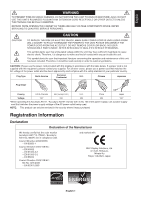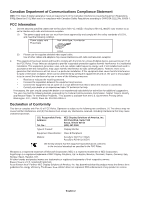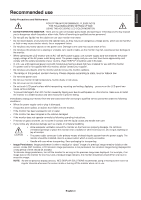NEC AS171-BK AccuSync AS191-BK : user's manual
NEC AS171-BK Manual
 |
UPC - 805736033038
View all NEC AS171-BK manuals
Add to My Manuals
Save this manual to your list of manuals |
NEC AS171-BK manual content summary:
- NEC AS171-BK | AccuSync AS191-BK : user's manual - Page 1
AccuSync AS171 AccuSync AS191 User's Manual - NEC AS171-BK | AccuSync AS191-BK : user's manual - Page 2
...English-3 Contents ...English-5 Quick Start ...English-5 Controls ...English-8 Specifications - AS171 ...English-11 Specifications - AS191 ...English-12 Features ...English-13 Troubleshooting ...English-14 TCO Displays 5.0 ...English-15 Manufacturer's Recycling and Energy Information English-16 - NEC AS171-BK | AccuSync AS191-BK : user's manual - Page 3
AccuSync AS171(L175GZ) / AccuSync AS191(L195GY) are in compliance with Council Directive 2006/95/EC: - EN 60950-1 Council Directive 2004/108/EC: - EN 55022 - EN 61000-3-2 - EN 61000-3-3 - EN 55024 Council Directive 2009/125/EC: EC No.1275/2008 - EN 62301:2005 and marked with NEC Display Solutions - NEC AS171-BK | AccuSync AS191-BK : user's manual - Page 4
the instructions, Interference Problems." This NEC Display Solutions of America, Inc. 500 Park Blvd, Suite 1100 Itasca, Illinois 60143 (630) 467-3000 Type of Product: Display Monitor Equipment Classification: Class B Peripheral Models: AccuSync AS171(L175GZ) AccuSync , NEC Display Solutions of - NEC AS171-BK | AccuSync AS191-BK : user's manual - Page 5
AND USING THE ACCUSYNC LCD COLOR MONITOR: • DO NOT OPEN THE MONITOR. There are no user serviceable parts inside and monitor for one hour and a residual image remains, the monitor should be turned off for one hour to erase the image. NOTE: As with all personal display devices, NEC DISPLAY SOLUTIONS - NEC AS171-BK | AccuSync AS191-BK : user's manual - Page 6
Clean the LCD monitor surface with a lint-free, non-abrasive cloth. Avoid using any cleaning solution or glass cleaner! • Adjust the monitor's brightness and turning your head while you are typing. • Avoid displaying fixed patterns on the monitor for long periods of time to avoid image persistence - NEC AS171-BK | AccuSync AS191-BK : user's manual - Page 7
Contents Your new NEC AccuSync LCD monitor box* should contain the following: • AccuSync LCD monitor with tilt base • Power Cord • Video Signal Cable (15-pin mini D-SUB male to 15-pin mini D-SUB male) • Setup Manual • Base Stand • Cable Holder Cable Holder Setup Manual Setup Manual Power Cord - NEC AS171-BK | AccuSync AS191-BK : user's manual - Page 8
• Auto Adjust Refer to the Controls section of this User's Manual for a full description of these OSD controls. NOTE: If you have any problem, please refer to the Troubleshooting section of this User's Manual. Tilt Grasp both sides of the monitor screen with your hands and adjust the tilt as desired - NEC AS171-BK | AccuSync AS191-BK : user's manual - Page 9
stability under consideration of the weight of the monitor. The LCD monitor shall only be used with an approved arm (e.g. GS mark). NOTE: The mounting stand shall be able to sustain at least 14 kg (AS171), 16 kg (AS191) and UL certified. Specifications 4-SCREWS (M4) (MAX depth: 10 mm) If use - NEC AS171-BK | AccuSync AS191-BK : user's manual - Page 10
Controls OSD (On-Screen Display) control buttons on the front of the monitor function as follows: 1. Basic function at pressing each key Button At No OSD showing Showing OSD. At OSD showing Go to Adjustment stage. (Icon selection - NEC AS171-BK | AccuSync AS191-BK : user's manual - Page 11
and Fine setting. (Analog input only) LEFT/RIGHT Controls Horizontal Image Position within the display area of the LCD. (Analog input only) DOWN/UP Controls Vertical Image Position within the display area of the LCD. (Analog input only) H. SIZE Adjusts the horizontal size by increasing or decreasing - NEC AS171-BK | AccuSync AS191-BK : user's manual - Page 12
at optimal resolution. DDC/CI Turns ON or OFF the two way communication and control of the monitor. MONITOR INFO Indicates the model and serial numbers of your monitor. CARBON SAVINGS Display the estimated carbon saving information in kg. The carbon footprint factor in the carbon saving calculation - NEC AS171-BK | AccuSync AS191-BK : user's manual - Page 13
English Specifications Monitor Specifications AccuSync AS171 Monitor Notes LCD Module Diagonal: 43.2 cm/17.0 inches Viewable Image Size: 43.2 cm/17.0 inches Native Resolution (Pixel Count): 1280 x 1024 Active matrix, thin film transistor (TFT) liquid crystal display (LCD); 0.264 mm dot - NEC AS171-BK | AccuSync AS191-BK : user's manual - Page 14
Specifications Monitor Specifications AccuSync AS191 Monitor Notes LCD Module Diagonal: 48.3 cm/19.0 inches Viewable Image Size: 48.3 cm/19.0 inches Native Resolution (Pixel Count): 1280 x 1024 Active matrix, thin film transistor (TFT) liquid crystal display (LCD); 0.294 mm dot pitch; 250 cd - NEC AS171-BK | AccuSync AS191-BK : user's manual - Page 15
the display card's scanning frequency, thus displaying the resolution required. FullScan Capability: Allows you to use the entire screen area in most resolutions, significantly expanding image size. VESA Standard Mounting Interface: Allows users to connect their AccuSync monitor to any VESA standard - NEC AS171-BK | AccuSync AS191-BK : user's manual - Page 16
display devices, NEC DISPLAY SOLUTIONS recommends using a screen saver at regular intervals whenever the screen is idle or turning off the monitor sure that a supported mode has been selected on the display card or system being used. (Please consult display card or system manual to change graphics - NEC AS171-BK | AccuSync AS191-BK : user's manual - Page 17
worldwide. Some of the Usability features of the TCO Certified for displays: • Good visual ergonomics and image quality is tested to ensure top performance and reduce sight and strain problems. Important parameters are luminance, contrast, resolution, black level, gamma curve, color and luminance - NEC AS171-BK | AccuSync AS191-BK : user's manual - Page 18
the product and country-specific information on recycling facilities can be found on our following websites: http://www.nec-display-solutions.com/greencompany/ (in Europe), http://www.nec-display.com (in Japan) or http://www.necdisplay.com (in USA). Energy Saving This monitor features an advanced
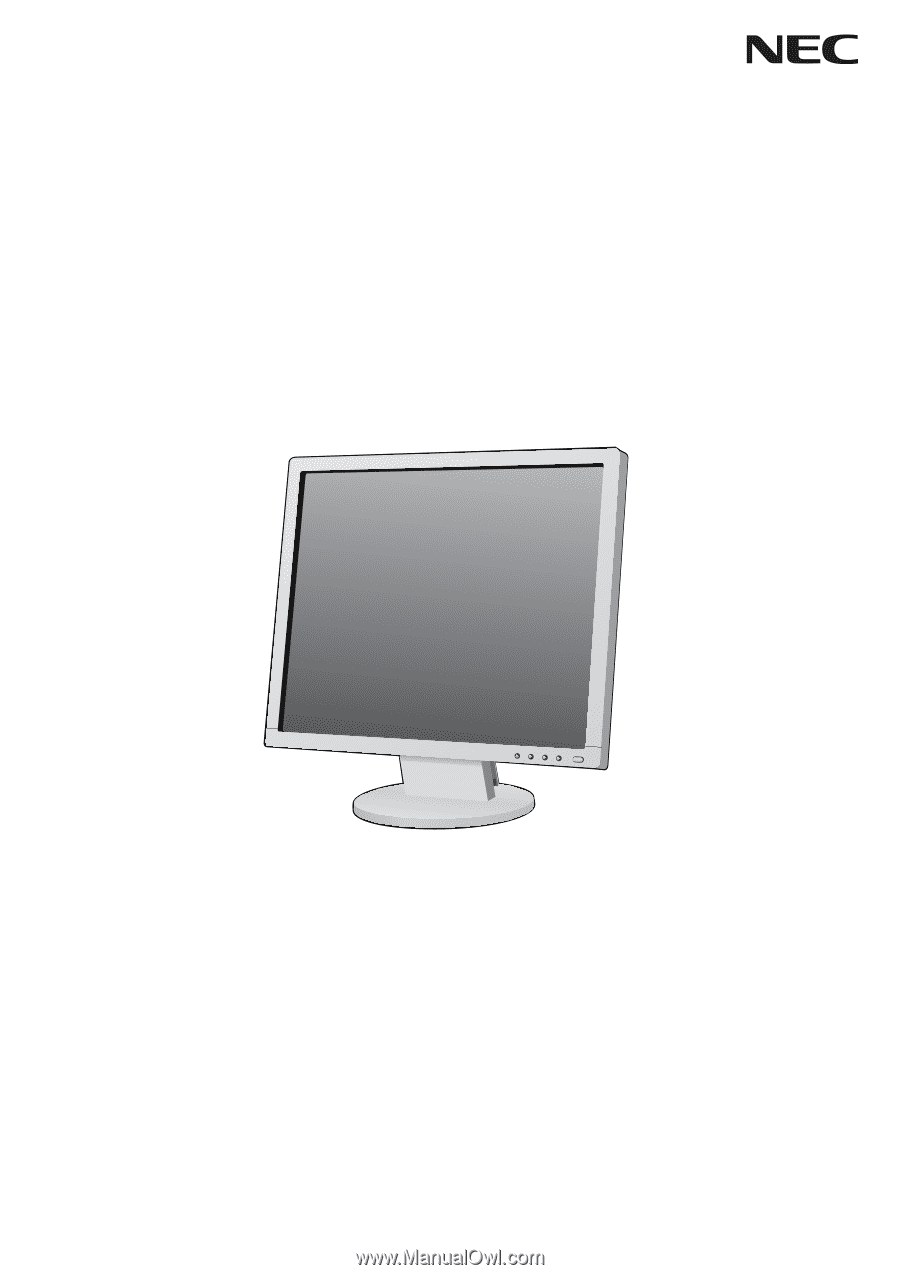
AccuSync AS171
AccuSync AS191
User’s Manual