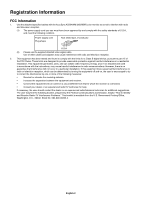NEC AS224WMi-BK User Manual
NEC AS224WMi-BK Manual
 |
View all NEC AS224WMi-BK manuals
Add to My Manuals
Save this manual to your list of manuals |
NEC AS224WMi-BK manual content summary:
- NEC AS224WMi-BK | User Manual - Page 1
Desktop Monitor AccuSync AS224WMi User's Manual - NEC AS224WMi-BK | User Manual - Page 2
Maintenance English-4 Ergonomics ...English-5 Cleaning the LCD Panel...English-5 Cleaning the Cabinet...English-5 Contents ...English-6 Quick Start...English-6 Controls ...English-9 Specifications ...English-13 Features ...English-14 Troubleshooting ...English-15 Manufacturer's Recycling and Energy - NEC AS224WMi-BK | User Manual - Page 3
DO NOT REMOVE COVER (OR BACK). NO USER SERVICEABLE PARTS INSIDE. REFER SERVICING TO QUALIFIED SERVICE PERSONNEL. This symbol warns user that uninsulated voltage . Therefore, it should be read carefully in order to avoid any problems. CAUTION: Please use the power cord provided with this display in - NEC AS224WMi-BK | User Manual - Page 4
specified cables with the AccuSync AS224WMi (M226BR) color monitor so installed and used in accordance with the instructions, may cause harmful interference to radio communications "How to Identify and Resolve Radio-TV Interference Problems." This booklet is available from the U.S. Government - NEC AS224WMi-BK | User Manual - Page 5
STAR is a U.S. registered trademark. As an ENERGY STAR® Partner, NEC Display Solutions of America, Inc. has determined that this product meets the STAR emblem does not represent EPA endorsement of any product or service. DisplayPort and DisplayPort Compliance Logo are trademarks owned by Video - NEC AS224WMi-BK | User Manual - Page 6
ACCUSYNC LCD COLOR MONITOR: • DO NOT OPEN THE MONITOR. There are no user serviceable does not operate normally by following operating instructions. • Allow adequate ventilation around the NOTE: As with all personal display devices, NEC DISPLAY SOLUTIONS recommends using a moving screen saver - NEC AS224WMi-BK | User Manual - Page 7
reflect on your screen. • If reflected light makes it hard for you to see your screen, use an anti-glare filter. • Clean the LCD monitor surface with a lint-free, non-abrasive cloth. Avoid using any cleaning solution or glass cleaner! • Adjust the monitor's brightness and contrast controls to enhance - NEC AS224WMi-BK | User Manual - Page 8
Your new NEC AccuSync LCD monitor box* should contain the following: • AccuSync LCD monitor with tilt base • Audio Cable • Power Cord • Video Signal Cable (15-pin mini D-SUB male to 15-pin mini D-SUB male) • Setup Manual • Base Stand • Cable Holder Setup Manual Cable Holder Setup Manual Audio - NEC AS224WMi-BK | User Manual - Page 9
Auto Adjust (Analog input only) Refer to the Controls section of this User's Manual for a full description of these OSD controls. NOTE: If you have any problem, please refer to the Troubleshooting section of this User's Manual. Tilt Grasp both sides of the monitor screen with your hands and adjust - NEC AS224WMi-BK | User Manual - Page 10
your thumb, press the button to unlock (Figure R.4). 3. With the button pressed in, pull off the Base Stand (Figure R.4). Connect a Flexible Arm This LCD monitor is designed for use with a flexible arm. Figure R.4 Please use screws (4pcs) as shown in the picture when installing. To meet the safety - NEC AS224WMi-BK | User Manual - Page 11
English Controls OSD (On-Screen Display) Control Functions 1. Basic functions of the touch keys on the front of the monitor OSD Menu - + SELECT INPUT/RESET Not displaying on screen Shortcut to Brightness. Shortcut to Volume. Displays OSD. Selects input signal. Displaying on screen Icon - NEC AS224WMi-BK | User Manual - Page 12
. LEFT/RIGHT (Analog input only) Controls Horizontal Image Position within the display area of the LCD. DOWN/UP (Analog input only) Controls Vertical Image Position within the display area of the LCD. H. SIZE (Analog input only) Adjusts the horizontal size by increasing or decreasing this setting - NEC AS224WMi-BK | User Manual - Page 13
English FACTORY PRESET Selecting Factory Preset allows you to reset all OSD control settings back to the factory settings except MUTE, CARBON SAVINGS, CARBON USAGE, and SIGNAL INFORMATION. Individual settings can be reset by highlighting the control to be reset and touching the INPUT/RESET key. - NEC AS224WMi-BK | User Manual - Page 14
OSD TOOL LANGUAGE OSD control menus are available in nine languages. OSD TURN OFF The OSD control menu will stay on as long as it is in use. In the OSD TURN OFF sub menu, you can select how long the monitor waits after the last touch of a key to shut off the OSD control menu. The preset choices are - NEC AS224WMi-BK | User Manual - Page 15
Monitor Specifications AccuSync AS224WMi Monitor Notes LCD Module Diagonal: 54.62 cm/21.5 inches Viewable Image Size: 54.62 cm/21.5 inches Native Resolution (Pixel Count): 1920 x 1080 Active matrix; thin film transistor (TFT) liquid crystal display (LCD); 0.248 mm dot pitch; 250 cd/m2 white - NEC AS224WMi-BK | User Manual - Page 16
such as screen size and resolutions supported) directly to your computer, automatically Standard Mounting Interface: Allows users to connect your AccuSync monitor to any VESA standard third party mounting exclusively by NEC for its monitors and are accurate at the time of printing. NEC reserves the - NEC AS224WMi-BK | User Manual - Page 17
with all personal display devices, NEC DISPLAY SOLUTIONS recommends using a screen Signal cable should be completely attached. • LCD brightness degradation occurs due to long-term supported mode has been selected on the display card or system being used. (Please consult display card or system manual - NEC AS224WMi-BK | User Manual - Page 18
guidance of your local authority, or ask the shop where you purchased the product, or if applicable, follow any agreements made between yourself and NEC. The mark on electrical and electronic products only applies to the current European Union Member States. Outside the European Union If you wish to

Desktop Monitor
AccuSync AS224WMi
User’s Manual