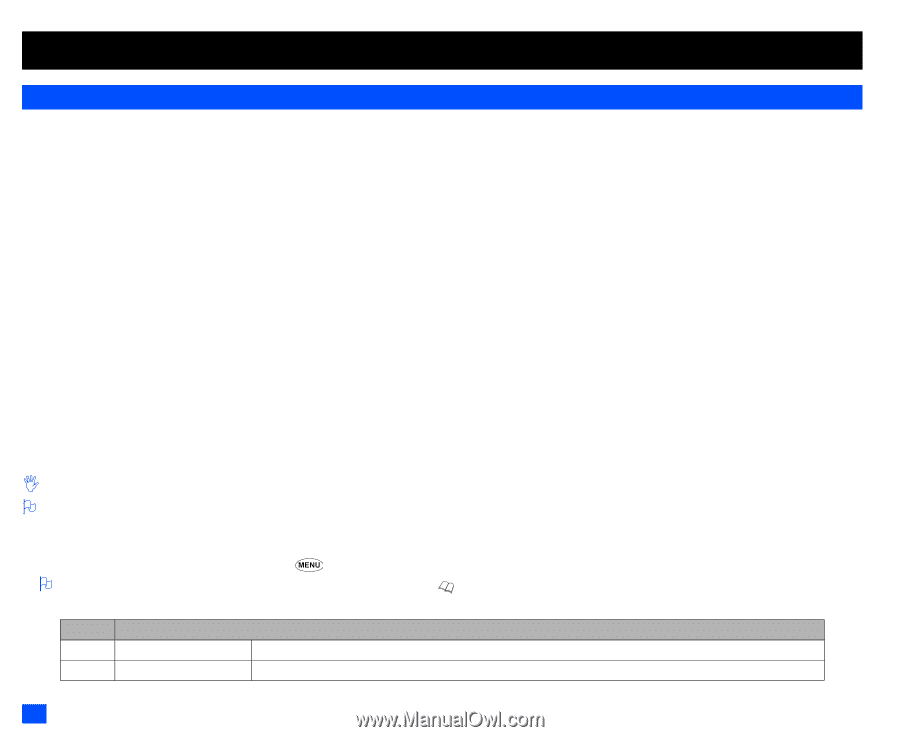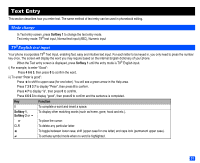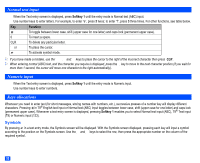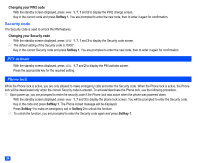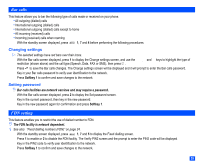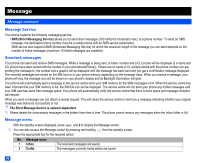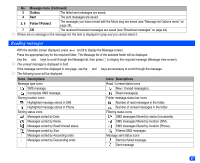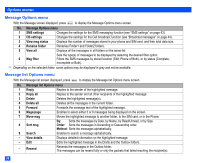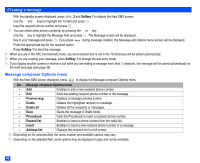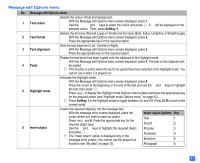NEC N331i User Guide - Page 48
Message - mobile
 |
View all NEC N331i manuals
Add to My Manuals
Save this manual to your list of manuals |
Page 48 highlights
Message Message overview Message Service Your phone supports the following messaging service: • SMS (Short Messaging Service) allows you to send short messages (160 half-pitch characters max.) to a phone number. To send an SMS message, the destination phone number must be a mobile phone with an SMS service subscription. SMS service also supports EMS (Enhanced Messaging Service) for which the maximum length of the message you can send depends on the number of linked messages (maximum 10 linked messages are available). Standard messages Your phone can send and receive SMS messages. While a message is being sent, a name, number and a CLI picture will be displayed (if a name and CLI picture have been stored with the number in your phonebook(Phone)). If there are no name or CLI picture stored with the phone number you are sending the message to, the number and a graphic will be displayed until the message has been sent and you get a confirmation message displayed. The received messages are stored on the SIM card or in your phone memory depending on the message class. When you receive a message, your phone will ring, the message icon will be shown on your phone's display and its Backlight illumination will glow. Your phone will automatically send a message to the service centre when your SIM memory for the SMS messages is full. When the service centre has been informed that your SIM memory is full, the SIM full icon will be displayed. The service centre will not send your phone any further messages until your SIM card has some free message space. Your phone will automatically notify the service centre that there is more space and message reception will resume. When you send a message you can attach a receipt request. This will cause the service centre to send you a message indicating whether your original message was delivered successfully or not. , The Short Message Service is network dependent. 2 Please delete the unnecessary messages in the folders from time to time. The phone cannot receive any messages when the Inbox folder is full. Message menu ☛ With the standby screen displayed, press and 2 to display the Message screen. 2 You can also access the Message screen by pressing and holding from the standby screen. ☛ Press the appropriate key for the required option. No. Message menu 1 Inbox The received messages are saved. 2 Drafts The messages currently being edited are saved. 36