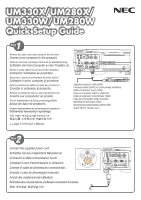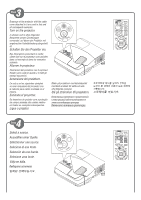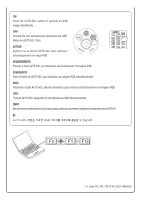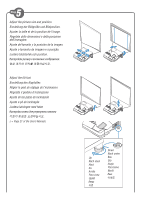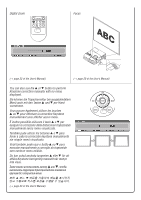NEC NP-UM330X Quick Setup Guide
NEC NP-UM330X Manual
 |
View all NEC NP-UM330X manuals
Add to My Manuals
Save this manual to your list of manuals |
NEC NP-UM330X manual content summary:
- NEC NP-UM330X | Quick Setup Guide - Page 1
UM330X/UM280X/ UM330W/UM280W Quick Setup Guide Remove the cable cover when using for the first time. Connect your computer to the projector. Anslut din dator till projektorn. (→ page 5 of the User's Manual) Supplied computer cable (VGA) Computer-Kabel (VGA) (im Lieferumfang enthalten - NEC NP-UM330X | Quick Setup Guide - Page 2
the cable cover attached to it are used in this and all subsequent examples. Turn on the projector. In diesem und in allen folgenden Beispielen werden Zeichnungen verwendet, auf denen der Projektor mit angebrachter Kabelabdeckung dargestellt ist. Schalten Sie den Projektor ein. Des - NEC NP-UM330X | Quick Setup Guide - Page 3
: Tryck på AUTO ADJ.-tangenten för att optimera en RGB-bild automatiskt. AUTO ADJ. 팁: AUTO ADJ RGB Fn F1 F12 (→ page 25, 106, 128 of the User's Manual) - NEC NP-UM330X | Quick Setup Guide - Page 4
réglage de l'inclinaison Regolate il piedino d'inclinazione Ajuste de las patas de inclinación Ajuste o pé de inclinação Justera lutningen med foten Page 21 of the User's Manual) Up Nach oben Haut Su Arriba Para cima Uppåt Вверх 위로 Down Nach unten Bas Giù Abajo Para baixo Neråt Вниз 아래로 - NEC NP-UM330X | Quick Setup Guide - Page 5
Digital Zoom Focus (→ page 22 of the User's Manual) (→ page 20 of the User's Manual) You can also use the ▲ or ▼ button to perform Keystone correction manually with no menu displayed. Sie können die Trapezkorrektur bei ausgeblendetem Menü auch mit den Tasten ▲ und ▼ per Hand vornehmen. Vous - NEC NP-UM330X | Quick Setup Guide - Page 6
the projector is in the standby mode. 2. Disconnect the power cord from the wall outlet. 1. Drücken Sie die POWER-OFF-Taste zweimal. Die Lampe schaltet POWER OFF POWER STATUS 2 (→ page 26 of the User's Manual) Printed in China ©NEC Display Solutions, Ltd. 2012 Ver. 1/09/12 *7N8N3251*
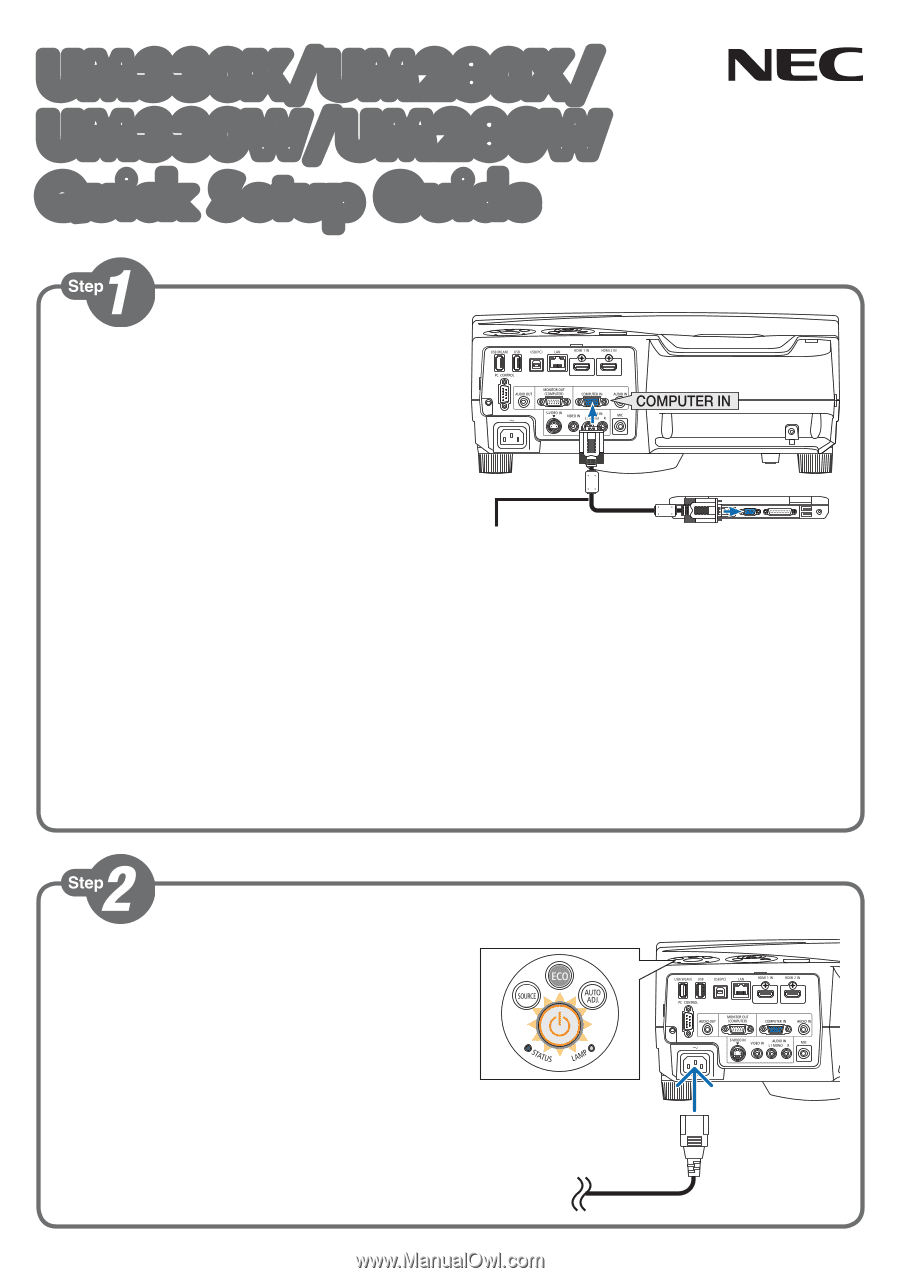
UM330X/UM280X/
UM330W/UM280W
Quick Setup Guide
UM330X/UM280X/
UM330W/UM280W
Quick Setup Guide
Connect the supplied power cord.
Schließen Sie das mitgelieferte Netzkabel an.
Connecter le câble d’alimentation fourni.
Collegate il cavo d’alimentazione in dotazione.
Conecte el cable de alimentación suministrado.
Conecte o cabo de alimentação fornecido.
Anslut den medlevererade nätkabeln.
Подсоедините силовой кабель, входящий в комплект поставки.
전원 케이블을 연결하십시오.
Remove the cable cover when using for the first time.
Connect your computer to the projector.
Entfernen Sie beim erstmaligen Gebrauch die Kabelabdeckung.
Schließen Sie ihren Computer an den Projektor an.
Retirez le cache-câbles lors de la première utilisation.
Connecter l’ordinateur au projecteur.
Rimuovere il copricavi al momento del primo utilizzo.
Collegate il vostro computer al proiettore.
Quite la cubierta para cables al usarlo por primera vez.
Conectar el ordenador al proyector.
Remova a proteção do cabo ao usar pela primeira vez.
Conecte seu computador ao projetor.
Ta bort kabelskyddet vid första användningstillfället.
Anslut din dator till projektorn.
Снимите крышку кабеля при использовании в первый раз.
Подключите компьютер к проектору.
처음 사용시 케이블 덮개를 분리하십시오.
컴퓨터를 프로젝터에 연결하십시오.
(
→
page 5 of the User’s Manual)
Supplied computer cable (VGA)
Computer-Kabel (VGA) (im Lieferumfang enthalten)
Câble d’ordinateur fourni (VGA)
Cavo per computer (VGA) in dotazione
Cable de ordenador suministrado (VGA)
Cabo de computador (VGA) fornecido
Medföljande datorkabel (VGA)
Прилагаемый компьютерный кабель (VGA)
제공된 컴퓨터 케이블(VGA)