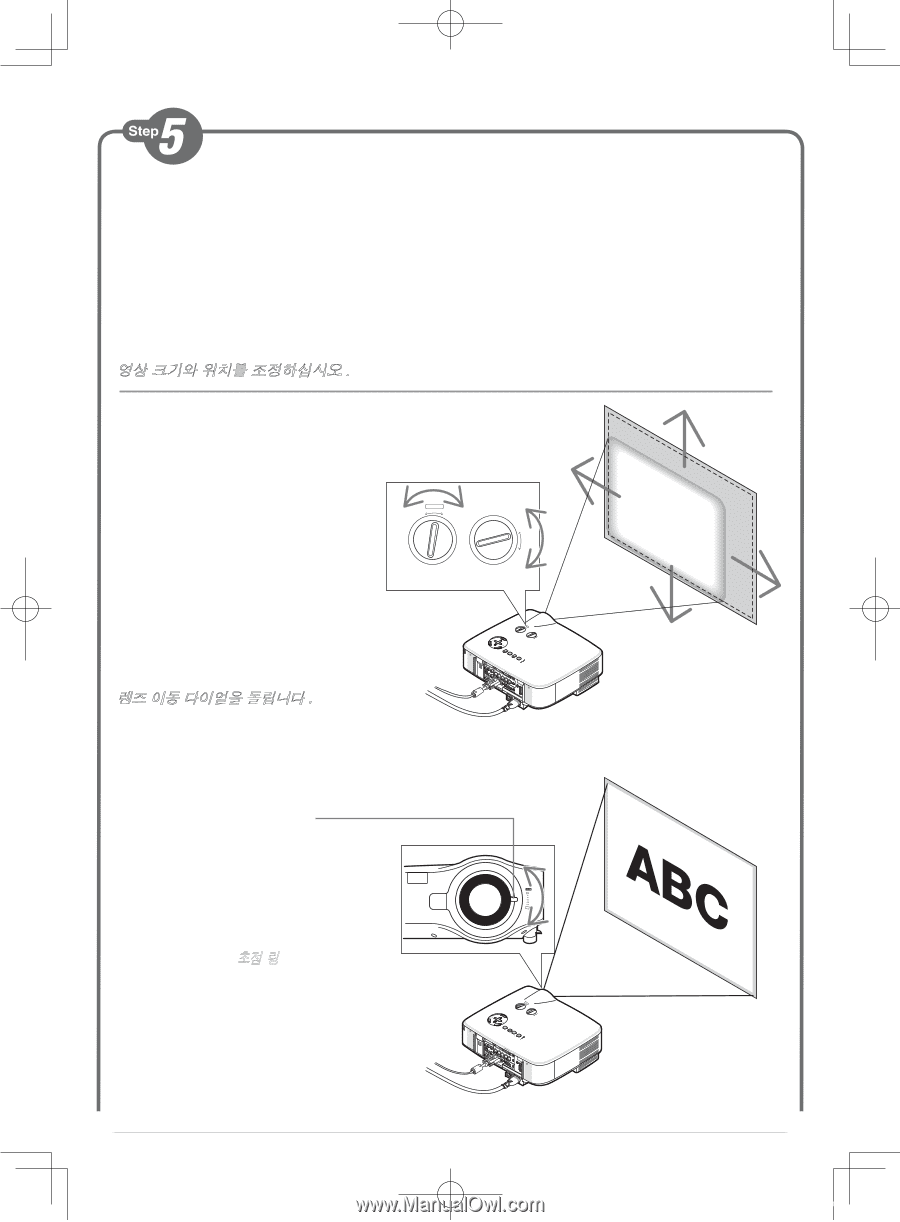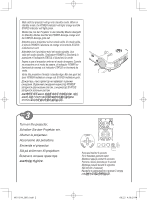NEC NP1150 NP1150/2150/3150/3151W quick setup guide - Page 4
Настройте размер и положение изображения.
 |
UPC - 805736019568
View all NEC NP1150 manuals
Add to My Manuals
Save this manual to your list of manuals |
Page 4 highlights
Adjust the picture size and position. Einstellung der Bildgröße und Bildposition. Ajuster la taille et de la position de l'image. Regolate delle dimensioni e della posizione dell'immagine. Ajuste del tamaño y la posición de la imagen. Justera bildstorlek och position Rotate the lens shift dial. Drehen Sie am Linsenversatzwähler. Rotation de la molette de décalage de l'objectif. Ruotate la manopola di regolazione dell'obiettivo. Gire el dial de desplazamiento del objetivo. Vrid lens shift-ratten. LENS SHIFT LEFT RIGHT WIRELESS WIRELESS DOWN UP SELECT LEFT LENS SHIFT RIGHT DOWN UP 3D REFORM AUTO ADJUST SOURCE ON/STAND BY POWSETRATLUASMUPSB ZOOM Zoom Lever Zoom-Hebel Levier de zoom Leva dello zoom Palanca de zoom LENS RELEASE Zoomspak SELECT LEFT LENS SHIFT RIGHT DOWN UP 3D REFORM AUTO ADJUST SOURCE ON/STAND BY POWSETRATLUASMUPSB WIRELESS WIRELESS NP3151W_QSG-J.indd 4 08.2.5 4:59:24 PM