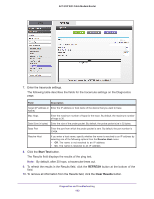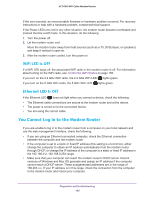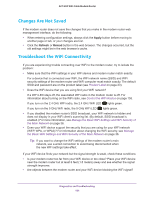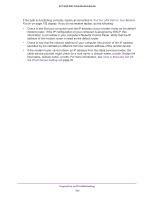Netgear AC1600-WiFi User Manual - Page 188
Troubleshoot the Internet Connection, Troubleshoot the Cable Link
 |
View all Netgear AC1600-WiFi manuals
Add to My Manuals
Save this manual to your list of manuals |
Page 188 highlights
AC1600 WiFi Cable Modem Router The Event Log page displays a table that shows, for each event, the time that the event occurred, the priority of the event (0 being the highest priority and 6 the lowest), and a detailed description. The previous figure show an event with priority 3 that occurs when the modem router cannot synchronize its time with a server. 6. To refresh the page, click the Refresh button. The information onscreen is updated. 7. To clear the log entries, click the Clear Log button. All entries are removed from the table. Troubleshoot the Internet Connection If your modem router cannot access the Internet, check the cable connection. Troubleshoot the Cable Link If your modem router is unable to access the Internet, first determine whether the cable link with the service provider is working. The Downstream LED and Upstream LED ) indicate the state of this connection. Diagnostics and Troubleshooting 188