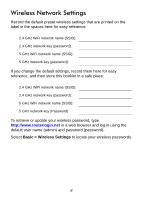Netgear DGND3700v2 [English]: DGND3700v2 Installation Guide(WW Except NA) - Page 9
Preset Wireless Security - default password
 |
View all Netgear DGND3700v2 manuals
Add to My Manuals
Save this manual to your list of manuals |
Page 9 highlights
Preset Wireless Security This product has a unique WiFi network name (SSID) and network key (password). The default SSID and network key (password) are uniquely generated for every device, like a serial number, to protect and maximize your wireless security. This information is located on the label on the bottom of the product. WiFi Network Name (SSID) Network Key (Password) NETGEAR recommends that you do not change the preset WiFi network name (SSID) and network key (password). If you do change the settings, the security SSID and password on the bottom of the product no longer apply. Note: Your network names (SSIDs) and passphrases are casesensitive. Your network name, security method, and passphrase need to be the same for all the wireless devices connected to your router on a network. 7