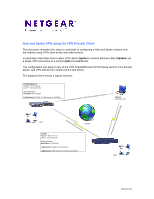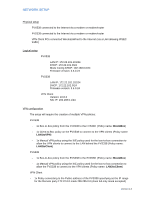Netgear FVG318v1 Hub and Spoke VPN network using the VPN Prosafe Client - Page 6
LAN2Client, LAN2toClient, 168.0.0/24, 22.102.0/24, BoxtoBox
 |
View all Netgear FVG318v1 manuals
Add to My Manuals
Save this manual to your list of manuals |
Page 6 highlights
FVX538 VPN Config (Policy name: LAN2Client) Access the VPN Wizard via the VPN configuration page. In the VPN Policy section click on Add (this will create a new manual VPN policy which will use an existing IKE policy) Create a new VPN client policy named LAN2toClient Specify the Remote Endpoint IP address to be the Public address of the FVS338 Specify the Local IP subnet to be the one of the VPN clients as 192.168.0.0/24 and the Remote IP subnet to be the LAN of the FVS338 as 172.22.102.0/24 Ensure that the Select IKE Policy is set to BoxtoBox Click on Apply FVS338 VPN Config (Policy name: LAN2Client) Access the VPN Wizard via the VPN configuration page. In the VPN Policy section click on Add (this will create a new manual VPN policy which will use an existing IKE policy) Create a new VPN client policy named LAN2toClient Specify the Remote Endpoint IP address to be the Public address of the FVX538 Specify the Local IP subnet to be the one of the FVS338 172.22.102.0/24 and the Remote IP subnet to be the VPN clients one 192.168.0.0/24 Ensure that the Select IKE Policy is set to BoxtoBox Click on Apply Version 1.0