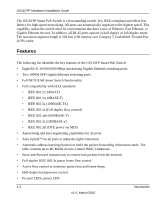Netgear GS110TP GS110TP Hardware Installation Guide - Page 4
Step 6: Managing the Switch using a Web Browser or the PC Utility - troubleshooting
 |
UPC - 606449069129
View all Netgear GS110TP manuals
Add to My Manuals
Save this manual to your list of manuals |
Page 4 highlights
Chapter 4 Installation Step 1: Preparing the Site 4-1 Step 2: Installing the Switch 4-2 Installing the Switch on a Flat Surface 4-2 Wall Mounting the Switch 4-2 Step 3: Checking the Installation 4-3 Step 4: Connecting Devices to the Switch 4-3 Step 5: Applying AC Power 4-4 Step 6: Managing the Switch using a Web Browser or the PC Utility 4-4 Appendix A Troubleshooting Troubleshooting Chart A-1 Additional Troubleshooting Suggestions A-2 Network Adapter Cards A-2 Configuration ...A-2 Switch Integrity ...A-2 Auto-Negotiation ...A-3 Appendix B Technical Specifications Index iv Contents v1.0, March 2010

iv
Contents
v1.0, March 2010
Chapter
4
Installation
Step 1: Preparing the Site
..............................................................................................
4-1
Step 2: Installing the Switch
...........................................................................................
4-2
Installing the Switch on a Flat Surface
.....................................................................
4-2
Wall Mounting the Switch
.........................................................................................
4-2
Step 3: Checking the Installation
....................................................................................
4-3
Step 4: Connecting Devices to the Switch
......................................................................
4-3
Step 5: Applying AC Power
............................................................................................
4-4
Step 6: Managing the Switch using a Web Browser or the PC Utility
.............................
4-4
Appendix
A
Troubleshooting
Troubleshooting Chart
...................................................................................................
A-1
Additional Troubleshooting Suggestions
.......................................................................
A-2
Network Adapter Cards
...........................................................................................
A-2
Configuration
...........................................................................................................
A-2
Switch Integrity
........................................................................................................
A-2
Auto-Negotiation
.....................................................................................................
A-3
Appendix
B
Technical Specifications
Index