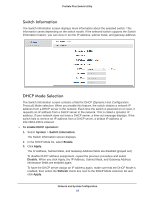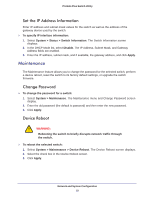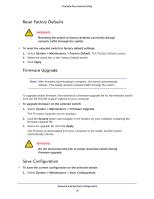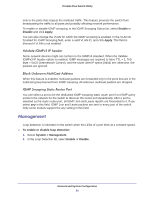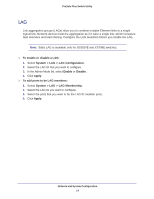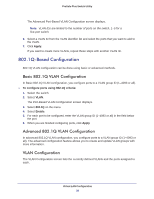Netgear GS116Ev2 ProSafe Plus Switches Configuration Utility User Guide - Page 23
Management, Validate IGMPv3 IP header, Block Unknown MultiCast Address
 |
View all Netgear GS116Ev2 manuals
Add to My Manuals
Save this manual to your list of manuals |
Page 23 highlights
ProSafe Plus Switch Utility only to the ports that request the multicast traffic. This feature prevents the switch from broadcasting the traffic to all ports and possibly affecting network performance. To enable or disable IGMP snooping, in the IGMP Snooping Status list, select Enable or Disable and click Apply. You can also change the VLAN for which the IGMP snooping is enabled. In the VLAN ID Enabled for IGMP Snooping field, enter a valid VLAN ID, and click Apply. This field is dimmed if VLAN is not enabled. Validate IGMPv3 IP header Some network devices might not conform to the IGMPv3 standard. When the Validate IGMPv3 IP header option is enabled, IGMP messages are required to have TTL = 1, ToS Byte = 0xC0 (Internetwork Control), and the router alert IP option (9404) set; otherwise, the packets are ignored. Block Unknown MultiCast Address When this feature is enabled, multicast packets are forwarded only to the ports that are in the multicast group learned from IGMP snooping. All unknown multicast packets are dropped. IGMP Snooping Static Router Port You can select a port to be the dedicated IGMP snooping static router port if no IGMP query exists in the network for the switch to discover the router port dynamically. After a port is selected as the static router port, all IGMP Join and Leave reports are forwarded to it. If you select any in this field, IGMP Join and Leave packets are sent to every port of the switch. Only some models support the any setting in this field. Management Loop detection is indicated on the switch when the LEDs of a port blink at a constant speed. To enable or disable loop detection: 1. Select System > Management. 2. In the Loop Detection list, select Enable or Disable. Network and System Configuration 23