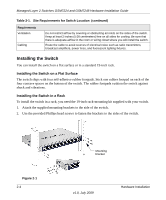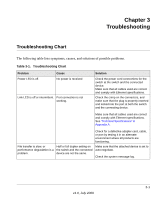Netgear GSM7224v2 GSM72XXv2 Hardware Installation Guide - Page 22
SFP Modules, Connecting a Redundant Power Supply (RPS), the module seats into the connector.
 |
View all Netgear GSM7224v2 manuals
Add to My Manuals
Save this manual to your list of manuals |
Page 22 highlights
Managed Layer 2 Switches GSM7224 and GSM7248 Hardware Installation Guide SFP Modules The module bay accommodates a standard SFP module with an LC connector that is compatible with the IEEE 802.3z 1000BASE-X standard. SFP modules are sold separately. To install an SFP module insert the SFP module into the module bay. Press firmly to ensure that the module seats into the connector. Figure 2-2 Connecting a Redundant Power Supply (RPS) Each switch has a redundant power supply (RPS) connector and a power receptacle on the rear. Power receptacle Figure 2-3 2-6 Redundant power supply connector v1.0, July 2009 Hardware Installation

Managed Layer 2 Switches GSM7224 and GSM7248 Hardware Installation Guide
2-6
Hardware Installation
v1.0, July 2009
SFP Modules
The module bay accommodates a standard SFP module with an LC connector that is compatible
with the IEEE 802.3z 1000BASE-X standard.
SFP modules are sold separately.
To install an SFP module insert the SFP module into the module bay. Press firmly to ensure that
the module seats into the connector.
Connecting a Redundant Power Supply (RPS)
Each switch has a redundant power supply (RPS) connector and a power receptacle on the rear.
Figure 2-2
Figure 2-3
Power receptacle
Redundant
power supply
connector