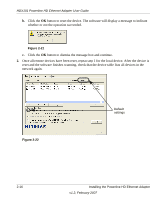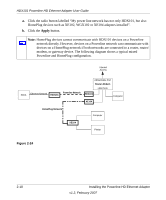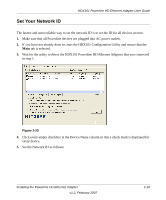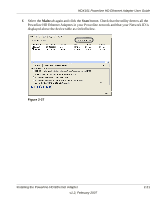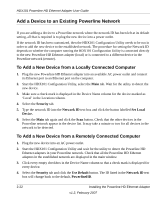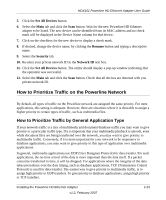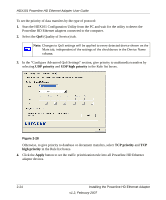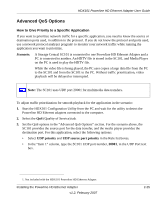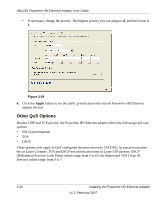Netgear HDX101 HDX101 User Manual - Page 35
button. Check that the utility detects all
 |
UPC - 606449046854
View all Netgear HDX101 manuals
Add to My Manuals
Save this manual to your list of manuals |
Page 35 highlights
HDX101 Powerline HD Ethernet Adapter User Guide f. Select the Main tab again and click the Scan button. Check that the utility detects all the Powerline HD Ethernet Adapters in your Powerline network and that your Network ID is displayed above the device table as circled below. Figure 2-27 Installing the Powerline HD Ethernet Adapter v1.2, February 2007 2-21
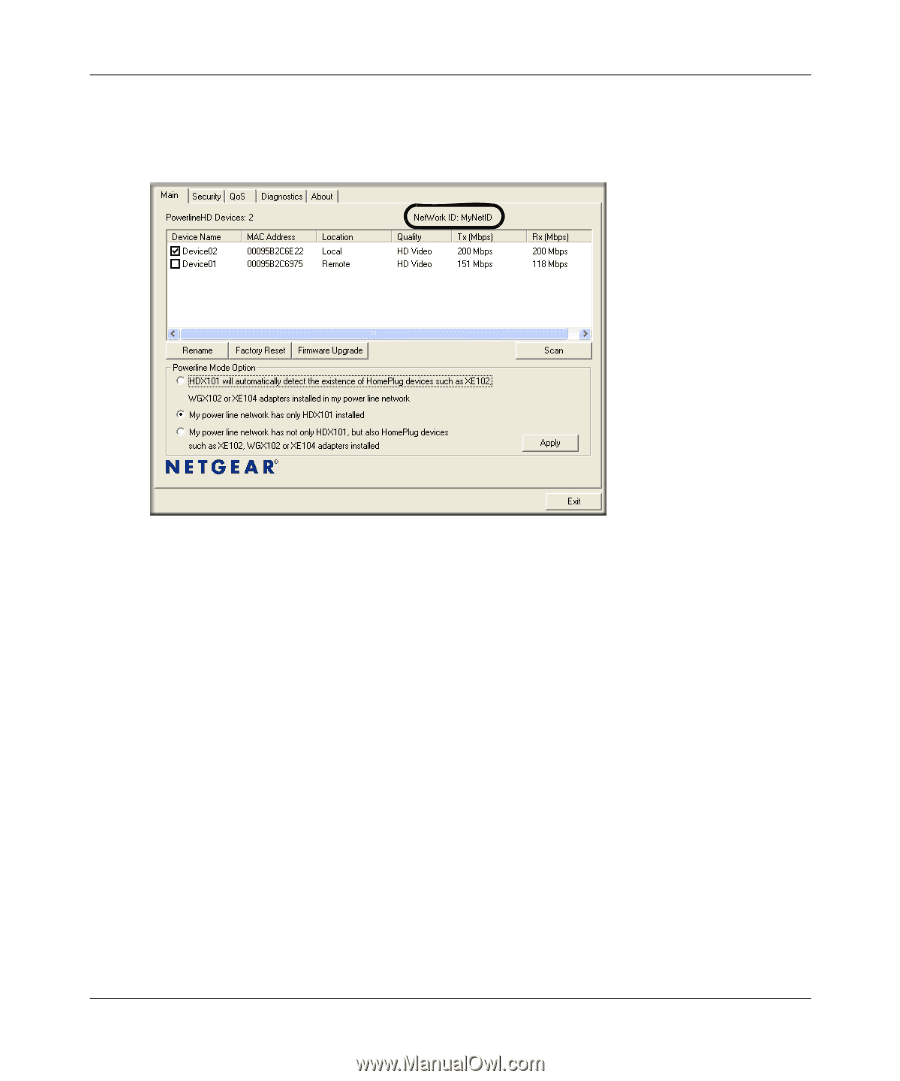
HDX101 Powerline HD Ethernet Adapter User Guide
Installing the Powerline HD Ethernet Adapter
2-21
v1.2, February 2007
f.
Select the
Main
tab again and click the
Scan
button. Check that the utility detects all the
Powerline HD Ethernet Adapters in your Powerline network and that your Network ID is
displayed above the device table as circled below.
Figure 2-27