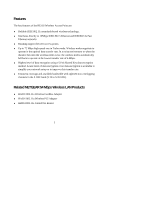Netgear HE102 HE102 Reference Manual
Netgear HE102 - Wireless Access Point Manual
 |
View all Netgear HE102 manuals
Add to My Manuals
Save this manual to your list of manuals |
Netgear HE102 manual content summary:
- Netgear HE102 | HE102 Reference Manual - Page 1
® 802.11a Wireless Access Point 54 Mbps HE102 User's Guide - Netgear HE102 | HE102 Reference Manual - Page 2
allocated as primary users of the 5.25 to 5.35 GHz and 5.65 to 5.85 GHz bands. These radar stations can cause interference with and /or damage this device. Canadian Department of Communications Radio Interference Regulations This digital apparatus (Model HE102 Wireless Access Point) does not exceed - Netgear HE102 | HE102 Reference Manual - Page 3
Point Installation 16 CHAPTER 4-ACCESS POINT CONFIGURATION 18 Access Point Setup ...19 Wireless LAN Setup ...20 TCP/IP Setup ...22 Password ...23 Security ...24 Access Control ...25 Firmware Upgrade...26 AP Status (Station List)...26 CHAPTER 5-TROUBLESHOOTING 27 APPENDIX A-GENERAL SPECIFICATIONS - Netgear HE102 | HE102 Reference Manual - Page 4
Congratulations on your purchase of NETGEAR's HE102 54 Mbps 802.11a Wireless Access Point, which gives you the ultimate in office mobility. This high-speed wireless device lets you quickly network multiple PCs and notebooks together without laying any new cabling, and gives users the freedom to roam - Netgear HE102 | HE102 Reference Manual - Page 5
Features The key features of the HE102 Wireless Access Point are: ♦ Reliable IEEE 802.11a standards-based wireless technology. ♦ Interfaces directly to 10Mbps IEEE 802.3 Ethernet and IEEE802.3u Fast Ethernet networks. ♦ Roaming support between access points. ♦ Up to 72 Mbps high-speed rate in Turbo - Netgear HE102 | HE102 Reference Manual - Page 6
node. There is no access point involved in this configuration. It enables you to quickly set up a small wireless workgroup and allows workgroup members to exchange data or share printers as supported by Microsoft Networking in the various Windows operating systems. Some vendors also refer to ad-hoc - Netgear HE102 | HE102 Reference Manual - Page 7
of coverage, interacting with a wireless node via an antenna. In the infrastructure mode, the wireless access point converts airwave data into wired Ethernet data, acting as a bridge between the wired LAN and wireless clients. Connecting multiple HE102 Wireless Access Points via a wired Ethernet - Netgear HE102 | HE102 Reference Manual - Page 8
automatically scan through all channels for the nearest access point.) Service Set Identification (SSID) The Service Set Identification (SSID) is a thirty-two alphanumeric character (maximum) string identifying the wireless local area network. Some vendors refer to the SSID as "network name". In - Netgear HE102 | HE102 Reference Manual - Page 9
wireless nodes or access points are configured to operate in Shared Key authentication mode. There are three shared key methods implemented in NETGEAR's 802.11a factory-set bits are added to the forty-bit input to generate a 64-bit encryption key. (The 24 factory-set bits are not user configurable.) - Netgear HE102 | HE102 Reference Manual - Page 10
are factory set and not user configurable. Encryption Key Size 64-bit (24+40) 128-bit (24+104) 152-bit (24+1280) # of Hexadecimal Digits 10 26 32 Example of Hexadecimal Key Content 4C72F08AE1 4C72F08AE19D57A3FF6B260037 4C72F08AE19D57A3FF6B26003715DAC2 Wireless Channel Selection IEEE 802.11a - Netgear HE102 | HE102 Reference Manual - Page 11
Orthogonal Frequency Division Multiplexing (OFDM), a new encoding scheme that offers certain benefits over a spread spectrum in channel availability and data rate. The 802.11a uses OFDM to define a total of 8 non-overlapping 200 MHz channels across the 2 lower bands; each of these is divided into 52 - Netgear HE102 | HE102 Reference Manual - Page 12
GHz 5.20 GHz 5.22 GHz 5.24 GHz 5.26 GHz 5.28 GHz 5.30 GHz 5.32 GHz The HE102 user can use three channels in turbo mode. TURBO MODE: ON Channel 42 50 58 Frequency 5.21 GHz 5.25 GHz 5.29 GHz Note: The available channels supported by the wireless products in various countries are different. 10 - Netgear HE102 | HE102 Reference Manual - Page 13
. 4. Configure the access point. 5. Configure the computers with the wireless adapters and then restart them. 6. Test the connection. Package Contents This product package should contain: ♦ HE102 54 Mbps 802.11a Wireless Access Point ♦ Power Adapter and Cord (3.3Vdc, 3.7A) ♦ HE102 User's Guide - Netgear HE102 | HE102 Reference Manual - Page 14
warranty registrations, we encourage you to register on the NETGEAR Web page at: http://www.NETGEAR.com. Hardware Description The HE102 Wireless Access Point provides a bridge between Ethernet wired LANs and 802.11a compatible wireless LAN networks. It provides connectivity between 10/100 Mbps - Netgear HE102 | HE102 Reference Manual - Page 15
Additionally, the HE102 Wireless Access Point supports the following wireless features: ♦ Distributed coordinated function (CSMA/CA, Back off procedure, ACK procedure, retransmission of unacknowledged frames ♦ RTS/CTS handshake ♦ Duplicate detection and Recovery ♦ Beacon generation ♦ Fragmentation - Netgear HE102 | HE102 Reference Manual - Page 16
self-test, or 2. loading software, or 3. system fault HE102 is transmitting or receiving data through wireless links System Requirements Before installing the HE102 configuration: Microsoft I.E 5.0 or above or Netscape Navigator 4.7 or later version ♦ One computer with TCP/IP protocol installed - Netgear HE102 | HE102 Reference Manual - Page 17
all must be configured with the same SSID. Which wireless channel should you use The HE102 Wireless Access Point will communicate with other 802.11a wireless devices in the pre-selected channel. For more information on reviewing the channel selections for your operations, please refer to the charts - Netgear HE102 | HE102 Reference Manual - Page 18
the bottom of the access point device. For more information, refer to Chapter 4-Access Point Configuration on page 18. Wireless Access Point Installation Please follow these steps to successfully install the HE102 Wireless Access Point. 1. Position and mount the HE102 Wireless Access Point. The best - Netgear HE102 | HE102 Reference Manual - Page 19
3V DC power socket on the rear panel of the access point. Then, plug the power adapter into an A/C power outlet. Note: Use only the power adapter supplied with the HE102 Wireless Access Point, otherwise the HE102 may be damaged. 4. Check the setup. The Power light should be lit. It might take a few - Netgear HE102 | HE102 Reference Manual - Page 20
POINT CONFIGURATION The HE102 Wireless Access Point can be configured remotely from either Microsoft I.E or the Netscape web browser on your computer. 1. Launch your web browser and enter the name of your access point in the Address or Location box. To find the name of your access point, refer - Netgear HE102 | HE102 Reference Manual - Page 21
IP address or the access point name of the HE102 within the same subnet. 3. If this is your first time displaying the HE102 Web Server home page, click AP Setup to configure the access point. If you have already entered and saved your AP password, select any menu option. Access Point Setup To setup - Netgear HE102 | HE102 Reference Manual - Page 22
from the AP Setup menu on the HE102 Web Server home page. 2. Specify your configuration settings. When you are done, click Apply and then the Reboot AP button for the changes to take effect. The Wireless LAN Setup screen lets you configure various wireless LAN parameters. Please refer to the chart - Netgear HE102 | HE102 Reference Manual - Page 23
field defines the service set ID (SSID). The SSID assigned to the wireless node is required to match the access point SSID in order for the wireless node to communicate with the access point. Default: Wireless System Name The unique name represents the access point. Default: Channel/Frequency - Netgear HE102 | HE102 Reference Manual - Page 24
the HE102 Web Server home page. 2. Configure the TCP/IP parameters. When you are done, click Apply and then the Reboot AP button for the changes to take effect. CONFIGURATION MAC Address IP Address Subnet mask Default gateway DHCP Client DESCRIPTION Displays the MAC address of the access point - Netgear HE102 | HE102 Reference Manual - Page 25
Note: If the HE102 Wireless Access Point cannot locate a DHCP server upon powering up, it will default to the IP address of 192.168.0.225. Password 1. To change the current password, choose the Password option from the AP Setup menu in the HE102 Web Server home page. The default password is "1234." - Netgear HE102 | HE102 Reference Manual - Page 26
1. To set security options, click Security from the AP Setup menu in the HE102 Web Server home page. 2. Select the security parameters, then click Apply and Reboot AP. CONFIGURATION Authentication Type WEP Default Shared Key Shared Key (1-4): DESCRIPTION Specifies the Authentication type used - Netgear HE102 | HE102 Reference Manual - Page 27
through the HE102 Wireless Access Point. Follow these steps: 1. Choose the Access Control option from the AP Setup menu in the HE102 Web Server home page. 2. Select the access control options, shown below, then select Reboot AP. CONFIGURATION Access Control MAC Address Access Control DESCRIPTION - Netgear HE102 | HE102 Reference Manual - Page 28
so that you may upgrade your HE102 firmware. Please check the NETGEAR support website: http://www.Netgear.com for the latest firmware and upgrade procedure. AP Status (Station List) The Station List window displays the assigned ID, MAC address and the current state of the access point and all the - Netgear HE102 | HE102 Reference Manual - Page 29
CHAPTER 5-TROUBLESHOOTING PROBLEM I cannot configure the HE102 using the Web Browser No lights are lit on the access point The Ethernet light doesn't light up I cannot get onto the Ethernet network from the wireless network CAUSE SOLUTION There is a possible system • Remove and then reconnect - Netgear HE102 | HE102 Reference Manual - Page 30
APPENDIX A-GENERAL SPECIFICATIONS MODEL Radio Data Rate Frequency Operating Range Encryption Network management Maximum Clients Standards Power Adapter Dimensions Weight Status LEDs Electromagnetic Compliance Environmental Specifications Warranty HE102 802.11A WIRELESS ACCESS POINT Normal Mode: - Netgear HE102 | HE102 Reference Manual - Page 31
29

802.11a Wireless Access Point
54 Mbps
HE102
User’s Guide
®