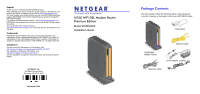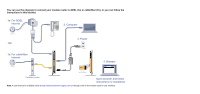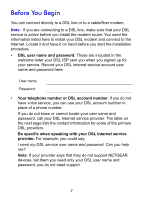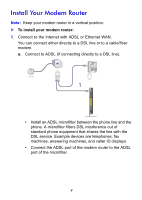Netgear N750-WiFi Installation Guide - Page 2
Browser, Computer, Power - router
 |
View all Netgear N750-WiFi manuals
Add to My Manuals
Save this manual to your list of manuals |
Page 2 highlights
You can use this diagram to connect your modem router to ADSL (1a) or cable/fiber (1b), or you can follow the instructions in this booklet. 1a: For ADSL Internet 2. Computer Internet OR 3. Power 1b: For cable/fiber Internet 4. Browser Internet 2.4 GHz Wireless LED Cable/fiber modem Open browser and follow instructions for installation Note: A user manual is available online at http://downloadcenter.netgear.com or through a link in the modem router's user interface.

4. Browser
Internet
Internet
2. Computer
1b: For cable/fiber
Internet
1a: For ADSL
Internet
OR
Cable/fiber modem
Open browser and follow
instructions for installation
3. Power
2.4 GHz
Wireless LED
You can use this diagram to connect your modem router to ADSL (1a) or cable/fiber (1b), or you can follow the
instructions in this booklet.
Note:
A user manual is available online at
or through a link in the modem router’s user interface.