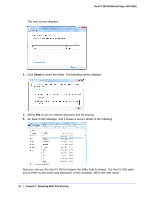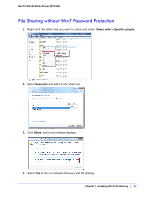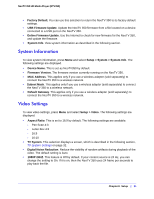Netgear NTV350 NTV350 User Manual - Page 26
to share this folder. The following screen displays
 |
UPC - 606449074581
View all Netgear NTV350 manuals
Add to My Manuals
Save this manual to your list of manuals |
Page 26 highlights
The next screen displays: NeoTV 350 HD Media Player (NTV350) 3. Click Share to share this folder. The following screen displays: 4. Select Yes to turn on network discovery and file sharing. 5. Go back to File Manager, and it shows a screen similar to the following: Now you can use the NeoTV 350 to browse the folder that is shared. The NeoTV 350 asks you to enter a user name and password. In this example, dell is the user name. 26 | Chapter 7. Enabling Win7 File Sharing
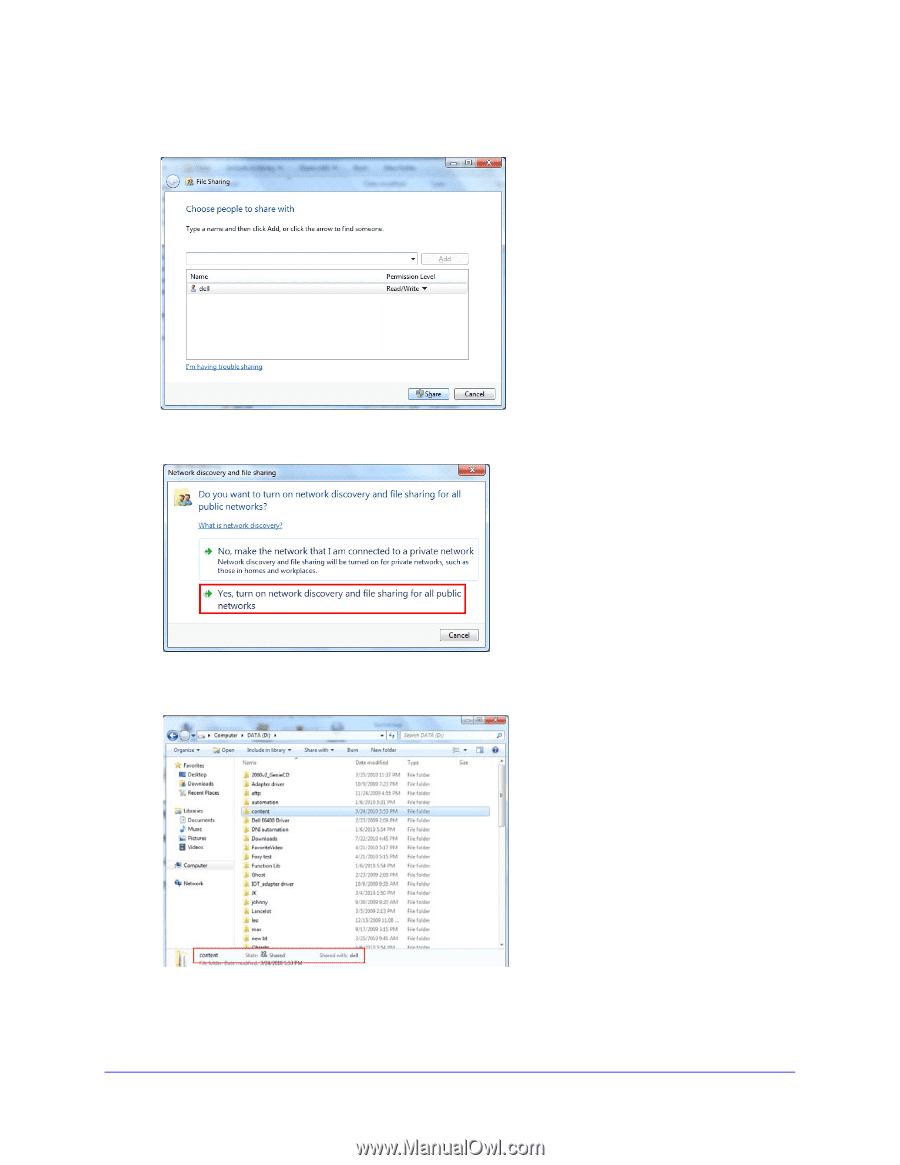
26
|
Chapter 7.
Enabling Win7 File Sharing
NeoTV 350 HD Media Player (NTV350)
The next screen displays:
3.
Click
Share
to share this folder. The following screen displays:
4.
Select
Yes
to turn on network discovery and file sharing.
5.
Go back to File Manager, and it shows a screen similar to the following:
Now you can use the NeoTV 350 to browse the folder that is shared. The NeoTV 350 asks
you to enter a user name and password. In this example, dell is the user name.