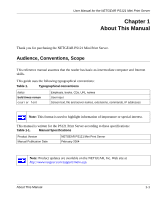Netgear PS121v1 PS121v1 User Manual
Netgear PS121v1 - USB Mini Print Server Manual
 |
View all Netgear PS121v1 manuals
Add to My Manuals
Save this manual to your list of manuals |
Netgear PS121v1 manual content summary:
- Netgear PS121v1 | PS121v1 User Manual - Page 1
User Manual for the NETGEAR PS121 Mini Print Server NETGEAR, Inc. 4500 Great America Parkway Santa Clara, CA 95054 USA Version v1.0 February 2004 - Netgear PS121v1 | PS121v1 User Manual - Page 2
software upgrades. NETGEAR, INC. Support Information Phone: 1-888-NETGEAR, for US & Canada only. For other countries, see your Support information card. E-mail: [email protected] Web site: www.netgear It is hereby certified that the Model PS121 Print Server has been suppressed in accordance with - Netgear PS121v1 | PS121v1 User Manual - Page 3
Setup 3-2 PS121 Default Factory Settings 3-2 First, Connect the Print Server and Printer to Your Network 3-3 Now, Install and Configure the PS121 Software 3-4 Finally, Set Up Each Computer to Use the PS121 3-6 Chapter 4 Troubleshooting Basic Functioning ...4-1 The mini print server has no power - Netgear PS121v1 | PS121v1 User Manual - Page 4
The print server is not found 4-2 Nothing is printing ...4-2 I am using a DHCP server, and the Mini Print Server gets an IP Address conflict ..4-3 Troubleshooting the TCP/IP Settings Using Ping 4-3 Restoring the Default Configuration 4-4 Checking the Current Status of the Printer 4-4 Appendix A - Netgear PS121v1 | PS121v1 User Manual - Page 5
, IP addresses Note: This format is used to highlight information of importance or special interest. This manual is written for the PS121 Print Server according to these specifications: Table 1-1. Manual Specifications Product Version Manual Publication Date NETGEAR PS121 Mini Print Server - Netgear PS121v1 | PS121v1 User Manual - Page 6
User Manual for the NETGEAR PS121 Mini Print Server 1-2 About This Manual - Netgear PS121v1 | PS121v1 User Manual - Page 7
the NETGEAR PS121 Mini Print Server. This manual describes the installation and use of the PS121 for operation with a Microsoft® Windows® XP, Windows® 2000, Windows® Me, or Windows® 98SE 2nd edition system. For quick installation and setup, please see the Model PS121 Print Server Installation Guide - Netgear PS121v1 | PS121v1 User Manual - Page 8
Manual for the NETGEAR PS121 Mini Print Server Key Features The key features of the PS121 Print Server are: • Extremely compact size • Easy configuration of the device with NETGEAR Print Server software that assures fast and easy setup for Windows 98, Windows Me, Windows 2000, and Windows XP • 10 - Netgear PS121v1 | PS121v1 User Manual - Page 9
items: • PS121 Print Server • AC Power adapter • USB cable • Installation Guide for the NETGEAR PS121 Mini Print Server (201-10011-01) • NETGEAR PS121 Mini Print Server Resource CD , including: - Driver and System Utility Software - User Manual for the NETGEAR PS121 Mini Print Server - Animated - Netgear PS121v1 | PS121v1 User Manual - Page 10
to a 10/ 100Mbps Ethernet network. It has one USB port. It has a power adapter receptacle that accepts a 9V 500mA DC power adapter. It has a diagnostic/reset button. As illustrated in the figure below, the PS121 Print Server has 2 LEDs. Figure 2-2: Model PS121 Mini Print Server Status Indicators - Netgear PS121v1 | PS121v1 User Manual - Page 11
Figure 2-3: Print Server USB Port Note: The Model PS121 Mini Print Server does not support printers using parallel connectors. If your printer uses a parallel connector, you should use one of the other NETGEAR Print Servers such as the Model PS101 Mini Print Server. Figure 2-4: Not Compatible with - Netgear PS121v1 | PS121v1 User Manual - Page 12
User Manual for the NETGEAR PS121 Mini Print Server Diagnostic/Reset Push Button This button has 2 functions: • Restore the factory default settings • Print a test page containing all current settings Recessed Diagnostic/Reset Button Figure 2-5: Print Server recessed diagnostic/reset button The - Netgear PS121v1 | PS121v1 User Manual - Page 13
network running TCP/IP with at least one Windows 98SE, Me, 2000, or XP PC. • You have a printer with a USB port. Note: As illustrated in "Not Compatible with Centronics Parallel Printer Ports" on page 2-5, the Model PS121 Mini Print Server does not support printers using parallel connectors. If - Netgear PS121v1 | PS121v1 User Manual - Page 14
NETGEAR PS121 Mini Print Server. 1. First, connect the PS121 to your printer. 2. Next, install the PS121 software from the NETGEAR PS121 Mini Print Server Resource CD and set up the PS121 on your network 3. Finally, configure each computer to print to the PS121 Print Server PS121 Default Factory - Netgear PS121v1 | PS121v1 User Manual - Page 15
User Manual for the NETGEAR PS121 Mini Print Server First, Connect the Print Server and Printer to Your Network Connect the PS121 to your printer. a. Ensure that the PS121 power is OFF. b. Connect one end of the supplied USB cable (A) to the PS121, and the other end to the USB connector on your - Netgear PS121v1 | PS121v1 User Manual - Page 16
it up on your network. Install the PS121 software. a. Power on your computer, let the operating system boot up completely, and log in as needed. b. Insert the Resource CD for the PS121 into your CD-ROM drive. The CD main NETGEAR PS121 Mini Print Server Resource CD page shown at the right will load - Netgear PS121v1 | PS121v1 User Manual - Page 17
User Manual for the NETGEAR PS121 Mini Print Server Run the Print Server Setup Wizard to Set Up a Fixed IP Address for the PS121. a. The Print Server Setup Wizard screen should be displayed. b. Click Next to proceed. The Print Server Wizard will now search your network for the PS121. If the Print - Netgear PS121v1 | PS121v1 User Manual - Page 18
set up each computer to use the PS121. You do this by using the NETGEAR Add Printer Port Wizard. For each computer on your network, use the NETGEAR PS121 Mini Print Server Resource CD to run the Add Printer Wizard according to the steps below. Warning: Print manager software from Epson and from some - Netgear PS121v1 | PS121v1 User Manual - Page 19
select it from the list. c. If prompted, print a test page to verify operation of the printer and the PS121. Then, close any remaining Add Printer Port Wizard or Windows Add Printer Wizard windows. Use the NETGEAR PS121 Mini Print Server Resource CD to run the Add Printer Port Wizard to set up each - Netgear PS121v1 | PS121v1 User Manual - Page 20
User Manual for the NETGEAR PS121 Mini Print Server 3-8 Setup - Netgear PS121v1 | PS121v1 User Manual - Page 21
This chapter gives information about troubleshooting your NETGEAR PS121 Mini Print Server. After each problem description, instructions are provided to help you diagnose and solve the problem. For the common problems listed, go to the section indicated. • Is the mini print server on and is the - Netgear PS121v1 | PS121v1 User Manual - Page 22
User Manual for the NETGEAR PS121 Mini Print Server • Make sure the power adapter is connected to a functioning power outlet. If it is in a power strip, make sure the power strip is turned on. If it is plugged directly into the wall, verify that it is not a switched outlet. • Make sure you are using - Netgear PS121v1 | PS121v1 User Manual - Page 23
Reset the mini print server so it will obtain a new IP Address. This problem also arises if you assigned a static IP Address within the range used by the DHCP server. If so, use another address NOT within the range used by the DHCP server. Troubleshooting the TCP/IP Settings Using Ping The Windows - Netgear PS121v1 | PS121v1 User Manual - Page 24
section explains how to restore the factory default configuration settings to the PS121. Use the Default Reset button on the rear panel of the mini print server. Use this method for cases when the administration password or IP address is not known. See "Diagnostic/Reset Push Button" on page 2-6 for - Netgear PS121v1 | PS121v1 User Manual - Page 25
Specifications This appendix provides technical specifications for the NETGEAR PS121 Mini Print Server. Standards Compatibility Data Rate Interface Power Specifications for the Power Adapter Power Specifications for the Print Server Width Height Depth Weight Operating Temperature Operating - Netgear PS121v1 | PS121v1 User Manual - Page 26
User Manual for the NETGEAR PS121 Mini Print Server A-2 Technical Specifications - Netgear PS121v1 | PS121v1 User Manual - Page 27
This appendix provides information about understanding IP addresses, which you must assign to the NETGEAR PS121 Print Server when operating in a TCP/IP environment. IP Addresses and the Internet Because TCP/IP networks are interconnected across the world, every machine on the Internet must - Netgear PS121v1 | PS121v1 User Manual - Page 28
User Manual for the NETGEAR PS121 Mini Print Server Class A Network Class B Node Network Class C Node Network Figure 4-1: Three Main Address Classes Node The five address classes are: • Class A Class A addresses can have up to 16,777,214 hosts on a single network. They use an eight-bit - Netgear PS121v1 | PS121v1 User Manual - Page 29
User Manual for the NETGEAR PS121 Mini Print Server • Class E Class E addresses are for experimental use. This addressing structure allows IP addresses to uniquely identify each physical network and each node on each physical network. For each unique value of the network portion of the address, the - Netgear PS121v1 | PS121v1 User Manual - Page 30
User Manual for the NETGEAR PS121 Mini Print Server Subnet Addressing By looking at the addressing structures, you can see that even with a Class C address, there are a large number of hosts per network. Such a structure is an inefficient use of addresses if each end of a routed link requires a - Netgear PS121v1 | PS121v1 User Manual - Page 31
User Manual for the NETGEAR PS121 Mini Print Server Note: The number 192.68.135.127 is not assigned because it is the broadcast address of the first subnet. The number 192.68.135.128 is not assigned because it is the network address of the second subnet. The following table lists the additional - Netgear PS121v1 | PS121v1 User Manual - Page 32
User Manual for the NETGEAR PS121 Mini Print Server Table 4-2. Netmask Formats 255.255.255.252 /30 255.255.255.254 /31 255.255.255.255 /32 NETGEAR strongly recommends that you configure all hosts on a LAN segment to use the same netmask for the following reasons: • So that hosts recognize - Netgear PS121v1 | PS121v1 User Manual - Page 33
User Manual for the NETGEAR PS121 Mini Print Server Address Resolution Protocol An IP address alone cannot be used to deliver data from one device to another on a LAN. In order for data to be sent from one device on the LAN to another, you must convert the IP address of the destination device to its - Netgear PS121v1 | PS121v1 User Manual - Page 34
User Manual for the NETGEAR PS121 Mini Print Server B-8 Understanding IP Addresses - Netgear PS121v1 | PS121v1 User Manual - Page 35
of Glossary Terms Use the list below to find definitions for technical terms used in this manual. 10BASE-T IEEE 802.3 specification for 10 Mbps Ethernet over Category 3, 4, or 5 twisted pair wiring. 100BASE-Tx IEEE 802.3 specification for 100 Mbps Fast Ethernet over Category 5 twisted pair wiring - Netgear PS121v1 | PS121v1 User Manual - Page 36
User Manual for the NETGEAR PS121 Mini Print Server ADSL requires a special ADSL modem. ADSL is growing in popularity as more areas around the world gain access. DHCP An Ethernet protocol specifying how a centralized DHCP server can assign network configuration information to multiple DHCP clients. - Netgear PS121v1 | PS121v1 User Manual - Page 37
Manual for the NETGEAR PS121 Mini Print Server IP Internet Protocol is the main internetworking protocol used in the Internet. Used in conjunction with the Transfer Control Protocol (TCP) to form TCP/IP. IP Address MAC address The Media Access Control address is a unique 48-bit hardware address - Netgear PS121v1 | PS121v1 User Manual - Page 38
User Manual for the NETGEAR PS121 Mini Print Server Network Address Translation NAT. A technique by which several hosts share a single IP address for access to the Internet. NIC Network Interface Card. An adapter in a computer which provides connectivity to a network. packet A block of information - Netgear PS121v1 | PS121v1 User Manual - Page 39
User Manual for the NETGEAR PS121 Mini Print Server Windows Internet Naming Service WINS. Windows Internet Naming Service is a server process for resolving Windows-based computer names to IP addresses. If a remote network contains a WINS server, your Windows PCs can gather information from that WINS - Netgear PS121v1 | PS121v1 User Manual - Page 40
User Manual for the NETGEAR PS121 Mini Print Server 6 Glossary - Netgear PS121v1 | PS121v1 User Manual - Page 41
C Compatible NETGEAR products 2-2 Customer support 1-ii F features 2-2 H Hardware Description 2-4 I IANA contacting B-1 IETF Web site address B-6 IP addresses and the Internet B-1 assigning B-1 private B-6 N netmask translation table B-5 P password restoring 4-4 R registering 1-ii RFC 1466 B-6 Index

Version v1.0
February 2004
NETGEAR
, Inc.
4500 Great America Parkway
Santa Clara, CA 95054 USA
User Manual for the
NETGEAR PS121 Mini Print
Server