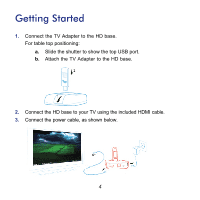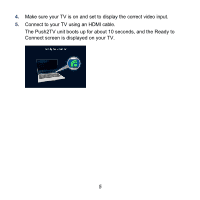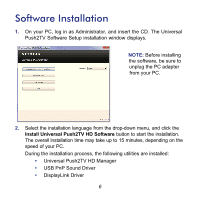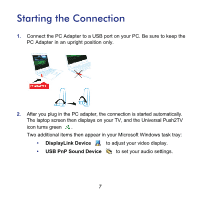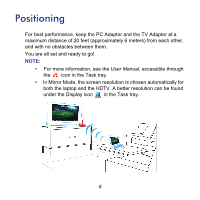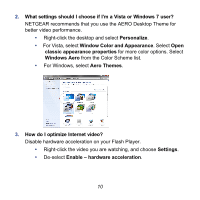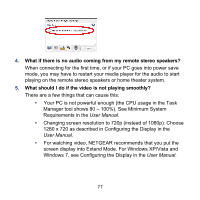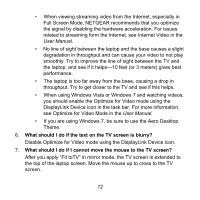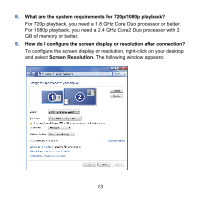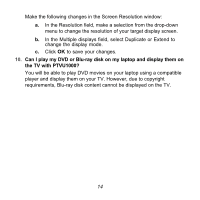Netgear PTVU1000 PTVU1000 Install Guide - Page 9
What if there is no sound?, Control Panel > Sound
 |
View all Netgear PTVU1000 manuals
Add to My Manuals
Save this manual to your list of manuals |
Page 9 highlights
FAQs 1. What if there is no sound? Go to Control Panel > Sound, and you can adjust the sound in one of the following ways: * If using S/PDIF or HDMI (Digital output) Click Digital Output USB PnP Sound Device and click Set Default. * If using 3.5 mm jack (Analog output) Click Speakers USB PnP Sound Device and click Set Default. 9
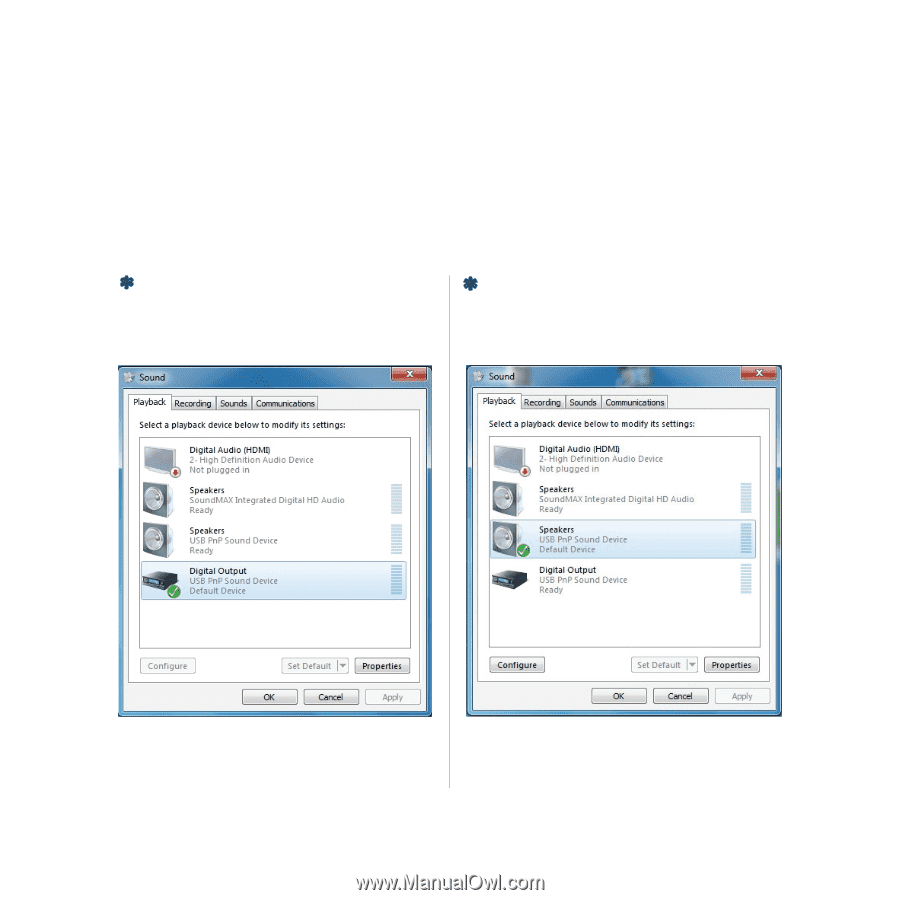
9
FAQs
1.
What if there is no sound?
Go to
Control Panel > Sound
, and you can adjust the sound in one of
the following ways:
If
using S/PDIF or HDMI
(Digital output)
Click
Digital Output USB PnP Sound
Device
and click
Set Default
.
If using 3.5 mm jack
(Analog output)
Click
Speakers USB PnP Sound Device
and click
Set Default
.
*
*