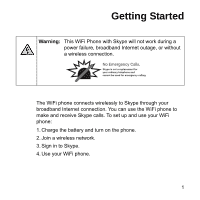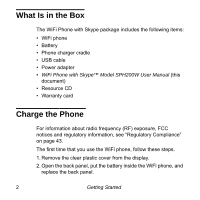Netgear SPH200W-100NAS SPH200W User Manual - Page 10
Sign In to Skype, Automatic Sign
 |
View all Netgear SPH200W-100NAS manuals
Add to My Manuals
Save this manual to your list of manuals |
Page 10 highlights
Sign In to Skype After you join a network, you are prompted to sign in to Skype, or to create a new Skype account. 1. Enter your Skype Name and Skype password. Use the a/A button to change to lowercase, uppercase, or numeric entry. If you have Skype contacts, they are downloaded to your phone. Depending on Internet traffic and the number of contacts, this can take five minutes or more. 2. If you want the phone to automatically sign you in, select Yes for Automatic Sign In Your phone is ready to use. You can make and receive calls. 6 Getting Started

6
Getting Started
S
ign In to Skype
After you join a network, you are prompted to sign in to Skype, or
to create a new Skype account.
1. Enter your Skype Name and Skype password.
If you have Skype contacts, they are downloaded to your
phone. Depending on Internet traffic and the number of
contacts, this can take five minutes or more.
2. If you want the phone to automatically sign you in, select Yes for
Automatic Sign In
Your phone is ready to use. You can make and receive calls.
Use the
a/A
button
to change to lower-
case, uppercase,
or numeric entry.