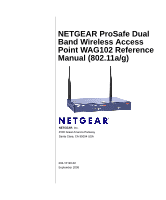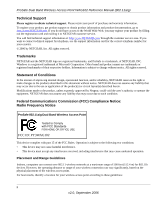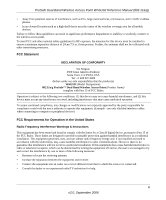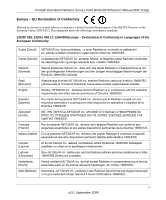Netgear WAG102 WAG102 Reference Manual
Netgear WAG102 - ProSafe Dual Band Wireless Access Point Manual
 |
UPC - 606449028799
View all Netgear WAG102 manuals
Add to My Manuals
Save this manual to your list of manuals |
Netgear WAG102 manual content summary:
- Netgear WAG102 | WAG102 Reference Manual - Page 1
NETGEAR ProSafe Dual Band Wireless Access Point WAG102 Reference Manual (802.11a/g) NETGEAR, Inc. 4500 Great America Parkway Santa Clara, CA 95054 USA 202-10120-02 September 2006 - Netgear WAG102 | WAG102 Reference Manual - Page 2
ProSafe Dual Band Wireless Access Point WAG102 Reference Manual (802.11a/g) Technical Support Please register to obtain technical support. Please retain your proof of purchase and warranty information. To register your product, get product support or obtain product information and product - Netgear WAG102 | WAG102 Reference Manual - Page 3
FCC Statement DECLARATION OF CONFORMITY We Netgear, 4500 Great America Parkway Santa Clara, CA 95054, USA Tel: +1 408 907 8000 declare under our sole responsibility that the product(s) WAG102 (Model Designation) 802.11a/g ProSafe™ Dual Band Wireless Access Point (Product Name) complies with Part 15 - Netgear WAG102 | WAG102 Reference Manual - Page 4
ProSafe Dual Band Wireless Access Point WAG102 Reference Manual (802.11a/g) RF Exposure Warning for Antenna Cable NETGEAR ACC-1031401 thru 05 NETGEAR ACC-1031401 thru 05 NETGEAR ACC-1031401 thru 05 Antenna Cable Length 1.5 m to 30 m 1.5 m to 30 m 1.5 m to 30 m Maximum Transmitted Power 19 dBm - Netgear WAG102 | WAG102 Reference Manual - Page 5
ProSafe Dual Band Wireless Access Point WAG102 Reference Manual (802.11a/g) Europe - EU Declaration of po_adavky a dalšími příslušnými ustanoveními směrnice 1999/5/ES. Dansk [Danish] Undertegnede NETGEAR Inc. erklærer herved, at følgende udstyr Radiolan overholder de væsentlige krav og øvrige - Netgear WAG102 | WAG102 Reference Manual - Page 6
ProSafe Dual Band Wireless Access Point WAG102 Reference Manual (802.11a/g) Magyar [Hungarian] Alulírott, NETGEAR Inc. nyilatkozom, hogy a Radiolan megfelel a vonatkozó alapvetõ követelményeknek és az 1999/5/EC irányelv egyéb elõírásainak. Polski [Polish] Niniejszym NETGEAR Inc. oświadcza, że - Netgear WAG102 | WAG102 Reference Manual - Page 7
ProSafe Dual Band Wireless Access Point WAG102 Reference Manual (802.11a/g) • In France outdoor operation is only permitted using the 2.4 - 2.454 GHz band: Channels 1 - 7. • Belgium requires notifying spectrum agency if deploying >300meter wireless links in outdoor public areas using 2.4GHz band. - Netgear WAG102 | WAG102 Reference Manual - Page 8
ProSafe Dual Band Wireless Access Point WAG102 Reference Manual (802.11a/g) Please go to http://www.NETGEAR.com and use the search feature to find an updated list of wireless accessories approved to be used with the WAG102 in the European Community. Bestätigung des Herstellers/Importeurs Es wird - Netgear WAG102 | WAG102 Reference Manual - Page 9
the ProSafe 802.11a/g Dual Band Wireless Access Point WAG102 1-1 Key Features and Standards 1-2 Supported Standards and Conventions 1-2 Key Features ...1-3 802.11a/g Standards-based Wireless Networking 1-4 Autosensing Ethernet Connections with Auto Uplink 1-4 Compatible and Related NETGEAR - Netgear WAG102 | WAG102 Reference Manual - Page 10
Dual Band Wireless Access Point WAG102 Reference Manual (802.11a/g) Wireless Settings ...2-14 Configuring 802.11a Wireless Settings 2-14 Configuring 802.11b/g Wireless Settings 2-16 Setting Up and Testing Basic Wireless Connectivity 2-17 Understanding Security Profiles 2-19 SSID and WEP/WPA - Netgear WAG102 | WAG102 Reference Manual - Page 11
ProSafe Dual Band Wireless Access Point WAG102 Reference Manual (802.11a/g) Configuring a WAG102 as a Point-to-Point Bridge 4-5 Configuring a Point-to-Multi-Point Wireless Bridge 4-6 Configuring the WAG102 as a Wireless Repeater 4-7 Chapter 5 Troubleshooting No lights are lit on the wireless - Netgear WAG102 | WAG102 Reference Manual - Page 12
ProSafe Dual Band Wireless Access Point WAG102 Reference Manual (802.11a/g) xii 2.0, September 2006 - Netgear WAG102 | WAG102 Reference Manual - Page 13
About This Manual The NETGEAR® ProSafe™ Dual Band Wireless Access Point WAG102 Reference Manual (802.11a/g) describes how to install, configure and troubleshoot the ProSafe 802.11a/g Dual Band Wireless Access Point WAG102.The information in this manual is intended for readers with intermediate - Netgear WAG102 | WAG102 Reference Manual - Page 14
the WAG102 Wireless Access Point according to these specifications: Product Version Manual Publication Date ProSafe 802.11a/g Dual Band Wireless Access Point WAG102 September 2006 For more information about network, Internet, firewall, and VPN technologies, see the links to the NETGEAR website - Netgear WAG102 | WAG102 Reference Manual - Page 15
ProSafe Dual Band Wireless Access Point WAG102 Reference Manual (802.11a/g) How to Print this Manual To print this manual you can choose one of the following several options, according to your needs. Your computer must have the free Adobe Acrobat Reader installed in order to view and print PDF files - Netgear WAG102 | WAG102 Reference Manual - Page 16
ProSafe Dual Band Wireless Access Point WAG102 Reference Manual (802.11a/g) xvi v2.0, September 2006 - Netgear WAG102 | WAG102 Reference Manual - Page 17
support a small group of users in a range of several hundred feet. Most access points can handle between 10 to 30 users simultaneously. The ProSafe 802.11a/g Dual Band Wireless Access Point WAG102 acts as a bridge between the wired LAN and wireless clients. Connecting multiple WAG102 Wireless Access - Netgear WAG102 | WAG102 Reference Manual - Page 18
ProSafe Dual Band Wireless Access Point WAG102 Reference Manual (802.11a/g) Key Features and Standards The WAG102 Wireless Access Point is easy-to-use and provides solid wireless and networking support. It also offers a wide range of security options. Supported Standards and Conventions The - Netgear WAG102 | WAG102 Reference Manual - Page 19
ProSafe Dual Band Wireless Access Point WAG102 Reference Manual (802.11a/g) Key Features The WAG102 provides solid functionality, including these features: • Multiple Operating Modes - Wireless Access Point. Operates as a standard 802.11a/g. - Point-to-Point Bridge. In this mode, the WAG102 only - Netgear WAG102 | WAG102 Reference Manual - Page 20
ProSafe Dual Band Wireless Access Point WAG102 Reference Manual (802.11a/g) • Autosensing Ethernet Connection with Auto Uplink Interface. Connects to 10/100 Mbps IEEE 802.3 Ethernet networks. • LED Indicators. Power, test, LAN speed, LAN activity, and wireless activity are easily identified. • - Netgear WAG102 | WAG102 Reference Manual - Page 21
ProSafe Dual Band Wireless Access Point WAG102 Reference Manual (802.11a/g) Compatible and Related NETGEAR Products For a list of compatible products from other manufacturers, see the Wireless Ethernet Compatibility Alliance Web site (WECA, see http://www.wi-fi.net). The following NETGEAR products - Netgear WAG102 | WAG102 Reference Manual - Page 22
items: • ProSafe 802.11a/g Dual Band Wireless Access Point WAG102 • Power adapter and cord (12 V dc, 1 A) • Straight through Category 5 Ethernet cable • NETGEAR WAG102 802.11a/g Dual Band Wireless Access Point Installation Guide • Resource CD which includes this manual. • Support Registration card - Netgear WAG102 | WAG102 Reference Manual - Page 23
ProSafe Dual Band Wireless Access Point WAG102 Reference Manual (802.11a/g) Hardware Description This section describes the front and rear hardware functions of the WAG102. Front Panel The WAG102 front hardware functions are described below. 1 2 4 3 5 6 Figure 1-1 The following table - Netgear WAG102 | WAG102 Reference Manual - Page 24
ProSafe Dual Band Wireless Access Point WAG102 Reference Manual (802.11a/g) Table 1-1. Front Panel LED Indicators (continued) Item 4 5 6 LED 10 LINK/ACT LAN Off Solid On Blink 802.11a WLAN Off Blink 802.11g WLAN Off Blink DESCRIPTION 10 Mbps Ethernet LAN Link Activity Indicator Indicates no 10 - Netgear WAG102 | WAG102 Reference Manual - Page 25
ProSafe Dual Band Wireless Access Point WAG102 Reference Manual (802.11a/g) 4. RJ-45 Ethernet Port Use the WAG102 Ethernet RJ-45 port to connect to an Ethernet LAN through a device such as a hub, switch, router, or POE switch. Introduction 1-9 v2.0, September 2006 - Netgear WAG102 | WAG102 Reference Manual - Page 26
ProSafe Dual Band Wireless Access Point WAG102 Reference Manual (802.11a/g) 1-10 v2.0, September 2006 Introduction - Netgear WAG102 | WAG102 Reference Manual - Page 27
describes how to set up your ProSafe 802.11a/g Dual Band Wireless Access Point WAG102 for wireless connectivity to your LAN. This basic configuration will enable computers with 802.11b or 802.11a/g wireless adapters to do such things as connect to the Internet, or access printers and files on your - Netgear WAG102 | WAG102 Reference Manual - Page 28
ProSafe Dual Band Wireless Access Point WAG102 Reference Manual (802.11a/g) Wireless Equipment Placement and Range Guidelines The operating distance or range of your wireless connection can vary significantly based on the physical placement of the wireless access point. The latency, data throughput - Netgear WAG102 | WAG102 Reference Manual - Page 29
ProSafe Dual Band Wireless Access Point WAG102 Reference Manual (802.11a/g) Understanding WAG102 Wireless Security Options Your wireless data transmissions can be received well beyond your walls by anyone with a compatible adapter. For this reason, use the security features of your wireless - Netgear WAG102 | WAG102 Reference Manual - Page 30
ProSafe Dual Band Wireless Access Point WAG102 Reference Manual (802.11a/g) Installing the WAG102 Wireless Access Point Before installing the ProSafe 802.11a/g Dual Band Wireless Access Point WAG102, you should make sure that your Ethernet network is up and working. You will be connecting the access - Netgear WAG102 | WAG102 Reference Manual - Page 31
ProSafe Dual Band Wireless Access Point WAG102 Reference Manual (802.11a/g) Configuring LAN and Wireless Access To configure the WAG102 Ethernet port for LAN access: 1. Connect to the WAG102 by opening your browser and entering http://192.168.0.232 in the address field. The WAG102 login screen will - Netgear WAG102 | WAG102 Reference Manual - Page 32
ProSafe Dual Band Wireless Access Point WAG102 Reference Manual (802.11a/g) 3. Click OK. The main menu of the WAG102 will display as shown in Figure 2-3. • When the wireless access point is connected to the Internet, select the Documentation link under the Web Support menu to view the documentation - Netgear WAG102 | WAG102 Reference Manual - Page 33
ProSafe Dual Band Wireless Access Point WAG102 Reference Manual (802.11a/g) 4. Select Basic Settings on left side of the main menu. The Basic Settings screen will display, similar to that shown in the following diagram. Figure 2-4 5. If the Country/Region drop-down list is displayed, select your - Netgear WAG102 | WAG102 Reference Manual - Page 34
ProSafe Dual Band Wireless Access Point WAG102 Reference Manual (802.11a/g) 6. Configure the IP Address settings appropriate for your network. The default values are suitable for most users and situations. (See the online help or "Setting Basic IP Options" on page 2-12 for more information about how - Netgear WAG102 | WAG102 Reference Manual - Page 35
ProSafe Dual Band Wireless Access Point WAG102 Reference Manual (802.11a/g) Figure 2-5 4. From the main menu under Setup, select Wireless Settings 11b/g. The Wireless Settings 11b/g screen will display. 5. Enter the wireless settings for your area. See the online help or "Configuring 802.11b/g - Netgear WAG102 | WAG102 Reference Manual - Page 36
.11a is NETGEAR-11a. The SSID of any wireless access adapters must match the SSID configured in the ProSafe 802.11a/g Dual Band Wireless Access Point WAG102. If they do not match, no wireless connection will be made. Note: If you are unable to connect, see Chapter 5, "Troubleshooting." 2-10 Basic - Netgear WAG102 | WAG102 Reference Manual - Page 37
ProSafe Dual Band Wireless Access Point WAG102 Reference Manual (802.11a/g) Logging In Using the Default IP Address After you install the WAG102, log in to the wireless access point to configure the basic settings and the wireless settings. The WAG102 is set, by default, with the IP address of 192. - Netgear WAG102 | WAG102 Reference Manual - Page 38
ProSafe Dual Band Wireless Access Point WAG102 Reference Manual (802.11a/g) Setting Basic IP Options The basic settings for your wireless access point are entered on this screen. With the exception of selecting the correct Country/Region, most of the other default settings will work in most cases. - Netgear WAG102 | WAG102 Reference Manual - Page 39
Configuration Protocol (DHCP) client is disabled. If you have a DHCP server on your LAN and you enable DHCP, the wireless access point will get its IP address, subnet mask and default gateway settings automatically from the DHCP server on your network when you connect the WAG102 to your LAN. - IP - Netgear WAG102 | WAG102 Reference Manual - Page 40
ProSafe Dual Band Wireless Access Point WAG102 Reference Manual (802.11a/g) 7. Check the Adjust for Daylight Saving Time if your location uses daylight saving. The default is no adjustment. Note: You must have an Internet connection to get the current time. 8. Click Apply to save your Basic IP - Netgear WAG102 | WAG102 Reference Manual - Page 41
ProSafe Dual Band Wireless Access Point WAG102 Reference Manual (802.11a/g) • Wireless Mode. From the pull-down menu, select the desired wireless operating mode. Only 802.11a wireless stations can be selected from this menu. • Channel/Frequency. From the pull-down menu, select the channel you wish - Netgear WAG102 | WAG102 Reference Manual - Page 42
ProSafe Dual Band Wireless Access Point WAG102 Reference Manual (802.11a/g) Configuring 802.11b/g Wireless Settings To configure the wireless settings of your 802.11 b/g wireless access point: 1. From main menu under Setup, select Wireless Settings 11b/g. The Wireless Settings 11b/g screen will - Netgear WAG102 | WAG102 Reference Manual - Page 43
ProSafe Dual Band Wireless Access Point WAG102 Reference Manual (802.11a/g) It should not be necessary to change the wireless channel unless you experience interference (shown by lost connections and/or slow data transfers). Should this happen, you may need to experiment with different channels to - Netgear WAG102 | WAG102 Reference Manual - Page 44
ProSafe Dual Band Wireless Access Point WAG102 Reference Manual (802.11a/g) 4. From the main menu under Setup, select your network-either the Wireless Settings 11a or Wireless Settings 11b/g. Verify that the correct (default) channel has been selected for your network. It should not be necessary to - Netgear WAG102 | WAG102 Reference Manual - Page 45
ProSafe Dual Band Wireless Access Point WAG102 Reference Manual (802.11a/g) Understanding Security Profiles Security profiles let you configure unique security settings for each SSID. You can configure up to eight unique 802.11a wireless security profiles and up to eight unique 802.11b/g wireless - Netgear WAG102 | WAG102 Reference Manual - Page 46
ProSafe Dual Band Wireless Access Point WAG102 Reference Manual (802.11a/g) default Access Point mode, then all options are available. In other modes such as Repeater or Bridge, some options may be unavailable. - Not all wireless adapters support WPA or WPA2. Windows XP and Windows 2000 with Service - Netgear WAG102 | WAG102 Reference Manual - Page 47
ProSafe Dual Band Wireless Access Point WAG102 Reference Manual (802.11a/g) Table 2-1. Network Authentication Types Typea Description WPA2-PSKWPA2 is a later version of WPA. WPA-PSK and WPA2-PSK Only select this if all clients support WPA2. If selected, you must use AES encryption and enter the - Netgear WAG102 | WAG102 Reference Manual - Page 48
ProSafe Dual Band Wireless Access Point WAG102 Reference Manual (802.11a/g) - WPA Passphrase (Network Key). If using WPA-PSK and/or WPA2-PSK, enter the passphrase here. All wireless stations must use the same passphrase (network key). The network key must be from 8 to 63 characters in length. • - Netgear WAG102 | WAG102 Reference Manual - Page 49
ProSafe Dual Band Wireless Access Point WAG102 Reference Manual (802.11a/g) SSID and WEP/WPA Settings Setup Form 802.11a Configuration For a new wireless network, print or copy this form and fill in the configuration parameters. For an existing wireless network, the person who set up or is - Netgear WAG102 | WAG102 Reference Manual - Page 50
ProSafe Dual Band Wireless Access Point WAG102 Reference Manual (802.11a/g) 802.11b/g Configuration For a new wireless network, print or copy this form and fill in the configuration parameters. For an existing wireless network, the person who set up or is responsible for the network will be able to - Netgear WAG102 | WAG102 Reference Manual - Page 51
ProSafe Dual Band Wireless Access Point WAG102 Reference Manual (802.11a/g) Configuring the RADIUS Server Settings You can setup or modify the RADIUS Server settings to compliment Network Authentication security options. The RADIUS Server must be used with Legacy 802.1x, and can be used with WPA and - Netgear WAG102 | WAG102 Reference Manual - Page 52
ProSafe Dual Band Wireless Access Point WAG102 Reference Manual (802.11a/g) Figure 2-12 • Primary/Secondary Accounting Server Configuration. This configuration is required for accounting using a RADIUS Server. The IP Address, Port Number and Shared Secret are required for communication with the - Netgear WAG102 | WAG102 Reference Manual - Page 53
ProSafe Dual Band Wireless Access Point WAG102 Reference Manual (802.11a/g) Setting up a Security Profile The WAG102 allows you to set up eight different security profiles for 802.11a and eight different profiles for 802.11b/g. Each profile can be configured with a different security option for - Netgear WAG102 | WAG102 Reference Manual - Page 54
ProSafe Dual Band Wireless Access Point WAG102 Reference Manual (802.11a/g) To configure a security profile: 1. From your Web browser, log in to the WAG102 as described in "Logging In Using the Default IP Address" on page 2-11. 2. From the main menu under Security, select either Security Profile - Netgear WAG102 | WAG102 Reference Manual - Page 55
ProSafe Dual Band Wireless Access Point WAG102 Reference Manual (802.11a/g) • To configure WEP encryption for Open Systems or Shared Key, see "Configuring WEP" on page 2-29. • To configure WPA with RADIUS, see "Configuring WPA with RADIUS" on page 2-31. • To configure WPA2 with RADIUS, see " - Netgear WAG102 | WAG102 Reference Manual - Page 56
ProSafe Dual Band Wireless Access Point WAG102 Reference Manual (802.11a/g) 3. You manually or automatically program the four data encryption keys. These values must be identical on all PCS and wireless access points in your network. Choose either: • Automatic - Enter a word or group of printable - Netgear WAG102 | WAG102 Reference Manual - Page 57
ProSafe Dual Band Wireless Access Point WAG102 Reference Manual (802.11a/g) Note: If you use a wireless computer to configure WEP settings, you will be disconnected when you click Apply. Reconfigure your wireless adapter to match the new settings or access the wireless access point from a wired - Netgear WAG102 | WAG102 Reference Manual - Page 58
ProSafe Dual Band Wireless Access Point WAG102 Reference Manual (802.11a/g) 5. Choose WPA with RADIUS from the from the Network Authentication drop-down menu. Data Encryption will be set to TKIP by default. 6. Wireless Client Security Separation is disabled by default. If enabled, associated - Netgear WAG102 | WAG102 Reference Manual - Page 59
ProSafe Dual Band Wireless Access Point WAG102 Reference Manual (802.11a/g) 6. Wireless Client Security Separation is disabled by default. If enabled, associated wireless clients will not be able to communicate with each other. (This feature is intended for hotspots and other public access - Netgear WAG102 | WAG102 Reference Manual - Page 60
ProSafe Dual Band Wireless Access Point WAG102 Reference Manual (802.11a/g) 4. Select Security Profile Settings under Security on the main menu, When the screen displays, check the radio button of the security profile you - Netgear WAG102 | WAG102 Reference Manual - Page 61
ProSafe Dual Band Wireless Access Point WAG102 Reference Manual (802.11a/g) To configure WPA-PSK: 1. From the Network Authentication drop-down menu, select WPA-PSK. By default, Data Encryption will be set to TKIP. 2. Enter the preshared key passphrase (Network Key). 3. Wireless Client Security - Netgear WAG102 | WAG102 Reference Manual - Page 62
ProSafe Dual Band Wireless Access Point WAG102 Reference Manual (802.11a/g) 3. Wireless Client Security Separation is disabled by default. If enabled, associated wireless clients will not be able to communicate with each other. (This feature is intended for hotspots and other public access - Netgear WAG102 | WAG102 Reference Manual - Page 63
ProSafe Dual Band Wireless Access Point WAG102 Reference Manual (802.11a/g) 3. Wireless Client Security Separation is disabled by default. If enabled, associated wireless clients will not be able to communicate with each other. (This feature is intended for hotspots and other public access - Netgear WAG102 | WAG102 Reference Manual - Page 64
ProSafe Dual Band Wireless Access Point WAG102 Reference Manual (802.11a/g) Figure 2-22 6. Select the stations from the list of Available Wireless Stations found in your area, or enter the MAC address of a station under Add New Station Manually. (You can usually find the MAC address printed on the - Netgear WAG102 | WAG102 Reference Manual - Page 65
This chapter describes how to use the management features of your ProSafe 802.11a/g Dual Band Wireless Access Point WAG102. To access these features, connect to the WAG102 as described in "Logging In Using the Default IP Address" on page 2-11. Then select the category under either the Management - Netgear WAG102 | WAG102 Reference Manual - Page 66
ProSafe Dual Band Wireless Access Point WAG102 Reference Manual (802.11a/g) • Public Community Name: The community string to allow the SNMP manager to read the wireless access point's MIB objects. The default is Public. • Private Community Name: The community string to allow the SNMP manager to read - Netgear WAG102 | WAG102 Reference Manual - Page 67
ProSafe Dual Band Wireless Access Point WAG102 Reference Manual (802.11a/g) 2. Enable SysLog - Enable this option if you have a SysLog server on your LAN. If enabled, you must enter the IP address of your SysLog server and the port number your SysLog server is configured to use. a. SysLog Server IP - Netgear WAG102 | WAG102 Reference Manual - Page 68
from a DHCP server on your network. Disabled indicated a static IP configuration. Current Wireless Settings 11a Access Point Mode Operating Mode Channel/Frequency Security Profiles Identifies the operating mode of the WAG102: Access Point, Point-to-point bridge, Multi-point bridge or Repeater - Netgear WAG102 | WAG102 Reference Manual - Page 69
ProSafe Dual Band Wireless Access Point WAG102 Reference Manual (802.11a/g) Figure 3-3 Management 3-5 v2.0, September 2006 - Netgear WAG102 | WAG102 Reference Manual - Page 70
ProSafe Dual Band Wireless Access Point WAG102 Reference Manual (802.11a/g) Viewing Network Traffic Statistics The Statistics screen displays information for both wired (LAN) and wireless (WLAN) interface network traffic. The wireless statistics are provided on a per-profile basis. To access - Netgear WAG102 | WAG102 Reference Manual - Page 71
ProSafe Dual Band Wireless Access Point WAG102 Reference Manual (802.11a/g) Table 3-1. Statistics Fields Field Wired Ethernet Packets Bytes Wireless profiles Unicast Packets Broadcast Packets Multicast Packets Total Packets Total Bytes Refresh button Description Received/Transmitted The number of - Netgear WAG102 | WAG102 Reference Manual - Page 72
ProSafe Dual Band Wireless Access Point WAG102 Reference Manual (802.11a/g) To view the Wireless Station List: 1. From the main menu of the browser interface, under the Information heading, select Available Wireless Station List. Figure 3-5 2. Click Refresh to update the list. Tip: If the wireless - Netgear WAG102 | WAG102 Reference Manual - Page 73
ProSafe Dual Band Wireless Access Point WAG102 Reference Manual (802.11a/g) Warning: When uploading software to the WAG102 Wireless Access Point, it is important not to interrupt the Web browser by closing the window, clicking a link, or loading a new page. If the browser is interrupted, the - Netgear WAG102 | WAG102 Reference Manual - Page 74
ProSafe Dual Band Wireless Access Point WAG102 Reference Manual (802.11a/g) Configuration File Management The WAG102 Wireless Access Point settings are stored in the wireless access point in a configuration file. This file can be saved (backed up) to a user's computer, retrieved (restored) from the - Netgear WAG102 | WAG102 Reference Manual - Page 75
, the wireless access point password will be password, the WAG102 DHCP client will be enabled, the default LAN IP address will be 192.168.0.232, and the access point name will reset to the name printed on the label on the bottom of the unit. To restore the factory default configuration settings - Netgear WAG102 | WAG102 Reference Manual - Page 76
ProSafe Dual Band Wireless Access Point WAG102 Reference Manual (802.11a/g) Changing the Administrator Password The default password is password. You should change this password to a more secure password, since you cannot change the administrator login name. To change the Administrator password: 1. - Netgear WAG102 | WAG102 Reference Manual - Page 77
ProSafe 802.11a/g Dual Band Wireless Access Point WAG102. The Advanced Configuration features are located under Advanced in the main menu and provide the following functions: • Hotspot settings. Enabling HTTP redirect. • Wireless Settings: Configuring advanced wireless LAN parameters. • Access Point - Netgear WAG102 | WAG102 Reference Manual - Page 78
ProSafe Dual Band Wireless Access Point WAG102 Reference Manual (802.11a/g) Configuring Advanced Wireless Settings The Advanced Wireless Settings screen is used to enable the Wi-Fi Multimedia (WMM) support, and to configure and enable various wireless LAN parameters for both the 11a and 11b/g modes. - Netgear WAG102 | WAG102 Reference Manual - Page 79
Wireless Settings. Enabling Wireless Bridging and Repeating The ProSafe 802.11a/g Dual Band Wireless Access Point WAG102 lets you build large bridged wireless networks. Select the desired wireless access point mode for your environment: • Wireless Point-to-Point Bridge. In this mode, the WAG102 will - Netgear WAG102 | WAG102 Reference Manual - Page 80
ProSafe Dual Band Wireless Access Point WAG102 Reference Manual (802.11a/g) • Wireless Point-to-Multi-Point Bridge. Select this only if this WAG102 is the "Master" for a group of Bridge-mode Wireless Stations. The other Bridge-mode Wireless Stations must be set to Point-to-Point Bridge mode, using - Netgear WAG102 | WAG102 Reference Manual - Page 81
ProSafe Dual Band Wireless Access Point WAG102 Reference Manual (802.11a/g) Configuring a WAG102 as a Point-to-Point Bridge To configure a point-to-point bridge as shown in Figure 4-4: 1. Under Advanced on the main menu, select Advanced Access Point Settings 11a or Advanced Access Point Settings 11b - Netgear WAG102 | WAG102 Reference Manual - Page 82
ProSafe Dual Band Wireless Access Point WAG102 Reference Manual (802.11a/g) Configuring a Point-to-Multi-Point Wireless Bridge To configure a point-to-multi-point wireless bridge as shown in Figure 4-5: 1. Under Advanced on the maim menu, select Advanced Access Point Settings 11a or Advanced Access - Netgear WAG102 | WAG102 Reference Manual - Page 83
ProSafe Dual Band Wireless Access Point WAG102 Reference Manual (802.11a/g) • If using DHCP, all WAG102 Wireless Access Points should be set to "Obtain an IP address automatically (DHCP Client)" in the IP Address Source portion of the Basic IP Settings menu. • All WAG102 Wireless Access Points use - Netgear WAG102 | WAG102 Reference Manual - Page 84
ProSafe Dual Band Wireless Access Point WAG102 Reference Manual (802.11a/g) • Configure the WAG102 (AP3) in Repeater mode with the Parent AP MAC Address of AP2. Wireless PC Associated with AP1 AP1 R ESET ETHER N ET 5 -1 2 V DC AP in Repeater Mode with client associations Router 192.168.0.1 - Netgear WAG102 | WAG102 Reference Manual - Page 85
ProSafe Dual Band Wireless Access Point WAG102 Reference Manual (802.11a/g) 5. Click Apply to save your settings. Note: You can extend repeating by adding up to two additional WAG102s configured in repeater mode. However, since Repeater configurations communicate in halfduplex mode, the bandwidth - Netgear WAG102 | WAG102 Reference Manual - Page 86
ProSafe Dual Band Wireless Access Point WAG102 Reference Manual (802.11a/g) 4-10 v2.0, September 2006 Advanced Configuration - Netgear WAG102 | WAG102 Reference Manual - Page 87
troubleshooting your ProSafe 802.11a/g Dual Band Wireless Access Point WAG102. After each problem description, instructions are given to help you diagnose and solve the problem. For the common problems listed, go to the section indicated. • Is the WAG102 on? Go to "Installing the WAG102 Wireless - Netgear WAG102 | WAG102 Reference Manual - Page 88
ProSafe Dual Band Wireless Access Point WAG102 Reference Manual (802.11a/g) The Wireless LAN activity light does not light up. The access point antennas are not working. • If the Wireless LAN activity light stays off, disconnect the adapter from its power source and then plug it in again. • Make - Netgear WAG102 | WAG102 Reference Manual - Page 89
ProSafe Dual Band Wireless Access Point WAG102 Reference Manual (802.11a/g) I cannot connect to the WAG102 to configure it. Check these items: • The WAG102 is properly installed, LAN connections are OK, and it is powered on. Check that the LAN port LED is green to verify that the Ethernet connection - Netgear WAG102 | WAG102 Reference Manual - Page 90
ProSafe Dual Band Wireless Access Point WAG102 Reference Manual (802.11a/g) Using the Reset Button to Restore Factory Default Settings The Reset button (see "Rear Panel" on page 1-8) has two functions: • Reboot. When pressed and released quickly, the WAG102 will reboot (restart). • Reset to Factory - Netgear WAG102 | WAG102 Reference Manual - Page 91
Access Point Default Configuration Settings Feature AP Login User Login URL User Name (case sensitive) Login Password (case sensitive) Ethernet Connection Ethernet MAC Address Port Speed Local Network (LAN) Lan IP Subnet Mask Gateway Address DHCP Server Description 192.168.0.232 admin password - Netgear WAG102 | WAG102 Reference Manual - Page 92
ProSafe Dual Band Wireless Access Point WAG102 Reference Manual (802.11a/g) Table A-1. Access Point Default Configuration Settings Feature Description DHCP Client Time Zone Time Zone Adjusted for Daylight Saving Time SNMP Wireless Disabled GMT Disabled Disabled Operating Mode Access Point Name - Netgear WAG102 | WAG102 Reference Manual - Page 93
Data Rates 802.11g Operating Frequencies Encryption Network Management Maximum Clients Status LEDs Power Adapter Electromagnetic Compliance Environmental Specifications ProSafe 802.11a/g Dual Band Wireless Access Point WAG102 6, 9, 12, 18, 24, 36, 48, and 54 Mbps (Auto-rate capable) 5.18 ~ 5.32 - Netgear WAG102 | WAG102 Reference Manual - Page 94
ProSafe Dual Band Wireless Access Point WAG102 Reference Manual (802.11a/g) A-4 Default Settings and Technical Specifications v2.0, September 2006 - Netgear WAG102 | WAG102 Reference Manual - Page 95
Networking and TCP/IP http://documentation.netgear.com/reference/enu/tcpip/index.htm Addressing Wireless Communications http://documentation.netgear.com/reference/enu/wireless/index.htm Preparing a Computer for Network Access Glossary http://documentation.netgear.com/reference/enu/wsdhcp - Netgear WAG102 | WAG102 Reference Manual - Page 96
ProSafe Dual Band Wireless Access Point WAG102 Reference Manual (802.11a/g) B-2 Related Documents v2.0, September 2006 - Netgear WAG102 | WAG102 Reference Manual - Page 97
LAN LED 1-8 802.11b/g default name 2-10 wireless LAN LED 1-8 802.11e WMM 4-2 802.1Q VLAN 1-2, 2-8 enabling 2-13 A access control 2-37 by MAC address 2-37 selecting from available wireless stations 2-38 selecting the MAC address database 2-37 accounting server configuration 2-26 ACK 1-4 activity log - Netgear WAG102 | WAG102 Reference Manual - Page 98
ProSafe Dual Band Wireless Access Point WAG102 Reference Manual (802.11a/g) saving 3-10 country selection 2-7, 3-3 coverage 1-1 crossover cable 1-4 CSMA/CD 4-3 D data encryption See encryption data rate 802.11a 2-15 802.11b/g 2-17 Daylight Saving Time adjustment for 2-14 default login 2-5 password - Netgear WAG102 | WAG102 Reference Manual - Page 99
ProSafe Dual Band Wireless Access Point WAG102 Reference Manual (802.11a/g) K key WEP 2-21, 2-30 L LAN IP address, default 5-3 LED indicators 1-7 legacy 802.1x authenticaton 2-20 login impact of DHCP 2-8 screen 2-5, 2-11 using default IP address 2-11 M MAC address 3-3 access restriction 2-37 - Netgear WAG102 | WAG102 Reference Manual - Page 100
ProSafe Dual Band Wireless Access Point WAG102 Reference Manual (802.11a/g) configuring 2-25 global-key update 2-25 IP address 2-25 port number 2-25 reauthentication time 2-25 shared secret 2-25 rear panel diagram of 1-8 reauthentication interval 2-25 reboot 3-11, 5-4 receive traps 3-2 reception - Netgear WAG102 | WAG102 Reference Manual - Page 101
ProSafe Dual Band Wireless Access Point WAG102 Reference Manual (802.11a/g) test LED 1-7 time zone 2-13 TKIP encryption 2-21, 2-32, 2-35 TKIP+AES encryption 2-34, 2-36 troubleshooting 5-1 access point, connecting to 5-3 configuring, 5-3 LAN activity 5-2 no LEDs lit 5-1 timeout error 5-3 wireless - Netgear WAG102 | WAG102 Reference Manual - Page 102
ProSafe Dual Band Wireless Access Point WAG102 Reference Manual (802.11a/g) passphrase 2-22 use restrictions 2-20 WPA and WPA2 with RADIUS 2-20, 2-29 configuration of 2-33 restrictions 2-33 TKIP+AES encryption 2-34 WPA with RADIUS 2-29 configuration of 2-31 Network Authentication screen 2-31
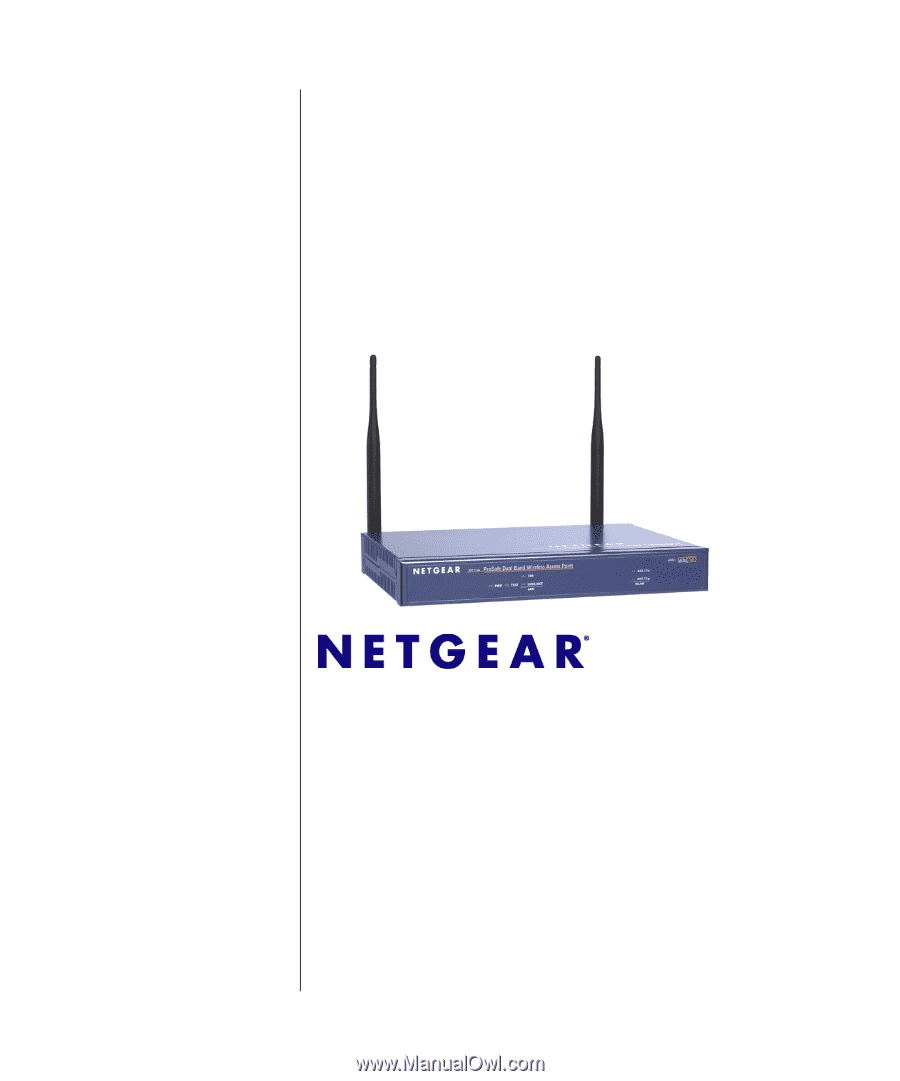
202-10120-02
September 2006
NETGEAR
, Inc.
4500 Great America Parkway
Santa Clara, CA 95054 USA
NETGEAR ProSafe Dual
Band Wireless Access
Point WAG102 Reference
Manual (802.11a/g)