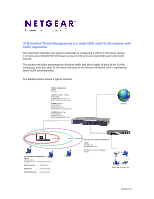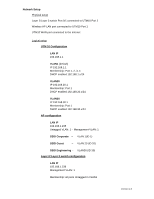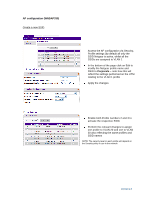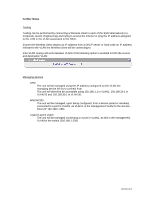Netgear WG302v1 Application Note: Deploy a ProSecure UTM in a Multi SSID Multi - Page 6
Further Notes
 |
View all Netgear WG302v1 manuals
Add to My Manuals
Save this manual to your list of manuals |
Page 6 highlights
Further Notes Testing Testing can be performed by connecting a Wireless client to each of the SSID alternatively (i.e. Corporate, Guest, Engineering) and trying to access the Internet or ping the IP address assigned to the UTM in the VLAN associated to the SSID. Ensure the Wireless client obtains an IP address from a DHCP server or hard-code an IP address relevant to the VLAN the Wireless client will be connecting to. Inter-VLAN routing will work between VLANs if the following option is enabled in both the source and destination VLAN: Managing devices UTM The unit will be managed using the IP address configured on the VLAN the managing device will try to connect from. The unit will therefore be accessible using 192.168.1.1 in VLAN1, 192.168.20.1 in VLAN 20 and 192.168.30.1 in VLAN 30. WNDAP330 The unit will be managed, upon being configured, from a device (wired or wireless) connected to a port in VLAN1 ,as VLAN 1 is the management VLAN for the Access Point (IP 192.168.1.235) Layer2/Layer3 switch The unit will be managed connecting to a port in VLAN1, as this is the management VLAN for the switch (192.168.1.239) Version 2.0