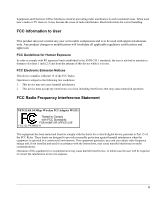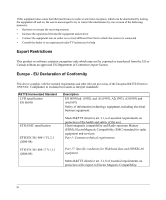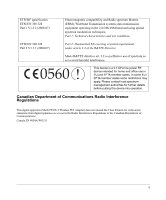Netgear WG311v1 WG311 Installation Guide
Netgear WG311v1 - 54 Mbps Wireless PCI Adapter Manual
 |
View all Netgear WG311v1 manuals
Add to My Manuals
Save this manual to your list of manuals |
Netgear WG311v1 manual content summary:
- Netgear WG311v1 | WG311 Installation Guide - Page 1
Installation Guide for the NETGEAR 54 Mbps Wireless PCI Adapter WG311 NETGEAR, Inc. 4500 Great America Parkway Santa Clara, CA 95054 USA SM-WG311NA-0 Version v1.0 May 2003 - Netgear WG311v1 | WG311 Installation Guide - Page 2
software upgrades. NETGEAR, INC. Support Information Phone: 1-888-NETGEAR, for US & Canada only. For other countries, see your Support information card. E-mail: [email protected] Web site: www.netgear NETGEAR, Inc. in the United States and/or other countries. Microsoft and Windows WG311 instructions - Netgear WG311v1 | WG311 Installation Guide - Page 3
instructions for correct handling. FCC Information to User This product does not contain any user serviceable components and is to be used with approved antennas operation. FCC Radio Frequency Interference Statement NETGEAR 54 Mbps Wireless PCI Adapter WG311 Tested to Comply with FCC Standards FOR - Netgear WG311v1 | WG311 Installation Guide - Page 4
following measures: • Reorient or relocate the receiving antenna • Increase the separation between the equipment and software contains encryption code which may not be exported or transferred from the US or Canada ) standard for radio equipment and services; Part 1: Common technical requirements ETSI - Netgear WG311v1 | WG311 Installation Guide - Page 5
for further details before putting this device into operation. Canadian Department of Communications Radio Interference Regulations This digital apparatus (Model WG311 Wireless PCI Adapter) does not exceed the Class B limits for radio-noise emissions from digital apparatus as set out in - Netgear WG311v1 | WG311 Installation Guide - Page 6
vi - Netgear WG311v1 | WG311 Installation Guide - Page 7
Configuration Settings 2-3 Basic Installation Instructions 2-4 For Windows XP Users Installing a WG311 2-4 For Windows 2000 & 98/Me Users Installing a WG311 2-8 WG311 Wireless Connection Indicators 2-12 Interpreting System Tray Icon Colors 2-12 Basic Troubleshooting Tips 2-13 About Page - Netgear WG311v1 | WG311 Installation Guide - Page 8
B-2 Network Name: Extended Service Set Identification (ESSID B-2 Windows Networking Components C-6 DHCP Configuration of TCP/IP in Windows XP or 2000 C-7 DHCP Configuration of TCP/IP in Windows XP C-7 DHCP Configuration of TCP/IP in Windows 2000 C-9 Verifying TCP/IP Properties for Windows XP - Netgear WG311v1 | WG311 Installation Guide - Page 9
Glossary List of Glossary Terms D-1 Index Contents ix - Netgear WG311v1 | WG311 Installation Guide - Page 10
x Contents - Netgear WG311v1 | WG311 Installation Guide - Page 11
802.11g standard. The WG311 works with Windows 98, Me, 2000, and XP operating systems. Key Features and Related NETGEAR Products The WG311 Wireless PCI Adapter provides the following features: • Reliable IEEE 802.11b standards-based wireless technology. • Supports roaming between access points when - Netgear WG311v1 | WG311 Installation Guide - Page 12
Adapter WG311 • Installation Guide for the NETGEAR 54 Mbps Wireless PCI Adapter WG311 • NETGEAR 54 Mbps Wireless PCI Adapter WG311 Resource CD, including: - Configuration Utility Software - Installation Guide for the NETGEAR 54 Mbps Wireless PCI Adapter WG311 • Warranty card • Support information - Netgear WG311v1 | WG311 Installation Guide - Page 13
set up the WG311, see 2. A desktop PC within the Chapter 2, "Basic Setup" and follow the instructions provided. operating range supports WEP encryption, such as the WG311 and all NETGEAR WG311 with wireless networking products. the security settings of the wireless network. 3. Use Windows - Netgear WG311v1 | WG311 Installation Guide - Page 14
the PC Networking Tutorial on software installed and the NETGEAR 54 Mbps configured on my PC Wireless PCI Adapter WG311 according to the requirements Resource CD and the Help of the Internet service provider information provided in the 4. A browser like Internet Windows system you are using - Netgear WG311v1 | WG311 Installation Guide - Page 15
you want login user name/ password PC Networking Tutorial on the to work with. that have been assigned in the NETGEAR 54 Mbps Wireless 3. Use the Windows network or for PCI Adapter WG311 Resource Windows sharing particular files must be CD and the Help information Explorer copy provided - Netgear WG311v1 | WG311 Installation Guide - Page 16
Installation Guide for the NETGEAR 54 Mbps Wireless PCI Adapter WG311 Table 1-1. A Road Map for How to Get There From Here If I Want To ... ? What Do I Do? What's Needed? How Do I? Use printers in 1. Use the 1. The desktop computer I am Windows Domain settings are a combined Windows using - Netgear WG311v1 | WG311 Installation Guide - Page 17
have been met: • Pentium® III class computer with an available PCI slot • CD-ROM drive • 20 Mbytes of free hard disk space • Some versions of Windows may ask for the original Windows operating system installation files to complete the installation of the WG311 driver software Basic Setup 2-1 - Netgear WG311v1 | WG311 Installation Guide - Page 18
Guide for the NETGEAR 54 Mbps Wireless PCI Adapter WG311 Observe Location and Range Guidelines Computers can connect over 802.11g wireless networks indoors at a range which varies significantly based on the physical location of the computer with the NETGEAR 54 Mbps Wireless PCI Adapter WG311 Windows - Netgear WG311v1 | WG311 Installation Guide - Page 19
instructions for setting up the NETGEAR 54 Mbps Wireless PCI Adapter WG311 for basic wireless connectivity to an access point. The procedures provide step-by-step installation instructions for Windows PCs. Use the procedure that corresponds to the version of Windows you are using. Basic Setup - Netgear WG311v1 | WG311 Installation Guide - Page 20
Installation Guide for the NETGEAR 54 Mbps Wireless PCI Adapter WG311 Basic Installation Instructions Use the procedure below that corresponds to the version of Windows you are using. For Windows XP Users Installing a WG311 Install the WG311 software. a. Power on your computer, let the operating - Netgear WG311v1 | WG311 Installation Guide - Page 21
Installation Guide for the NETGEAR 54 Mbps Wireless PCI Adapter WG311 Install the NETGEAR 54 Mbps Wireless PCI Adapter WG311. a. Shut down the PC and remove the power cord. Hold the PCI Adapter with the NETGEAR logo facing up and insert it into an available PCI slot. Connect the antenna to the - Netgear WG311v1 | WG311 Installation Guide - Page 22
Guide for the NETGEAR 54 Mbps Wireless PCI Adapter WG311 Configure your WG311. a. Right-click on the network icon in the Windows XP this menu. Windows XP Network Connection WG311 accordingly. To view WEP settings help, click the Advanced button and click the "Learn about..." link on the Windows XP - Netgear WG311v1 | WG311 Installation Guide - Page 23
Guide for the NETGEAR 54 Mbps Wireless PCI Adapter WG311 Verify wireless connectivity to your network. a. Open the WG311 utility by clicking on the icon in the Windows system tray. Note: When the Windows XP you are unable to connect, see "Basic Troubleshooting Tips" on page 2-13. Basic Setup 2-7 - Netgear WG311v1 | WG311 Installation Guide - Page 24
Guide for the NETGEAR 54 Mbps Wireless PCI Adapter WG311 For Windows 2000 & 98/Me Users Installing a WG311 Install the WG311 software. Note: Windows the Resource CD for the WG311 into your CD-ROM drive. The CD main page shown at the right will load. c. Click the "Install Driver & Utility" link. d. - Netgear WG311v1 | WG311 Installation Guide - Page 25
Installation Guide for the NETGEAR 54 Mbps Wireless PCI Adapter WG311 Install the NETGEAR 54 Mbps Wireless PCI Adapter WG311. a. Shut down the PC and remove the power cord. Insert the WG311 Wireless PCI Adapter with the NETGEAR logo facing up into an available PCI slot. b. Reconnect the power - Netgear WG311v1 | WG311 Installation Guide - Page 26
Installation Guide for the NETGEAR 54 Mbps Wireless PCI Adapter WG311 Configure your WG311 and save the Profile. a. Open the WG311 Smart Wireless Click here to open the configuration utility. Settings Utility by clicking on the icon in the Windows system tray. The utility WG311 system tray - Netgear WG311v1 | WG311 Installation Guide - Page 27
Installation Guide for the NETGEAR 54 Mbps Wireless PCI Adapter WG311 Verify wireless connectivity to your network. a. Verify that your connection information the Internet or network resources. Note: If you are unable to connect, see "Basic Troubleshooting Tips" on page 2-13. Basic Setup 2-11 - Netgear WG311v1 | WG311 Installation Guide - Page 28
Guide for the NETGEAR 54 Mbps Wireless PCI Adapter WG311 WG311 Wireless Connection Indicators The NETGEAR 54 Mbps Wireless PCI Adapter WG311 SysTray icon, which is on the System Tray portion of the taskbar in the Microsoft Windows signal another wireless node. quality is strong. 2-12 Basic Setup - Netgear WG311v1 | WG311 Installation Guide - Page 29
problems with accessing network resources, the Windows software might not be installed and configured properly on your computers. Please refer to Appendix C, "Preparing Your PCs for Network Access" of the Reference Manual on the NETGEAR 54 Mbps Wireless PCI Adapter WG311 Resource CD. Basic Setup - Netgear WG311v1 | WG311 Installation Guide - Page 30
Guide for the NETGEAR 54 Mbps Wireless PCI Adapter WG311 About Page The About page displays important information about the NETGEAR 54 Mbps Wireless PCI Adapter WG311 . • Driver Version: The wireless adapter driver version. • Driver Date: The wireless adapter driver release date. 2-14 Basic Setup - Netgear WG311v1 | WG311 Installation Guide - Page 31
Installation Guide for the NETGEAR 54 Mbps Wireless PCI Adapter WG311 • MAC Address: The MAC address of this adapter. The Media Access Control address exposed. • IP Address: The IP address assigned to this adapter. • Configuration Utility Software: The version and release date of this utility. Basic - Netgear WG311v1 | WG311 Installation Guide - Page 32
Installation Guide for the NETGEAR 54 Mbps Wireless PCI Adapter WG311 2-16 Basic Setup - Netgear WG311v1 | WG311 Installation Guide - Page 33
Area Network (WLAN) and use the data security encryption features. Note: The instructions in this section refer to the NETGEAR WG311 configuration utility. Windows XP users must first disable the Windows XP configuration utility. Open the network connections from the system tray icon, click the - Netgear WG311v1 | WG311 Installation Guide - Page 34
Installation Guide for the NETGEAR 54 Mbps Wireless PCI Adapter WG311 For example, if you use your PC to connect 802.11 wireless network modes, see "Wireless Networking Overview" on page B-1 of this manual. Networks Page The Networks page shows the available networks at your location. Figure 3-1: - Netgear WG311v1 | WG311 Installation Guide - Page 35
highlighted SSID is the one currently connected. Connect to an Access Point in Infrastructure Mode This section provides instructions for configuring the NETGEAR 54 Mbps Wireless PCI Adapter WG311 to connect to a wireless access point. How to Configure an Infrastructure Mode Profile Follow the - Netgear WG311v1 | WG311 Installation Guide - Page 36
Installation Guide for the NETGEAR 54 Mbps Wireless PCI Adapter WG311 b. Click on the Settings tab to display the view shown below. Figure 3-2: Settings tab page 2. Configure the wireless Network settings. a. In the Network Type section, - Netgear WG311v1 | WG311 Installation Guide - Page 37
parameters such as adding IPX protocol support. For instructions on setting up static IP addresses or IPX protocol settings on a Windows PC, refer to the PC Networking Tutorial included on the NETGEAR 54 Mbps Wireless PCI Adapter WG311 Resource CD. Follow the instructions below to configure an Ad - Netgear WG311v1 | WG311 Installation Guide - Page 38
either a static IP address or with the IPX protocol. Note: For instructions on configuring static IP addresses or the IPX protocol, refer to the networking tutorial on your NETGEAR 54 Mbps Wireless PCI Adapter WG311 Resource CD. b. Restart the PCs. 4. Verify wireless connectivity between your peer - Netgear WG311v1 | WG311 Installation Guide - Page 39
Guide for the NETGEAR 54 Mbps Wireless PCI Adapter WG311 Windows operating systems such as Windows 98. Note: If you cannot connect, see "Basic Troubleshooting Tips" on page 2-13. Also, if you have problems accessing network resources, the Windows Client and File and Print Sharing software - Netgear WG311v1 | WG311 Installation Guide - Page 40
Guide for the NETGEAR 54 Mbps Wireless PCI Adapter WG311 Figure 3-4: Ad-Hoc Setting page 4. In the Start Ad-Hoc field, choose the wireless standard (802.11b or 802.11g) for your Ad-Hoc computer-to-computer network. 5. In the Channel field, Automatic should work. If you notice interference problems - Netgear WG311v1 | WG311 Installation Guide - Page 41
Guide for the NETGEAR 54 Mbps Wireless PCI Adapter WG311 The Service Set Identification (SSID) identifies the wireless local area network. ANY is the default WG311 wireless network use that here. Otherwise, you will have to manually enter the hexadecimal numbers. WEP Hexadecimal Numbers The WEP - Netgear WG311v1 | WG311 Installation Guide - Page 42
Guide for the NETGEAR 54 Mbps Wireless PCI Adapter WG311 How to Configure WEP Encryption Security Following the steps below to configure WEP Encryption Security. 1. Run the WG311 Configuration Utility. a. Open the configuration utility by clicking on the WG311 icon system tray. in the Windows - Netgear WG311v1 | WG311 Installation Guide - Page 43
Installation Guide for the NETGEAR 54 Mbps Wireless PCI Adapter WG311 Tip: You can click the Networks tab to view a in the network. If the passphrase method is not available in the other devices, you must manually enter the keys to match exactly what is in the access point and other 802.11b/g - Netgear WG311v1 | WG311 Installation Guide - Page 44
Installation Guide for the NETGEAR 54 Mbps Wireless PCI Adapter WG311 Statistics Page The Statistics page provides real time and historical trend information on the data traffic and performance of your wireless adapter. Figure 3-6: Statistics tab - Netgear WG311v1 | WG311 Installation Guide - Page 45
Installation Guide for the NETGEAR 54 Mbps Wireless PCI Adapter WG311 Advanced Settings Page Generally, the Advanced settings should not require adjustment. Except for the power saving setting, changing any of the settings incorrectly on this - Netgear WG311v1 | WG311 Installation Guide - Page 46
Installation Guide for the NETGEAR 54 Mbps Wireless PCI Adapter WG311 • RTS/CTS Threshold: The packet size that is used to determine whether it should use the CSMA/CD (Carrier Sense Multiple Access with Collision Detection) - Netgear WG311v1 | WG311 Installation Guide - Page 47
appendix provides technical specifications for the NETGEAR 54 Mbps Wireless PCI Adapter WG311. Antennae Radio Data Rate Frequency Emissions Bus interface Provided drivers Weight LED Operating Environment Encryption 2 Integrated internal diversity antennae 1, 2, 5.5, 6, 9, 12, 18, 24, 36, 48, and - Netgear WG311v1 | WG311 Installation Guide - Page 48
Installation Guide for the NETGEAR 54 Mbps Wireless PCI Adapter WG311 A-2 Technical Specifications - Netgear WG311v1 | WG311 Installation Guide - Page 49
802.11b standard for wireless LANs (WLANs) and a product update will bring the WG311 into conformance to the 802.11g standard when it is ratified. On an 802 or area of coverage, interacting with wireless nodes via an antenna. In the infrastructure mode, the wireless access point converts airwave - Netgear WG311v1 | WG311 Installation Guide - Page 50
Guide for the NETGEAR 54 Mbps Wireless PCI Adapter WG311 data or share printers as supported by Microsoft networking in the various Windows operating systems. Some vendors Extended Service Set Identification (ESSID) The Extended Service Set Identification (ESSID) is one of two types of Service Set - Netgear WG311v1 | WG311 Installation Guide - Page 51
Installation Guide for the NETGEAR 54 Mbps Wireless PCI Adapter WG311 802.11 Authentication The 802.11 standard defines several services that govern how two 802.11 devices communicate. The following events must occur before an 802.11 Station can communicate with an Ethernet network through - Netgear WG311v1 | WG311 Installation Guide - Page 52
Installation Guide for the NETGEAR 54 Mbps Wireless PCI Adapter WG311 802.11b Authentication Open System Steps 1) Authentication request sent to AP Access Point Client attempting to connect 2) AP authenticates 3) Client connects to network Cable/DSL - Netgear WG311v1 | WG311 Installation Guide - Page 53
Installation Guide for the NETGEAR 54 Mbps Wireless PCI Adapter WG311 802.11 Authentication Shared Key Steps 1) Authentication request Key Authentication. Note: Some 802.11 access points also support Use WEP for Authentication Only (Shared Key Authentication without data encryption). Wireless Networking - Netgear WG311v1 | WG311 Installation Guide - Page 54
Installation Guide for the NETGEAR 54 Mbps Wireless PCI Adapter WG311 Key Size The IEEE 802.11 standard supports two types of WEP to U.S. export regulations. When configured for 40-bit encryption, 802.11 products typically support up to four WEP Keys. Each 40-bit WEP Key is expressed as 5 sets - Netgear WG311v1 | WG311 Installation Guide - Page 55
Installation Guide for the NETGEAR 54 Mbps Wireless PCI Adapter WG311 Note: Whatever keys you enter for an AP, you must also enter the same keys for the client adapter in the same order. In other - Netgear WG311v1 | WG311 Installation Guide - Page 56
Installation Guide for the NETGEAR 54 Mbps Wireless PCI Adapter WG311 The radio frequency channels used are listed in Table 3-1: 2479.5 MHz 2459.5 MHz - 2484.5 MHz Note: The available channels supported by the wireless products in various countries are different. The preferred channel separation - Netgear WG311v1 | WG311 Installation Guide - Page 57
NETGEAR 54 Mbps Wireless PCI Adapter WG311. For adding file and print sharing to your network, please consult the Windows help information included with the version of Windows include the software components you need for networking with TCP/IP. Windows 95 or later includes the software components for - Netgear WG311v1 | WG311 Installation Guide - Page 58
Installation Guide for the NETGEAR 54 Mbps Wireless PCI Adapter WG311 1. On the Windows taskbar, click the Start button, point to Settings, and then click Control Panel. 2. Double-click the Network icon. The Network window opens, which displays a list of installed components: You must have an - Netgear WG311v1 | WG311 Installation Guide - Page 59
Installation Guide for the NETGEAR 54 Mbps Wireless PCI Adapter WG311 d. Select Client for Microsoft Networks, and on the desktop, • Click Start on the task bar located at the bottom left of the window. • Choose Settings, and then Control Panel. • Locate the Network Neighborhood icon and click on - Netgear WG311v1 | WG311 Installation Guide - Page 60
Installation Guide for the NETGEAR 54 Mbps Wireless PCI Adapter WG311 Verify the following settings as shown: • Client for Microsoft Network exists • Ethernet adapter is present • TCP/IP is present • Primary Network Logon is set to Windows logon Click on the Properties button. The following TCP/IP - Netgear WG311v1 | WG311 Installation Guide - Page 61
Installation Guide for the NETGEAR 54 Mbps Wireless PCI Adapter WG311 By default, the IP Address tab is open on this window. • Verify the following: Obtain an IP address automatically is selected. If not selected, click in the radio button to the left of it to select - Netgear WG311v1 | WG311 Installation Guide - Page 62
Installation Guide for the NETGEAR 54 Mbps Wireless PCI Adapter WG311 2. Type winipcfg, and then click OK. The IP Configuration window opens, which lists (among other things), your IP address, subnet mask, and default gateway. 3. From the drop-down box, select your Ethernet adapter. The window is - Netgear WG311v1 | WG311 Installation Guide - Page 63
Installation Guide for the NETGEAR 54 Mbps Wireless PCI Adapter WG311 DHCP Configuration of TCP/IP in Windows XP or 2000 You will find there are many similarities in the procedures for different Windows systems when using DHCP to configure TCP/IP. The following steps will walk you through the - Netgear WG311v1 | WG311 Installation Guide - Page 64
Installation Guide for the NETGEAR 54 Mbps Wireless PCI Adapter WG311 Now you should be at the Local Area Network Connection Status window. This box displays the connection status, duration, speed, and activity statistics. Administrator logon access rights are needed to use this window. • Click the - Netgear WG311v1 | WG311 Installation Guide - Page 65
Installation Guide for the NETGEAR 54 Mbps Wireless PCI Adapter WG311 Verify that Obtain an IP address automatically radio button is selected and that the Obtain DNS server address automatically radio button is selected. • Click the OK button. This completes the DHCP configuration in Windows XP. - Netgear WG311v1 | WG311 Installation Guide - Page 66
Installation Guide for the NETGEAR 54 Mbps Wireless PCI Adapter WG311 The Local Area Connection Properties dialog box appears. Verify that you have the correct . Restart the PC. Repeat these steps for each PC with this version of Windows on your network. C-10 Preparing Your PCs for Network Access - Netgear WG311v1 | WG311 Installation Guide - Page 67
Guide for the NETGEAR 54 Mbps Wireless PCI Adapter WG311 Verifying TCP/IP Properties for Windows XP or 2000 To check your PC's TCP/IP configuration: 1. On the Windows taskbar, click the Start button, and then click Run. The Run window opens. 2. Type cmd and then click OK. A command window - Netgear WG311v1 | WG311 Installation Guide - Page 68
Installation Guide for the NETGEAR 54 Mbps Wireless PCI Adapter WG311 C-12 Preparing Your PCs for Network Access - Netgear WG311v1 | WG311 Installation Guide - Page 69
list below to find definitions for technical terms used in this manual. 10BASE-T IEEE 802.3 specification for 10 Mbps Ethernet over twisted (router) addresses. DNS Short for Domain Name System (or Service), an Internet service that translates domain names into IP addresses. Because domain names are - Netgear WG311v1 | WG311 Installation Guide - Page 70
Guide for the NETGEAR 54 Mbps Wireless PCI Adapter WG311 gateway (router) addresses. ESSID The Extended Service Set Identification (ESSID) is a thirty-two network to other networks. IETF Internet Engineering Task Force. Working groups of the IETF propose standard protocols and procedures for the - Netgear WG311v1 | WG311 Installation Guide - Page 71
Installation Guide for the NETGEAR 54 Mbps Wireless PCI Adapter WG311 IPX Short for Internetwork Packet Exchange, Basic Input Output System is an application programming interface (API) for sharing services and information on local-area networks (LANs). Provides for communication between stations - Netgear WG311v1 | WG311 Installation Guide - Page 72
Installation Guide for the NETGEAR 54 Mbps Wireless PCI Adapter WG311 packet A block of information sent over a network. A packet typically can determine minimum distance paths between sources and destinations. SSID A Service Set Identification is a thirty-two character (maximum) alphanumeric key - Netgear WG311v1 | WG311 Installation Guide - Page 73
Installation Guide for the NETGEAR 54 Mbps Wireless PCI Adapter WG311 wide area network WAN. A long distance link interoperability among 802.11b devices. Windows Internet Naming Service WINS. Windows Internet Naming Service is a server process for resolving Windows-based computer names to IP - Netgear WG311v1 | WG311 Installation Guide - Page 74
Installation Guide for the NETGEAR 54 Mbps Wireless PCI Adapter WG311 6 Glossary - Netgear WG311v1 | WG311 Installation Guide - Page 75
1, 6 O Open System authentication 2 S Shared Key authentication 2 SSID 3, 2 T TCP/IP properties verifying for Windows 5 W WEP 3, 8, 2 Wi-Fi 1 Windows, configuring for IP routing 1, 6 winipcfg utility 5 Index Index Wired Equivalent Privacy. See WEP Wireless Ethernet 1 wireless network name 3 1

SM-WG311NA-0
Version v1.0
May 2003
NETGEAR
, Inc.
4500 Great America Parkway
Santa Clara, CA 95054 USA
Installation Guide for the
NETGEAR 54 Mbps
Wireless PCI Adapter
WG311