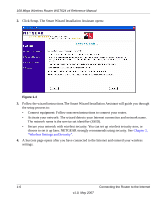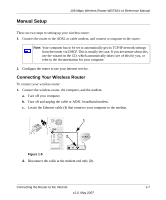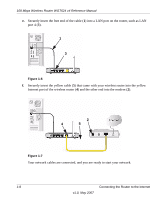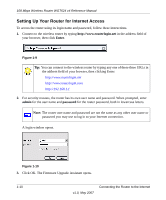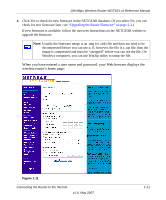Netgear WGT624 WGT624v4 Reference Manual - Page 23
When you have entered a user name and password, your Web browser displays - v4 firmware
 |
UPC - 606449030020
View all Netgear WGT624 manuals
Add to My Manuals
Save this manual to your list of manuals |
Page 23 highlights
108 Mbps Wireless Router WGT624 v4 Reference Manual 4. Click Yes to check for new firmware in the NETGEAR database. (If you select No, you can check for new firmware later; see "Upgrading the Router Firmware" on page 4-3.) If new firmware is available, follow the onscreen instructions on the NETGEAR website to upgrade the firmware. Note: Usually the firmware image is an .img (or .chk) file and does not need to be decompressed before you can use it. If, however, the file is a .zip file, then the image is compressed and must be "unzipped" before you can use the file. On Windows computers, you can use WinZip utility to unzip the file. When you have entered a user name and password, your Web browser displays the wireless router's home page: Figure 1-11 Connecting the Router to the Internet v1.0, May 2007 1-11