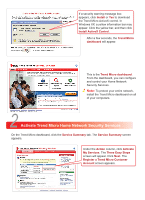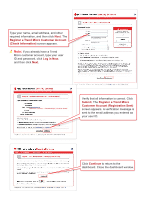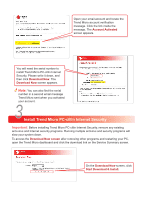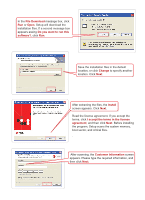Netgear WGT624SC WGT624SC Installation Guide - Page 4
Register a Trend Micro Customer Account, Check Information, Submit, Register a Trend Micro, Customer
 |
View all Netgear WGT624SC manuals
Add to My Manuals
Save this manual to your list of manuals |
Page 4 highlights
Type your name, email address, and other required information, and then click Next. The Register a Trend Micro Customer Account (Check Information) screen appears. Note: If you already have a Trend Micro customer account, type your user ID and password, click Log in Now, and then click Next. Verify that all information is correct. Click Submit. The Register a Trend Micro Customer Account (Registration Sent) screen appears. A verification message is sent to the email address you entered as your user ID. Click Continue to return to the dashboard. Close the dashboard window.

Type your name, email address, and other
required information, and then click
Next
. The
Register a Trend Micro Customer Account
(Check Information)
screen appears.
Verify that all information is correct. Click
Submit
. The
Register a Trend Micro
Customer Account (Registration Sent)
screen appears. A verification message is
sent to the email address you entered as
your user ID.
Click
Continue
to return to the
dashboard. Close the dashboard window.
Note:
If you already have a Trend
Micro customer account, type your user
ID and password, click
Log in Now
,
and then click
Next
.