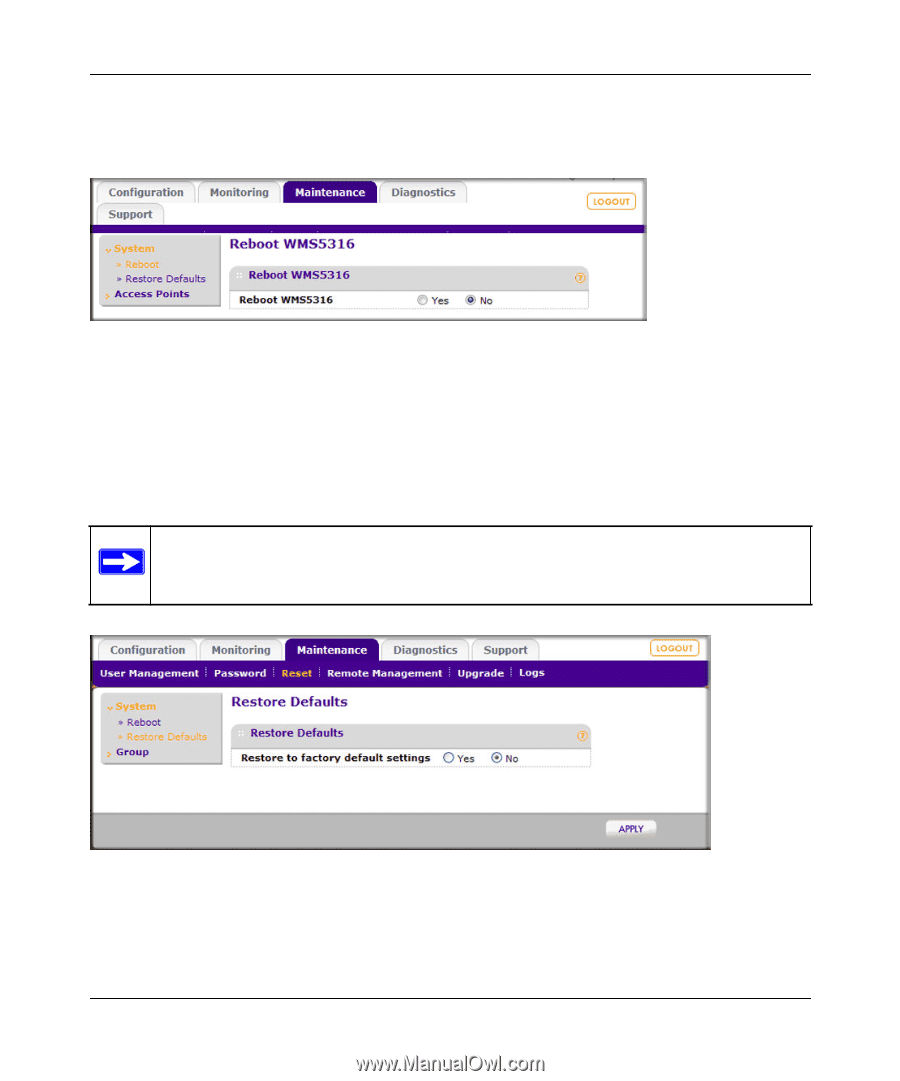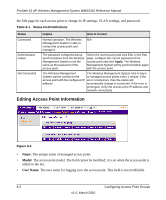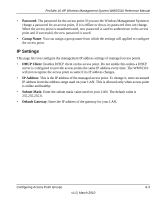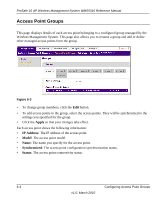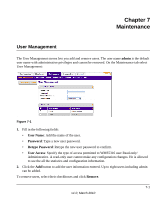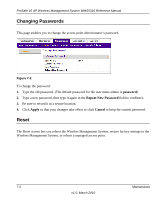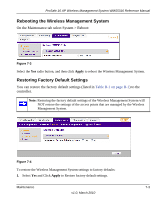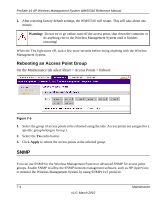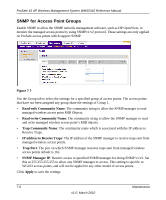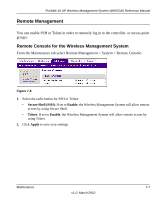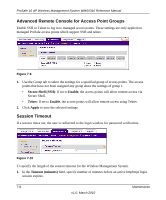Netgear WMS5316 WMS5316 Reference Manual - Page 61
Rebooting the Wireless Management System, Restoring Factory Default Settings
 |
UPC - 606449068436
View all Netgear WMS5316 manuals
Add to My Manuals
Save this manual to your list of manuals |
Page 61 highlights
ProSafe 16 AP Wireless Management System WMS5316 Reference Manual Rebooting the Wireless Management System On the Maintenance tab select System > Reboot: Figure 7-3 Select the Yes radio button, and then click Apply to reboot the Wireless Management System. Restoring Factory Default Settings You can restore the factory default settings (listed in Table B-1 on page B-1) to the controller. Note: Restoring the factory default settings of the Wireless Management System will NOT restore the settings of the access points that are managed by the Wireless Management System. Figure 7-4 To restore the Wireless Management System settings to factory defaults: 1. Select Yes and Click Apply to Restore factory default settings. Maintenance 7-3 v1.0, March 2010