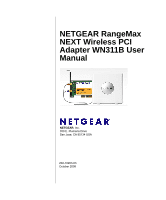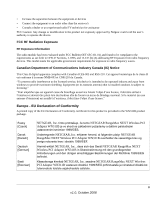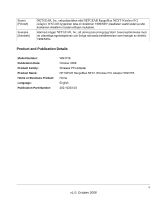Netgear WN311B-100NAS User Manual
Netgear WN311B-100NAS Manual
 |
View all Netgear WN311B-100NAS manuals
Add to My Manuals
Save this manual to your list of manuals |
Netgear WN311B-100NAS manual content summary:
- Netgear WN311B-100NAS | User Manual - Page 1
NETGEAR RangeMax NEXT Wireless PCI Adapter WN311B User Manual NETGEAR, Inc. 350 E. Plumeria Drive San Jose, CA 95134 USA 202-10203-03 October 2008 - Netgear WN311B-100NAS | User Manual - Page 2
is required before you can use our telephone support service. Product updates and Web support are always available at http://www.netgear.com/support. Setup documentation is available on the CD, on the support website, and on the documentation website. When the wireless router is connected - Netgear WN311B-100NAS | User Manual - Page 3
ærer herved, at følgende udstyr NETGEAR RangeMax NEXT Wireless PCI Adapter WN311B overholder de væsentlige krav og øvrige relevante krav i direktiv 1999/5/EF. Hiermit erklärt NETGEAR, Inc., dass sich das Gerät NETGEAR RangeMax NEXT Wireless PCI Adapter WN311B in Übereinstimmung mit den grundlegenden - Netgear WN311B-100NAS | User Manual - Page 4
that this NETGEAR RangeMax NEXT Wireless PCI Adapter WN311B is in compliance with the essential requirements and other relevant provisions of Directive 1999/5/EC. Español [Spanish] Por medio de la presente NETGEAR, Inc. declara que el NETGEAR RangeMax NEXT Wireless PCI Adapter WN311B cumple con - Netgear WN311B-100NAS | User Manual - Page 5
EG. Product and Publication Details Model Number: Publication Date: Product Family: Product Name: Home or Business Product: Language: Publication Part Number: WN311B October 2008 Wireless PCI Adapter NETGEAR RangeMax NEXT Wireless PCI Adapter WN311B Home English 202-10203-03 v v1.0, October 2008 - Netgear WN311B-100NAS | User Manual - Page 6
vi v1.0, October 2008 - Netgear WN311B-100NAS | User Manual - Page 7
ix How to Use This Manual x How to Print this Manual ...x Chapter 1 Basic Setup What You Need Before You Begin 1-1 Verify System Requirements 1-1 Observe Wireless Location and Range Guidelines 1-1 WN311B Default Wireless Settings 1-2 Connecting to Wireless Networks and the Internet 1-3 The - Netgear WN311B-100NAS | User Manual - Page 8
NETGEAR RangeMax NEXT Wireless PCI Adapter WN311B User Manual Setting up WPA-PSK Security 2-18 Advanced Settings 2-19 Chapter 3 Wireless Network Performance Optimizing Wireless Performance 3-1 Optimizing Your Network Bandwidth 3-2 Overview of Home and Small Office Networking Technologies 3-3 - Netgear WN311B-100NAS | User Manual - Page 9
About This Manual The NETGEAR® RangeMax™ NEXT Wireless PCI Adapter WN311B User Manual describes how to install, configure and troubleshoot the NETGEAR RangeMax NEXT Wireless PCI Adapter WN311B. The information in this manual is intended for readers with intermediate computer and Internet skills. - Netgear WN311B-100NAS | User Manual - Page 10
NETGEAR RangeMax NEXT Wireless PCI Adapter WN311B User Manual For more information about network, Internet, firewall, and VPN technologies, see the links to the NETGEAR website in Appendix B, "Related Documents". Note: Product updates are available on the NETGEAR, Inc. website at http://www.netgear. - Netgear WN311B-100NAS | User Manual - Page 11
NETGEAR RangeMax NEXT Wireless PCI Adapter WN311B User Manual - Click the print icon in the upper left of the window. Tip: If your printer supports printing two pages on a single sheet of paper, you can save paper and printer ink by selecting this feature. • Printing the Full Manual. Use the - Netgear WN311B-100NAS | User Manual - Page 12
NETGEAR RangeMax NEXT Wireless PCI Adapter WN311B User Manual xii About This Manual v1.0, October 2008 - Netgear WN311B-100NAS | User Manual - Page 13
computer meets the minimum system requirements and get the wireless network configuration settings of the WLAN where you will connect before you can configure your wireless PCI adapter and connect. Verify System Requirements Before installing the WN311B Wireless PCI Adapter, please make sure that - Netgear WN311B-100NAS | User Manual - Page 14
contain the following items: • NETGEAR RangeMax NEXT Wireless PCI Adapter WN311B • The antenna • NETGEAR RangeMax NEXT Wireless PCI Adapter WN311T Installation Guide • Resource CD, including: - The Smart Wizard Installation Assistant - This manual • Warranty and Support information card If any of - Netgear WN311B-100NAS | User Manual - Page 15
NETGEAR RangeMax NEXT Wireless PCI Adapter WN311B User Manual Connecting to Wireless Networks and the Internet The WN311B Wireless PCI Adapter has indicators in these locations that show the status of your connection to a wireless network and to the Internet: • WN311B Icon: After you install the - Netgear WN311B-100NAS | User Manual - Page 16
NETGEAR RangeMax NEXT Wireless PCI Adapter WN311B User Manual Smart Wizard Status Bar The status bar is located at the bottom of the Settings page. Channel Security Throughput Wireless network Signal strength Join a Network Figure 1-1 Wireless network Security Channel Throughput Signal - Netgear WN311B-100NAS | User Manual - Page 17
NETGEAR RangeMax NEXT Wireless PCI Adapter WN311B User Manual If you right-click in the system tray icon, you can disable the Internet notification feature by clearing check mark on this line. If you do so, then only the IP address is shown. Figure 1-2 Removing the WN311B Software You can remove the - Netgear WN311B-100NAS | User Manual - Page 18
NETGEAR RangeMax NEXT Wireless PCI Adapter WN311B User Manual 1-6 Basic Setup v1.0, October 2008 - Netgear WN311B-100NAS | User Manual - Page 19
to use your WN311B Wireless PCI Adapter to connect to your Wireless Local Area Network (WLAN) and how to set up wireless security for the Wireless PCI Adapter so that it matches the wireless security settings for your network. If you chose the Windows XP or Windows Vista Zero Configuration utility - Netgear WN311B-100NAS | User Manual - Page 20
NETGEAR RangeMax NEXT Wireless PCI Adapter WN311B User Manual Using the Smart Wizard to Modify Your Settings These instructions explain how to use the NETGEAR WN311B Smart Wizard to change the WN311B Wireless PCI Adapter wireless settings. When you have installed the software from the Resource CD, - Netgear WN311B-100NAS | User Manual - Page 21
NETGEAR RangeMax NEXT Wireless PCI Adapter WN311B User Manual . • Security: Identifies whether the wireless network uses security settings such as WEP, WPA2-PSK, or wireless networks. Clicking Scan refreshes the page. • Close: Close the window of the Wizard. Network Connections and Wireless Security - Netgear WN311B-100NAS | User Manual - Page 22
NETGEAR RangeMax NEXT Wireless PCI Adapter WN311B User Manual Joining a Network During the WN311B software installation, the SSID. Click Next. Figure 2-3 4. Follow the steps of the wizard to specify the wireless security if used, and to create a profile. 5. Review your settings, and click Finish - Netgear WN311B-100NAS | User Manual - Page 23
Note: The NETGEAR RangeMax NEXT Wireless PCI Adapter WN311B supports WPS on Windows XP. WPS is not supported on Windows 2000 or Windows Vista. If an access point or router in the wireless network that you are trying to connect to supports WPS, you can use WPS to set up the wireless settings of your - Netgear WN311B-100NAS | User Manual - Page 24
NETGEAR RangeMax NEXT Wireless PCI Adapter WN311B User Manual You can use either a push button or PIN entry to connect using WPS: • Push Button Configuration. Press a push button or push dome on the access point or router, or click an on-screen button in the software. This is a fairly new technology - Netgear WN311B-100NAS | User Manual - Page 25
NETGEAR RangeMax NEXT Wireless PCI Adapter WN311B User Manual 6. You can use the Status Wireless Access Point or Router The wireless PCI adapter generates a security PIN to connect to the router. To use the adapter's security PIN: 1. Use the icon to open the Smart Wizard of the wireless PCI adapter - Netgear WN311B-100NAS | User Manual - Page 26
NETGEAR RangeMax NEXT Wireless PCI Adapter WN311B User Manual The adapter generates and displays a random PIN. Figure 2-6 4. Write down the generated PIN. 5. On the access point or router that you have selected, log in to the router or access point, select Add WPS Client, then follow the router or - Netgear WN311B-100NAS | User Manual - Page 27
NETGEAR RangeMax NEXT Wireless PCI Adapter WN311B User Manual Setting Up Wireless Network Profiles The WN311B Smart Wizard uses profiles to store all the settings for a particular wireless network. There are two special profile names: Default and Profile. • Default: The Profile named Default - Netgear WN311B-100NAS | User Manual - Page 28
NETGEAR RangeMax NEXT Wireless PCI Adapter WN311B User Manual Creating an Infrastructure (Access Point) Profile To create a profile: 1. Use the icon to open the Smart Wizard. The Settings page opens. Figure 2-8 2. Enter the network settings. a. In the Network Type section, be sure that Access Point - Netgear WN311B-100NAS | User Manual - Page 29
NETGEAR RangeMax NEXT Wireless PCI Adapter WN311B User Manual see Chapter 4, "Troubleshooting" . For problems with accessing network resources, the Windows Client and File and set up static IP addresses (such as 192.168.0.1) or the IPX protocol. For help setting up static IP addresses on a Windows PC - Netgear WN311B-100NAS | User Manual - Page 30
NETGEAR RangeMax NEXT Wireless PCI Adapter WN311B User Manual b. Select or enter the Network Name (SSID) for the Ad Hoc network. c. In the Profiles box, type the name of the profile. d. Click Apply. 3. Save your settings in a Profile. a. Click the Save Profile button. All the configuration settings - Netgear WN311B-100NAS | User Manual - Page 31
NETGEAR RangeMax NEXT Wireless PCI Adapter WN311B User Manual the WN311B Software" in Chapter 1. For problems with accessing network resources, the Windows Client Ad Hoc. The Ad Hoc Setting dialog box opens: Figure 2-12 4. In the Start Ad Hoc field, choose the wireless standard (802.11a, 802. - Netgear WN311B-100NAS | User Manual - Page 32
NETGEAR RangeMax NEXT Wireless PCI Adapter WN311B User Manual 6. Click OK. Note: The channel number differs depending on the country. The connection speed automatically defaults to the highest speed. Using Wireless Security Many networks use wireless security to encrypt wireless data communications. - Netgear WN311B-100NAS | User Manual - Page 33
NETGEAR RangeMax NEXT Wireless PCI Adapter WN311B User Manual Wireless Network Name (SSID) and Security Settings Print this form, fill in the configuration parameters and put it in a safe place for possible future reference. For an existing wireless network, the person who set up the network will be - Netgear WN311B-100NAS | User Manual - Page 34
NETGEAR RangeMax NEXT Wireless PCI Adapter WN311B User Manual Setting up WEP Encryption Security To set up WEP Encryption Security: 1. Run the WN311B Smart Wizard. a. Make sure that the WN311B software is installed and the WN311B Wireless PCI Adapter is installed in a PCI slot in your computer. b. - Netgear WN311B-100NAS | User Manual - Page 35
NETGEAR RangeMax NEXT Wireless PCI Adapter WN311B User Manual • 64-bit WEP data encryption • 128-bit WEP data encryption Note: Larger encryption keys require more processing and may slow the communications response times. 4. Select Create with Passphrase and enter the passphrase. The configuration - Netgear WN311B-100NAS | User Manual - Page 36
NETGEAR RangeMax NEXT Wireless PCI Adapter WN311B User Manual b. Use the icon to open the Smart Wizard. The Settings tab page opens. Figure 2-14 2. Configure the Security settings. a. In the Profiles box, select the profile or type in a profile name. b. In the Network Name (SSID) field select the - Netgear WN311B-100NAS | User Manual - Page 37
NETGEAR RangeMax NEXT Wireless PCI Adapter WN311B User Manual a. Make sure the WN311B software is installed and the WN311B Wireless PCI Adapter is properly installed in a PCI slot in your computer. b. Use the icon to open the Smart Wizard. The Settings tab page opens. Figure 2-15 2. Configure the - Netgear WN311B-100NAS | User Manual - Page 38
NETGEAR RangeMax NEXT Wireless PCI Adapter WN311B User Manual 2-20 Network Connections and Wireless Security v1.0, October 2008 - Netgear WN311B-100NAS | User Manual - Page 39
set up wireless security for the WN311B Wireless PCI Adapter so that it matches the wireless security settings for your network. Optimizing Wireless Performance The speed and operating distance or range of your wireless connection can vary significantly based on the location of the wireless router - Netgear WN311B-100NAS | User Manual - Page 40
NETGEAR RangeMax NEXT Wireless PCI Adapter WN311B User Manual - Computers and fax machines (no closer than one foot) - Copying machines, elevators, and cell phones (no closer than 6 feet) - Microwave ovens (no closer than 10 feet) • Choose your settings. - Use a scanning utility to determine what - Netgear WN311B-100NAS | User Manual - Page 41
NETGEAR RangeMax NEXT Wireless PCI Adapter WN311B User Manual In the network shown in Figure 3-1, the two PCs with gigabit (1000 Mbps) Ethernet adapters have a gigabit connection through the router to the storage server. With a high-speed router this connection allows for extremely fast backups or - Netgear WN311B-100NAS | User Manual - Page 42
NETGEAR RangeMax NEXT Wireless PCI Adapter WN311B User Manual To get the best performance, use newer adapters such as RangeMax adapters for your computers. A high-speed router may be compatible with older 802.11b and 802.11g adapters, but the use of these older wireless MP3 audio requires less than - Netgear WN311B-100NAS | User Manual - Page 43
NETGEAR RangeMax NEXT Wireless PCI Adapter WN311B User Manual • Backing up computers over the network has become monitor the health of your Wireless PCI Adapter and to confirm your driver version and date when checking the NETGEAR website for updates. Wireless Network Performance 3-5 v1.0, - Netgear WN311B-100NAS | User Manual - Page 44
NETGEAR RangeMax NEXT Wireless PCI Adapter WN311B User Manual Statistics Screen The Statistics screen provides real-time and historical trend information on the data traffic and performance of your wireless adapter. Figure 3-2 • Transmit/Receive Performance (%): A real time graph identifying the - Netgear WN311B-100NAS | User Manual - Page 45
NETGEAR RangeMax NEXT Wireless PCI Adapter WN311B User Manual About Screen The About page displays the current software version information. Figure 3-3 The following information is displayed in the About page: • Regional Domain: This is the region setting for the wireless adapter. The approved - Netgear WN311B-100NAS | User Manual - Page 46
NETGEAR RangeMax NEXT Wireless PCI Adapter WN311B User Manual 3-8 Wireless Network Performance v1.0, October 2008 - Netgear WN311B-100NAS | User Manual - Page 47
may encounter. Also, refer to the knowledge base on the NETGEAR website at http://www.netgear.com/support/main.asp. Table 4-1. Troubleshooting Tips Problem Action The LEDs are not lit. The wireless LEDs show an alternate blink and the WN311B is not connected to an access point. I cannot connect - Netgear WN311B-100NAS | User Manual - Page 48
NETGEAR RangeMax NEXT Wireless PCI Adapter WN311B User Manual Table 4-1. Troubleshooting Tips (continued) Problem Action Throughput is only 54 Mbps. The WN311B Wireless PCI Adapter can operate at faster speeds. You are probably connecting to a standard 802.11g network. See Chapter 3, "Wireless - Netgear WN311B-100NAS | User Manual - Page 49
NETGEAR RangeMax NEXT Wireless PCI Adapter WN311B User Manual Ad Hoc Mode Is Not Working Correctly You need to click the Initiate Ad Hoc button before you click Apply. Here is how you start - Netgear WN311B-100NAS | User Manual - Page 50
NETGEAR RangeMax NEXT Wireless PCI Adapter WN311B User Manual 4-4 Troubleshooting v1.0, October 2008 - Netgear WN311B-100NAS | User Manual - Page 51
Appendix A Default Settings and Technical Specifications Default Settings The following table lists the default settings of your Wireless PCI Adapter. Feature Description Smart Wizard Enabled Wireless Wireless Communication Wireless Network Name (SSID) Security Enabled Any (first available - Netgear WN311B-100NAS | User Manual - Page 52
NETGEAR RangeMax NEXT Wireless PCI Adapter WN311B User Manual Technical Specifications This table below describes technical specifications for the NETGEAR RangeMax NEXT Wireless PCI Adapter WN311B. Antennas Detachable antenna Standards 802.11g, 802.11b Radio Data Rate 1, 2, 5.5, 6, 6.5, 9, 11 - Netgear WN311B-100NAS | User Manual - Page 53
can use to gain a more complete understanding of the technologies used in your NETGEAR product. Document Windows XP and Vista Wireless Configuration Utilities Internet Networking and TCP/IP Addressing: Wireless Communications: Preparing a Computer for Network Access: Virtual Private Networking (VPN - Netgear WN311B-100NAS | User Manual - Page 54
NETGEAR RangeMax NEXT Wireless PCI Adapter WN311B User Manual B-2 Related Documents v1.0, October 2008
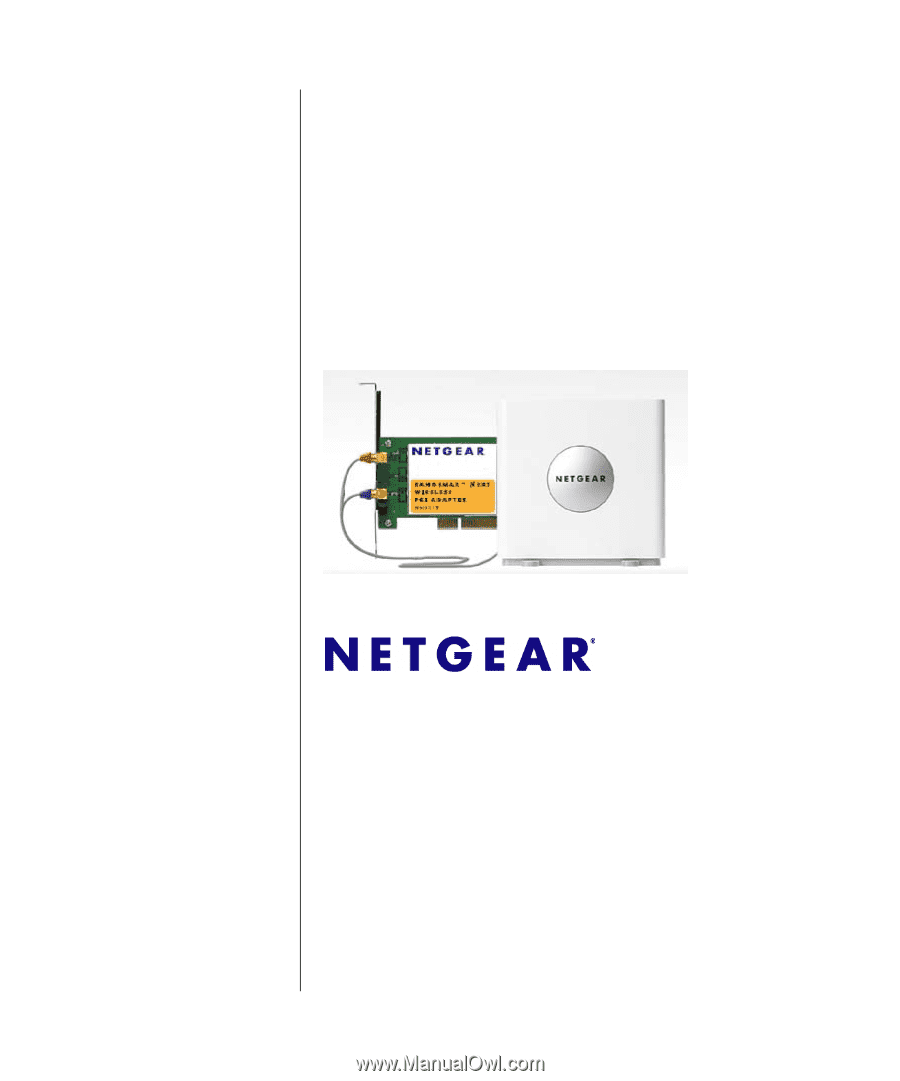
202-10203-03
October 2008
NETGEAR
, Inc.
350 E. Plumeria Drive
San Jose, CA 95134 USA
NETGEAR RangeMax
NEXT Wireless PCI
Adapter WN311B User
Manual