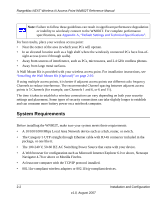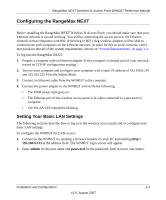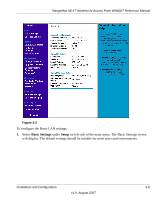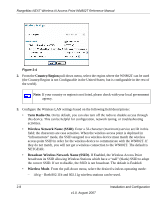Netgear WN802Tv1 WN802T User Manual - Page 23
Basic Settings, Setup
 |
View all Netgear WN802Tv1 manuals
Add to My Manuals
Save this manual to your list of manuals |
Page 23 highlights
RangeMax NEXT Wireless-N Access Point WN802T Reference Manual Figure 2-2 To configure the Basic LAN settings: 1. Select Basic Settings under Setup on left side of the main menu. The Basic Settings screen will display. The default settings should be suitable for most users and environments. Installation and Configuration 2-5 v1.0, August 2007

RangeMax NEXT Wireless-N Access Point WN802T Reference Manual
Installation and Configuration
2-5
v1.0, August 2007
To configure the Basic LAN settings:
1.
Select
Basic Settings
under
Setup
on left side of the main menu. The Basic Settings screen
will display. The default settings should be suitable for most users and environments.
Figure 2-2