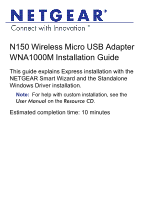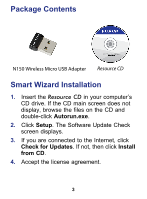Netgear WNA1000M WNA1000M Installation Guide (PDF) - Page 6
icon appears in the system tray and - not connecting
 |
View all Netgear WNA1000M manuals
Add to My Manuals
Save this manual to your list of manuals |
Page 6 highlights
The adapter connects to the network, which can take a minute or two. The Smart Wizard Settings screen displays. Your settings are saved in a profile, which you can name. The icon appears in the system tray and on the desktop. You can use it to open the Smart Wizard to make changes or connect to a different wireless network. 6

6
The adapter connects to the network, which can
take a minute or two. The Smart Wizard Settings
screen displays. Your settings are saved in a
profile, which you can name.
The
icon appears in the system tray and on
the desktop. You can use it to open the Smart
Wizard to make changes or connect to a different
wireless network.