Netgear WNDR3700 Configuration Guide - Page 2
Configuring QoS on the, Netgear N600 WNDR3700, to Prioritize VoIP Traffic - default password
 |
UPC - 606449061314
View all Netgear WNDR3700 manuals
Add to My Manuals
Save this manual to your list of manuals |
Page 2 highlights
RingCentral certified router Netgear N600 (WNDR3700) Configuring QoS on the Netgear N600 (WNDR3700) to Prioritize VoIP Traffic 1. Open your browser and navigate to http://192.168.1.1. 2. Log in to the router. The default username is "admin". The default password is "password". 3. Select the "Advanced" tab. 4. Select "Setup". 5. Select "QoS Setup". Brand: NetGear Model: N600 Hardware Version: WNDR3700 Firmware Version: V1.0.0.22_1.0.17 1 2 3a 3 3b 4 5
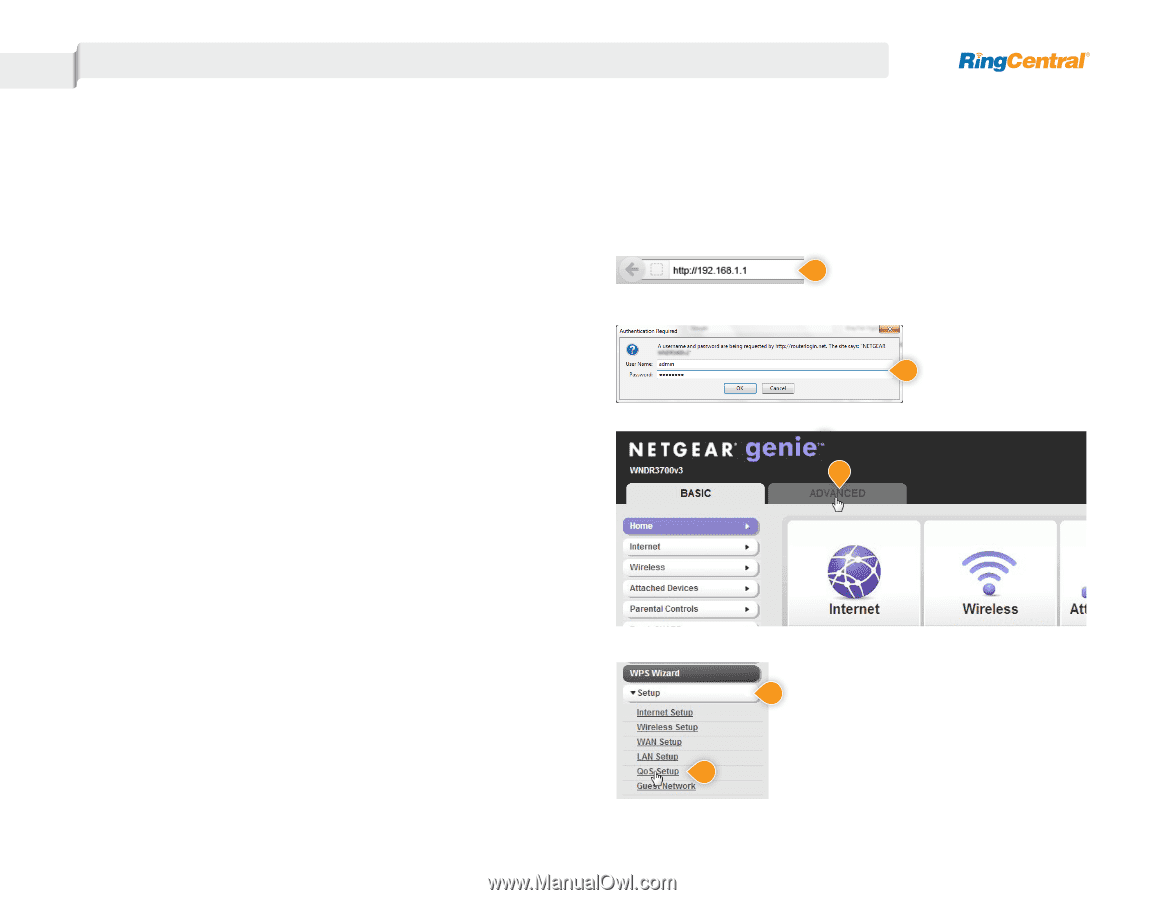
RingCentral certified router
Netgear N600 (WNDR3700)
Configuring QoS on the
Netgear N600 (WNDR3700)
to Prioritize VoIP Traffic
1.
Open your browser and navigate to
.
2.
Log in to the router. The default username is “
admin
”.
The default password is “
password
”.
3.
Select the “
Advanced
” tab.
4.
Select “
Setup
”.
5.
Select “
QoS Setup
”.
Brand:
NetGear
Model:
N600
Hardware Version:
WNDR3700
Firmware Version:
V1.0.0.22_1.0.17
2
1
3a
4
5
3b
3





