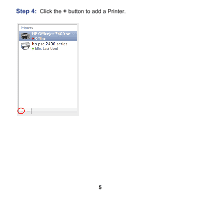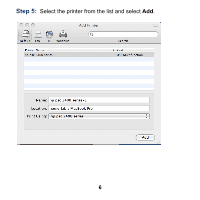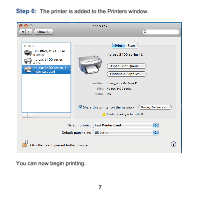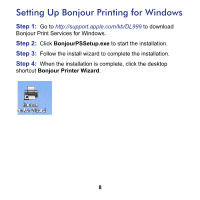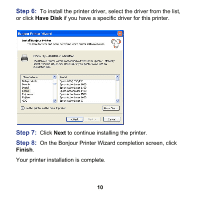Netgear WNDRMAC WNDRMAC Install Guide (Premium Features) - Page 10
Step 6, Have Disk, Finish
 |
View all Netgear WNDRMAC manuals
Add to My Manuals
Save this manual to your list of manuals |
Page 10 highlights
Step 6: To install the printer driver, select the driver from the list, or click Have Disk if you have a specific driver for this printer. Step 7: Click Next to continue installing the printer. Step 8: On the Bonjour Printer Wizard completion screen, click Finish. Your printer installation is complete. 10
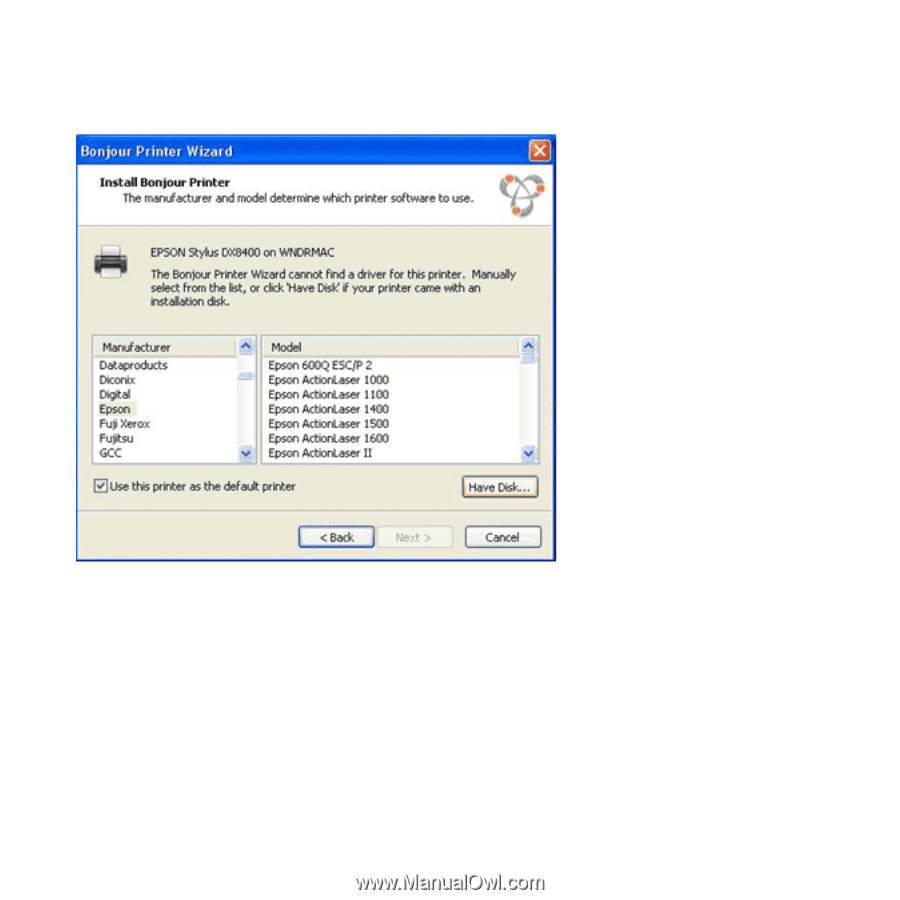
10
Step 6:
To install the printer driver, select the driver from the list,
or click
Have Disk
if you have a specific driver for this printer.
Step 7:
Click
Next
to continue installing the printer.
Step 8:
On the Bonjour Printer Wizard completion screen, click
Finish
.
Your printer installation is complete.