Netgear WNR1000-2VCNAS WNR1000v2 User Manual (External Antenna) - Page 19
Apply, To specify a language to be used on your router manager screens, do the following
 |
View all Netgear WNR1000-2VCNAS manuals
Add to My Manuals
Save this manual to your list of manuals |
Page 19 highlights
Wireless-N 150 Router WNR1000v2 User Manual Figure 1-5 The language is set to English by default. The default language is always stored in memory. When you select a language other than the default, that language as well as English is stored in memory. The additional language stored is the most recently selected. For example, if you select Deutsch, German and English will be stored. If you next select Chinese, Chinese and English will be stored. To specify a language to be used on your router manager screens, do the following: 1. Expand the list and select the language you want. 2. Click Apply. Configuring Basic Connectivity 1-5 v1.0, November 2009
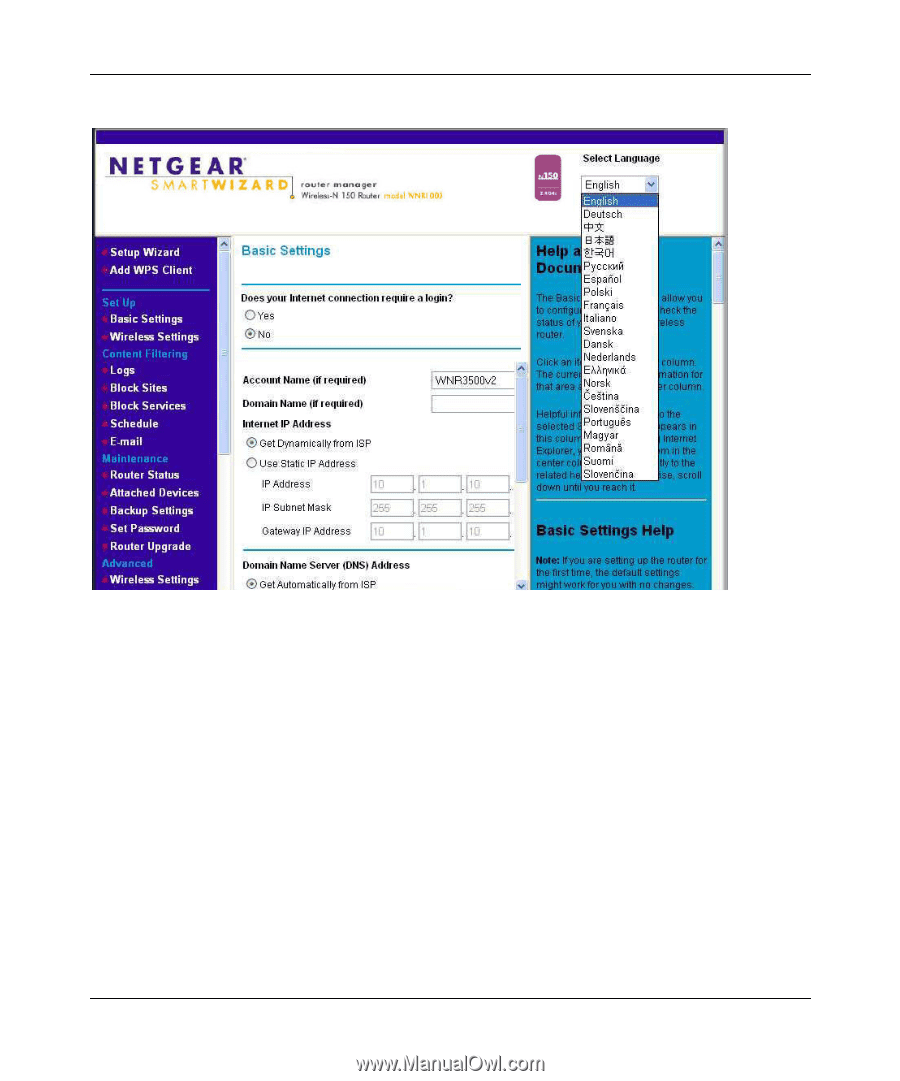
Wireless-N 150 Router WNR1000v2 User Manual
Configuring Basic Connectivity
1-5
v1.0, November 2009
Figure 1-5
The language is set to English by default. The default language is always stored in memory. When
you select a language other than the default, that language as well as English is stored in memory.
The additional language stored is the most recently selected. For example, if you select Deutsch,
German and English will be stored. If you next select Chinese, Chinese and English will be stored.
To specify a language to be used on your router manager screens, do the following:
1.
Expand the list and select the language you want.
2.
Click
Apply
.














