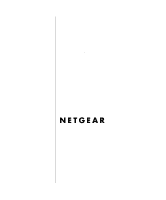Netgear XM128 QIG - Quick Install Guide
Netgear XM128 - ISDN Digital Modem Manual
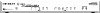 |
View all Netgear XM128 manuals
Add to My Manuals
Save this manual to your list of manuals |
Netgear XM128 manual content summary:
- Netgear XM128 | QIG - Quick Install Guide - Page 1
Reference Guide for the Model XM128 ISDN Digital Modem NETGEAR, Inc. A Bay Networks Company 48105 Warm Springs Blvd. Fremont, CA 94539 USA M-XM128NA-1 November 1997 - Netgear XM128 | QIG - Quick Install Guide - Page 2
radio frequency energy and, if not installed and used in accordance with the instructions, may cause harmful interference to radio communications This is to certify that the NETGEAR Model XM128 Digital Modem is shielded against the generation of radio interference in accordance with the application - Netgear XM128 | QIG - Quick Install Guide - Page 3
NETGEAR Model XM 128 ISDN Digital Modem certified that the NETGEAR Model XM128 Digital Modem has been radio interference. Read instructions for correct handling. Customer Support For assistance with installing and configuring your NETGEAR system or with post-installation questions or problems - Netgear XM128 | QIG - Quick Install Guide - Page 4
.baynetworks.com. A direct connection to the Internet and a Web browser such as Internet Explorer or Netscape are required. Bulletin Board Service NETGEAR maintains a bulletin board that you can access to obtain information about the latest version of the software. In the United States, phone 407 - Netgear XM128 | QIG - Quick Install Guide - Page 5
Reference Guide for the Model XM128 ISDN Digital Modem Contents Preface Purpose ...xvii Conventions ...xviii Special Message Formats Rear Panel ...1-6 Chapter 2 Installation Package Contents ...2-1 Installing the Modem ...2-2 Verifying Hardware Installation 2-3 Chapter 3 Setup for Windows 95 and - Netgear XM128 | QIG - Quick Install Guide - Page 6
Reference Guide for the Model XM128 ISDN Digital Modem Chapter 4 Configuration Configuring Your ISDN Line and Network 4-1 Configuring Your Modem Using a Terminal Program 4-1 Understanding AT Commands 4-2 Quick Tips for Issuing AT Commands 4-3 Using AT Commands to Verify Modem Response 4-4 - Netgear XM128 | QIG - Quick Install Guide - Page 7
Reference Guide for the Model XM128 ISDN Digital Modem Commands for Incoming Calls 6-4 Digital Data ...6-4 Your Line Provisioning 6-14 128 Kbps Speeds 6-15 Dialing Prestored Phone Numbers 6-15 Error Correction and Data Compression with V.120 6-15 X.75 ISDN Communications (Europe 6-16 - Netgear XM128 | QIG - Quick Install Guide - Page 8
Reference Guide for the Model XM128 ISDN Digital Modem Chapter 7 Advanced ISDN Call Control for DSS1 ...7-1 Control of Outgoing Service Indicator 7-2 Control of ISDN Phone Numbers and Subaddresses 7-3 Call Control for 1TR6 (Old German ISDN 7-5 Control of Outgoing Service Indicator 7-5 Control of - Netgear XM128 | QIG - Quick Install Guide - Page 9
Reference Guide for the Model XM128 ISDN Digital Modem Chapter 10 Troubleshooting Power-on Self-test ...10-1 Loopback Tests ...10-2 ISDN Loopback test (AT&T9 10-2 Loopback with Self-test (AT&T10 10-2 B1/B2 Loopback with Self-test 10-3 The Diagnostic Command 10-3 Modem Reset ...10-4 Using The - Netgear XM128 | QIG - Quick Install Guide - Page 10
Reference Guide for the Model XM128 ISDN Digital Modem Appendix D Status Registers and Result ISDN Reference ISDN Overview ...G-1 Basic Rate Interface G-2 Out-of-Band Signaling G-2 Terminal Adapter or Digital Modem G-3 ISDN Basic Rate Interface Points G-3 SPID Setup ...G-4 Ordering ISDN Service - Netgear XM128 | QIG - Quick Install Guide - Page 11
panel of the Model XM128 modem (with S/T interface 1-3 Front panel of the Model XM128 modem (with U interface 1-4 Rear panel of the Model XM128 modem (with S interface 1-6 Rear panel of the Model XM128 modem (with U interface 1-6 Figure 2-1. Model XM128 modem connections 2-2 Figure E-1. RJ-45 - Netgear XM128 | QIG - Quick Install Guide - Page 12
xii Figures - Netgear XM128 | QIG - Quick Install Guide - Page 13
Table 4-6. Terminal programs 4-2 Supported AT command types 4-3 Result codes commands 4-4 Switches supported by the Model XM128 modem 4-5 AT commands commands 6-3 Commands for assigning ISDN numbers 6-6 Best-effort call answering bit commands 6-8 ISDN protocol specifications 6-9 V.110 - Netgear XM128 | QIG - Quick Install Guide - Page 14
Table 7-1. Table 7-2. S-register values and functions 7-2 Outgoing low-layer compatibility commands 7-3 Table 8-1. Table 8-2. Frequently used AT commands 8-2 Frequently used AT commands (European switches 8-2 Table 9-1. Table 10-1. Table 10-2. Table 10-3. Table 10-4. Definitions for the d - Netgear XM128 | QIG - Quick Install Guide - Page 15
connector pin assignments for the U interface .... E-2 RJ-11 connector pin assignments E-3 Serial port interface F-1 Asynchronous flow control cable connection F-2 Table G-1. Table G-2. Table G-3. ISDN line configuration G-6 ISDN line configuration G-7 ISDN line configuration G-8 Tables xv - Netgear XM128 | QIG - Quick Install Guide - Page 16
xvi Tables - Netgear XM128 | QIG - Quick Install Guide - Page 17
online services many times faster than an analog modem. The Model XM128 modem supports concurrent data and voice communications, reducing cost and administration of multiple phone lines. Purpose This guide provides instructions for the installation and use of the Model XM128 modem. This guide also - Netgear XM128 | QIG - Quick Install Guide - Page 18
for the Model XM128 ISDN Digital Modem Conventions This section describes the conventions used in this guide. Special Message Formats This guide uses the following formats to highlight special messages. Note: This format is used to highlight information of importance or special interest. Caution - Netgear XM128 | QIG - Quick Install Guide - Page 19
your Model XM128 modem. Table 1. Manual contents Subject Installing modem hardware Configuring the modem Installing the Windows 95 and Windows NT Driver Installing FirstGear Assigning ISDN numbers Getting Started Using FirstGear for the Model XM128 ISDN Digital Modem Reference Guide for the - Netgear XM128 | QIG - Quick Install Guide - Page 20
for the Model XM128 ISDN Digital Modem Table 1. Manual contents (continued) Subject Assigning multiple subscriber numbers Getting Started Using FirstGear for the Model XM128 ISDN Digital Modem Reference Guide for the Model XM128 ISDN Digital Modem Chapter 3 Chapter 5 (For using AT commands - Netgear XM128 | QIG - Quick Install Guide - Page 21
Chapter 1 Introduction Congratulations on your purchase of the NETGEAR Model XM128 ISDN Digital Modem. The Model XM128 modem sets a new price and performance standard for the rapidly growing Internet and telecommuting applications. When used with off-the-shelf Internet or remote access client - Netgear XM128 | QIG - Quick Install Guide - Page 22
Guide for the Model XM128 ISDN Digital Modem The Model XM128 modem has two analog ports to connect analog devices such as fax machines, modems and bundle protocols • NETGEAR ISDN AT modem commands • Automatic ISDN and analog call detection • Two analog telephone jacks (analog adapters) • Push-button - Netgear XM128 | QIG - Quick Install Guide - Page 23
Reference Guide for the Model XM128 ISDN Digital Modem Interface Options Several interfaces are available. Table 1-1 lists the interface options for the Model XM128 modem as applicable for each region. Table 1-1. Interface options XM128NA XM128GE Unit XM128U XM128S Region North America - Netgear XM128 | QIG - Quick Install Guide - Page 24
Reference Guide for the Model XM128 ISDN Digital Modem 1 2 3 4 U INTERFACE 128Kpbs ISDN Digital Modem PWR D B1 B2 AA CP ISDN DTR DSR RTS CTS TD RD COM MODELXM128 1 2 Key: 1 = PWR (power) LED 2 = ISDN LEDs 3 = RS-232 COM LEDs 4 = PHONE 1 and PHONE 2 LEDs 7847MEA Figure 1-2. Front - Netgear XM128 | QIG - Quick Install Guide - Page 25
Guide for the Model XM128 ISDN Digital Modem Table 1-2. LED descriptions (continued) Label Color COM LEDs: DTR Green DSR RTS CTS TD RD PHONE 1 PHONE 2 Activity Description On On On On Blinking On On On The data terminal or computer connected to the COM port on the Model XM128 modem - Netgear XM128 | QIG - Quick Install Guide - Page 26
Guide for the Model XM128 ISDN Digital Modem Rear Panel As illustrated in Figure 1-3 and Figure 1-4, the rear panel contains a power switch, a power receptacle, and ports to connect a computer, ISDN line, and two analog devices (phone, fax, or modem). 12 3 4 5 ON/OFF POWER RS-232 ISDN - Netgear XM128 | QIG - Quick Install Guide - Page 27
on or off. This is the power receptacle for the power adapter. This RS-232 COM port is for connecting the Model XM128 modem to the serial port of a computer or data terminal. This port is for connecting the RJ-45 connector of an ISDN line. This port is for connecting the RJ-11 connector - Netgear XM128 | QIG - Quick Install Guide - Page 28
- Netgear XM128 | QIG - Quick Install Guide - Page 29
the following items: • Model XM128 ISDN Digital Modem • Power adapter • RJ-45 ISDN telephone cable • Shielded RS-232 25-pin to 25-pin cable • 25-pin to 9-pin adapter • This manual • Getting Started Using FirstGear • CD ROM with bundled software • 3.5-inch driver and utility diskettes • Warranty - Netgear XM128 | QIG - Quick Install Guide - Page 30
Reference Guide for the Model XM128 ISDN Digital Modem To qualify for product updates and product warranty registrations, fill in the Warranty and Owner Registration Card within 30 days of purchase and return it to NETGEAR, Inc. Installing the Modem Before connecting any of the devices to your modem - Netgear XM128 | QIG - Quick Install Guide - Page 31
Reference Guide for the Model XM128 ISDN Digital Modem To install your Model XM128 modem, follow these steps: 1. Connect the male end of the 25-pin cable to the RS-232 COM port of the Model XM128 modem. 2. Connect the other end of the 25-pin cable (female end) to the serial (COM) port on your - Netgear XM128 | QIG - Quick Install Guide - Page 32
- Netgear XM128 | QIG - Quick Install Guide - Page 33
installing the Windows NT and Windows 95 drivers and for configuring Dial-Up Networking for the Model XM128 modem. Selecting the Appropriate Windows 95 Driver (INF file) If your computer supports the Plug-and-Play feature, be sure your Model XM128 modem is powered on before starting your computer - Netgear XM128 | QIG - Quick Install Guide - Page 34
Reference Guide for the Model XM128 ISDN Digital Modem 9. Select the Model XM128 modem driver with the protocol that your host is using. Generally, the following examples work. However, we recommend that you verify the protocol your Internet service provider (ISP) uses. If you are connecting to an - Netgear XM128 | QIG - Quick Install Guide - Page 35
a hardware reset on your modem when you change options on your ISDN line. NETGEAR provides a simple Windows 95 or NT 4.0 utility to help you set up the Model XM128 modem. Refer to Getting Started Using FirstGear for the XM128 ISDN Digital Modem for complete instructions. This chapter explains how - Netgear XM128 | QIG - Quick Install Guide - Page 36
Reference Guide for the Model XM128 ISDN Digital Modem The setup procedure for the Model XM128 modem needs to be done only once because the settings are stored in the nonvolatile RAM of the modem and turning the power off does not erase the information. The only time you have to reconfigure your - Netgear XM128 | QIG - Quick Install Guide - Page 37
Model XM128 ISDN Digital Modem In order to issue an AT command statement, you first need to run your communications software and configure it to the port connected to the Model XM128 modem. Refer to your communications software manual for more information. Table 4-2 lists the supported AT command - Netgear XM128 | QIG - Quick Install Guide - Page 38
ATI1 and press [Enter]. You should receive the following response: NETGEAR XM128 ISDN Digital Modem xxxx: V x.xx 7607 OK In the first line, x with the COM port that is connected to the Model XM128 modem. In most cases, when the terminal program is active and ready to communicate with the connected - Netgear XM128 | QIG - Quick Install Guide - Page 39
Reference Guide for the Model XM128 ISDN Digital Modem Switch Type Setup for North America In North America, the popular types of switches are AT&T 5ESS, Northern Telecom DMS100, and Siemens EWSD. All of these switches run software that either conforms to the National ISDN-1 standard or a custom - Netgear XM128 | QIG - Quick Install Guide - Page 40
Reference Guide for the Model XM128 ISDN Digital Modem SPID Setup for North America SPID numbers are needed unless your switch type is AT&T 5ESS with Point-to-Point Protocol. The ISDN switches use SPID numbers to represent the subscribed network services. Each SPID corresponds to one terminal end - Netgear XM128 | QIG - Quick Install Guide - Page 41
Reference Guide for the Model XM128 ISDN Digital Modem Entering DNs You will need to enter the phone numbers given to your ISDN line. The phone numbers will be cleared whenever the switch type is changed. 1. Type ATDN0=n and [Enter]. Where n is the 7-digit phone number. You should - Netgear XM128 | QIG - Quick Install Guide - Page 42
Reference Guide for the Model XM128 ISDN Digital Modem Table 4-5. AT commands for setting protocols Protocol X.75 AT&ZI0=telephone number AT&ZI1=telephone number V.120 telephone number PPP telephone number ISDN Data (Protocol autodetection) AT&ZI2=telephone number AT&ZI3=telephone number AT&ZI4 - Netgear XM128 | QIG - Quick Install Guide - Page 43
used by your service provider frequently consists of ISDN LAN routers which, unlike a digital modem, do not have asynchronous capability. For this reason, terminal adapters that support only V.120 or asynchronous protocol do not work with this type of equipment. The Model XM128 modem converts the - Netgear XM128 | QIG - Quick Install Guide - Page 44
Reference Guide for the Model XM128 ISDN Digital Modem Most of the time, you only use this protocol for making calls to remote sites with ISDN LAN Routers. If the remote access site you are calling uses a Terminal Adapter such as the Model XM128 modem, you can use V.120, as it provides data - Netgear XM128 | QIG - Quick Install Guide - Page 45
Guide for the Model XM128 ISDN Digital Modem Answering Async to Sync PPP calls There is no need to configure the ISDN mode to the protocol of an incoming call. If it is set to auto-answer or an answering command is issued, the Model XM128 modem support is a standard feature of the Model XM128 modem. - Netgear XM128 | QIG - Quick Install Guide - Page 46
Reference Guide for the Model XM128 ISDN Digital Modem Dialing Pre-stored Phone Numbers The ATDSn command, n=0,1,..,39, dials the (n+1)th phone number twice for both of the Multilink PPP connections. The command ATDSn+ - Netgear XM128 | QIG - Quick Install Guide - Page 47
Reference Guide for the Model XM128 ISDN Digital Modem Each Octet_i is in the range from 0 to 255. The angle change the default settings. The system administrator of your corporate or the Internet service provider provides these values if the Endpoint Discriminator option is required. Call Bumping - Netgear XM128 | QIG - Quick Install Guide - Page 48
- Netgear XM128 | QIG - Quick Install Guide - Page 49
issue. To understand this process, use your terminal program and proceed with the instructions explained in the following sections. Dialing Out Using ISDN Mode The command ATDI tells your Model XM128 modem that you want to make an ISDN data call and to therefore use the ISDN mode to call out. Enter - Netgear XM128 | QIG - Quick Install Guide - Page 50
Reference Guide for the Model XM128 ISDN Digital Modem Dialing Out Using ISDN Mode Optional Speech Bearer Service The Model XM128 modem supports ISDN data utilizing Speech Bearer Service. To enable this function, you need to set S-register S83 bit 7 to 1 (ATS83.7=1). This function is useful in the - Netgear XM128 | QIG - Quick Install Guide - Page 51
Reference Guide for the Model XM128 ISDN Digital Modem Conventional dialing commands ATD, ATDT, and ATDP, service (or protocol) you want to use. Table 6-2 contains some simple commands that are useful when placing a call. Table 6-2. Command ATBnn ATDL Call placing commands Description Changes ISDN - Netgear XM128 | QIG - Quick Install Guide - Page 52
Data (CSD) for ISDN data applications. The CSD protocols supported by the Model XM128 modem include: PPP, MPPP, V.120, X.75, and V.110. PPP is the most popular protocol used in North America; it is used by most of the Internet service providers. After the Model XM128 modem answers a call, it - Netgear XM128 | QIG - Quick Install Guide - Page 53
Reference Guide for the Model XM128 ISDN Digital Modem Determining the Packet Length The user's information the call gets disconnected. The Model XM128 modem has a fixed maximum receiving frame size of 2048 octets, which is larger than most devices can support. The default maximum sending frame size - Netgear XM128 | QIG - Quick Install Guide - Page 54
service enables multiple ISDN numbers to be assigned to a single ISDN BRI line. It allows the caller to select, through the public network, one or more distinct terminals from a variety of terminal choices. The Model XM128 modem supports many different communication protocols and two analog adapters - Netgear XM128 | QIG - Quick Install Guide - Page 55
Reference Guide for the Model XM128 ISDN Digital Modem If an incoming setup message is offered with In normal conditions, called party subaddress information is not used by the Model XM128 modem to select the protocols or services, but only indicates the subaddress (if any) to the DTE. Refer to - Netgear XM128 | QIG - Quick Install Guide - Page 56
Guide for the Model XM128 ISDN Digital Modem If you want the Model XM128 modem can tell which of the analog adapters is being addressed, then the Service Indicator as well as an Additional Octet of the Service Indicator. The other way is by the Multi Auto-answering process. The Model XM128 modem - Netgear XM128 | QIG - Quick Install Guide - Page 57
Reference Guide for the Model XM128 ISDN Digital Modem If the address-matching process is again unable to tell which protocol to use, the Model XM128 modem goes into the Multi Auto Yes Yes Async Only Yes 64 Kbps 128 Kbps ATB20 X.75 HDLC LAPB Transparent ISO8208T.70 NL Yes Yes Async Only Yes 64 Kbps - Netgear XM128 | QIG - Quick Install Guide - Page 58
Reference Guide for the Model XM128 ISDN Digital Modem V.110 ISDN Communications This section describes how to set up and configure your Model XM128 modem with the V.110 Protocol. Answering a V.110 Call After you set the proper V.110 communication mode, there is no need to configure the ISDN mode - Netgear XM128 | QIG - Quick Install Guide - Page 59
Reference Guide for the Model XM128 ISDN Digital Modem The highest asynchronous V.110 user rate depends on bit 4 of S119 as follows: from the incoming setup message and the remote device is a NETGEAR ISDN device, the Model XM128 modem can identify the V.120 protocol automatically with the Multi Auto- - Netgear XM128 | QIG - Quick Install Guide - Page 60
Guide for the Model XM128 ISDN Digital Modem Answering a V.120 Call In most cases, there is no need to configure the Model XM128 modem to properly answer calls. The Model XM128 modem supports out-of-band signaling. If it does not support out-of-band signaling, you need to set your Model XM128 modem - Netgear XM128 | QIG - Quick Install Guide - Page 61
Reference Guide for the Model XM128 ISDN Digital Modem Now you are ready to dial the phone number. If you need to save the setting into NVRAM, use the following commands and follow these steps: 1. Enter AT&W0 (save the settings to profile 0) [Profiles available: 0-3]. Model XM128 modem should - Netgear XM128 | QIG - Quick Install Guide - Page 62
Reference Guide for the Model XM128 ISDN Digital Modem 3. Enter AT&WZ (if you want to save the setting). , enter the following commands: ATDI[phone_number_1]+[phone_number_2] 4. Press [Enter]. The answering Model XM128 modem determines that the call is a bundle request: when AT&J3 is set and two - Netgear XM128 | QIG - Quick Install Guide - Page 63
Reference Guide for the Model XM128 ISDN Digital Modem 128 Kbps Speeds BRI ISDN consists of three (2B+D) logical channels channel bundling described in the V.120 section is supported only between the following NETGEAR products: Model XM128 modem. Dialing Prestored Phone Numbers Use ATDSn, n=0,1,..., - Netgear XM128 | QIG - Quick Install Guide - Page 64
Reference Guide for the Model XM128 ISDN Digital Modem Because the V.42bis algorithm needs an error- as the link layer for telematic services (as defined in T.90) in ISDN. These services include both the ISDN circuit-switched mode (DTE-DTE communication) and the ISDN packet-switched mode (DTE-DCE - Netgear XM128 | QIG - Quick Install Guide - Page 65
Reference Guide for the Model XM128 ISDN Digital Modem The ATB0x commands not only specify the outgoing protocol, but messages with the same calling party number and bearer capability (or origination address for and service indicator for 1TR6), then it is deemed as a bundle request. The two data - Netgear XM128 | QIG - Quick Install Guide - Page 66
Reference Guide for the Model XM128 ISDN Digital Modem The devices in the two sites then use X.75 : • AT&K44 (enables V.42bis on ISDN call) • AT&K00 (disables V.42bis on ISDN call) For X.75 to negotiate compression parameters with the remote ISDN terminal, you exchange XID frames before the Link - Netgear XM128 | QIG - Quick Install Guide - Page 67
Reference Guide for the Model XM128 ISDN Digital Modem Although not defined in X.75, the XID frame is based ratio of V.42bis is commonly recognized as up to 4:1 for text files. If the line speed is 128 Kbps, the DTE speed may reach 460 Kbps. This circumstance makes the normal RS-232 serial port of - Netgear XM128 | QIG - Quick Install Guide - Page 68
- Netgear XM128 | QIG - Quick Install Guide - Page 69
information about using advanced ISDN for the Model XM128 ISDN Digital Modem. Call Control for DSS1 In order to initiate a Digital Subscriber Signaling #1 (DSS1) ISDN call, two information elements are necessary: • The bearer capability element indicates what kind of bearer service is desired. It is - Netgear XM128 | QIG - Quick Install Guide - Page 70
Reference Guide for the Model XM128 ISDN Digital Modem Control of Outgoing Service Indicator The high-layer compatibility and low-layer compatibility information provides a means for compatibility checking by the called party. This information is transferred transparently by the ISDN network - Netgear XM128 | QIG - Quick Install Guide - Page 71
Reference Guide for the Model XM128 ISDN Digital Modem Bearer capability and low-layer compatibility information the S80 bit n as follows: • n = 4 for analog adapter 2 • n = 6 for ISDN data calls • n = 7 for the analog adapter 1 Table 7-2 lists the commands for enabling and disabling outgoing low - Netgear XM128 | QIG - Quick Install Guide - Page 72
Reference Guide for the Model XM128 ISDN Digital Modem The number-subaddress string s is defined as: s = [[Yn types of calls are UNASSIGNED, meaning the setup message sent by the Model XM128 modem contains neither calling-party number nor calling-party subaddress information elements. The command - Netgear XM128 | QIG - Quick Install Guide - Page 73
Reference Guide for the Model XM128 ISDN Digital Modem Call Control for 1TR6 (Old German ISDN) In order to initiate a 1TR6 ISDN call, two information elements are necessary: • Service indicator, which determines what kind of bearer services are desired. • Destination address, which provides - Netgear XM128 | QIG - Quick Install Guide - Page 74
Reference Guide for the Model XM128 ISDN Digital Modem Control of EAZ (ENDGERÄTEAUSWAHLZIFFER) EAZ (or terminal selection code) is the last digit of an ISDN phone number in 1TR6. Usually EAZ=0 indicates that a global call (any terminal on the S0 interface), which is service-compatible with the - Netgear XM128 | QIG - Quick Install Guide - Page 75
Reference Guide for the Model XM128 ISDN Digital Modem The EAZ (last digit) of the destination address in an incoming setup message is checked with the protocol of each EAZ. If there is a match and the service indicated is compatible with this protocol, the call be accepted using the protocol. Note: - Netgear XM128 | QIG - Quick Install Guide - Page 76
Reference Guide for the Model XM128 ISDN Digital Modem In some areas, however, it is very expensive to get additional subscriber numbers. The subaddress, which is transferred transparently by the ISDN network between the calling user and the addressed user, can be used for the same purpose as the - Netgear XM128 | QIG - Quick Install Guide - Page 77
Guide for the Model XM128 ISDN Digital Modem If you want the Model XM128 modem the analog adapters is being service indicator as well as the Additional Octet of Service Indicator), then the indicated protocol is used. Otherwise, the Multi-Auto Answering process is invoked. The Model XM128 modem - Netgear XM128 | QIG - Quick Install Guide - Page 78
Reference Guide for the Model XM128 ISDN Digital Modem Data Call Indication Data calls are accepted by the Model XM128 modem in the same way as with any terminal adapter. When alerting, the Model XM128 modem sends the first Ring message to the DTE with a format as follows: RING [FM:[[Prefix - Netgear XM128 | QIG - Quick Install Guide - Page 79
Guide for the Model XM128 ISDN Digital Modem Point-to-Point Configuration In some areas, the Direct-Dial-In (DDI) number is less expensive than the MSN; therefore, you might want to subscribe to point-to-point ISDN to employ the DDI function. In this case, only one modem can be connected to the ISDN - Netgear XM128 | QIG - Quick Install Guide - Page 80
Guide for the Model XM128 ISDN Digital Modem Nn is the identifier of the numbering plan for the ATDx command: • N0 for unknown (default if Nn is omitted) • N1 for ISDN for dialing as follows: x = I (ISDN data), A (the analog adapter 1), or B (the analog adapter 2) Yn specifies the type of address: • - Netgear XM128 | QIG - Quick Install Guide - Page 81
Reference Guide for the Model XM128 ISDN Digital Modem User-To-User Information The Model XM128 modem supports user-to-user information exchange via the D channel. To transmit a message, user-to-user information element is a supplementary service that has to be invoked on a per-call basis. Advanced - Netgear XM128 | QIG - Quick Install Guide - Page 82
- Netgear XM128 | QIG - Quick Install Guide - Page 83
analog calls through the ISDN line for your Model XM128 ISDN Digital Modem. The analog adapters enable you to connect analog devices (for example, telephone, fax, or modem) to an ISDN basic rate line. Any conventional analog telephony equipment that supports desktop management task force (DTMF - Netgear XM128 | QIG - Quick Install Guide - Page 84
Reference Guide for the Model XM128 ISDN Digital Modem AT Commands for Analog Calls Table 8-1 lists some of for device connected to PHONE 2. AT&V6 View current setting of analog adapter, PHONE 1. AT&V7 View current setting of analog adapter, PHONE 2. AT&L0 Assign analog calls to PHONE 1 if the - Netgear XM128 | QIG - Quick Install Guide - Page 85
Reference Guide for the Model XM128 ISDN Digital Modem Making and Receiving Analog Calls This section explains the role of analog adapters in placing outgoing analog calls and receiving incoming analog calls. Placing a Call from the Analog Adapter Making a call from the analog adapter is as easy as - Netgear XM128 | QIG - Quick Install Guide - Page 86
Reference Guide for the Model XM128 ISDN Digital Modem Accepting an Incoming Call Incoming ISDN calls are directed to one of the analog ports (PHONE 1 or PHONE 2) if: • A voice call is sent to one of the two analog adapters automatically when it is received. As the manufacturer default, the call is - Netgear XM128 | QIG - Quick Install Guide - Page 87
on your Model XM128 ISDN Digital Modem. Upgrading with Flash EPROM Your Model XM128 modem employs a flash EEPROM that lets you conveniently download updated firmware and program the modem with new features and enhanced functions. If you are using Windows 95 or Windows NT, use the NETGEAR Internet - Netgear XM128 | QIG - Quick Install Guide - Page 88
Reference Guide for the Model XM128 ISDN Digital Modem Upgrade Instructions To upgrade your Model XM128 modem, turn the modem on and follow these steps: 1. Start any communications program that supports the X-modem Protocol. 2. Enter the command ATUPX. Your Model XM128 modem responds: You have - Netgear XM128 | QIG - Quick Install Guide - Page 89
quick easy-reference troubleshooting tables for the Model XM128 ISDN Digital Modem. For troubleshooting purposes, the Model XM128 modem performs its own diagnostic tests, which can provide information about each of its functions. The Model XM128 modem provides several diagnostic capabilities - Netgear XM128 | QIG - Quick Install Guide - Page 90
Reference Guide for the Model XM128 ISDN Digital Modem Note: The LED of the Model XM128 modem and RS-232 cable except the passive front end of the ISDN S/T or U interface. During this test, data from the terminal or computer is the Model XM128 modem discontinues the test. 10-2 Troubleshooting - Netgear XM128 | QIG - Quick Install Guide - Page 91
command is used to test and isolate fault if there are any hardware problems in the Model XM128 modem. Some of the tests are interactive operations. Follow the instructions prompted on the screen to carry out the tests. If the modem is in the normal condition, the test results printed on the screen - Netgear XM128 | QIG - Quick Install Guide - Page 92
Reference Guide for the Model XM128 ISDN Digital Modem Dialed digits detected, please hang-up the handset....!! On-hook action is detected, (Hook Interrupt)........ OK Listen to the RING and then pick up phone - Netgear XM128 | QIG - Quick Install Guide - Page 93
Reference Guide for the Model XM128 ISDN Digital Modem Setting up the problem yourself ( modify the configuration and try again) or log the analyzed results as a file (a very comprehensive bug report), and then send it to NETGEAR Technical Support NEGEAR Technical Support. Troubleshooting 10-5 - Netgear XM128 | QIG - Quick Install Guide - Page 94
Reference Guide for the Model XM128 ISDN Digital Modem The DTE-DCE protocols (at the R reference point according to the ISDN nomenclature) include the AT commands/responses as well as the CAPI internal interface. The CAPI internal interface is used with NETGEAR CAPI driver. The NETGEAR CAPI driver - Netgear XM128 | QIG - Quick Install Guide - Page 95
Reference Guide for the Model XM128 ISDN Digital Modem The analyzed results can be viewed as if contained in a full screen editor. Several number keys are 8 Cursor up Scroll one line down 9 Page up Display the previous page Q, q Quit Quit embedded protocol analyzer Troubleshooting 10-7 - Netgear XM128 | QIG - Quick Install Guide - Page 96
- Netgear XM128 | QIG - Quick Install Guide - Page 97
appendix provides the technical specifications for the Model XM128 ISDN Digital Modem. General Specifications Network Protocols and Standards Compatibility WAN Protocols: Multilink PPP, BACP, PPP V.120, V.110, X.75 ISDN Standards: National ISDN-1 (North America) AT&T 5ESS Custom (North America - Netgear XM128 | QIG - Quick Install Guide - Page 98
Reference Guide for the Model XM128 ISDN Digital Modem Data Compression Power Adapter Physical Specifications Dimensions: Weight: Environmental Specifications Operating temperature: Operating humidity: Electromagnetic Emissions CE Mark FCC Part 15 Class B EN 55 022 (CISPR 22), Class A VCCI - Netgear XM128 | QIG - Quick Install Guide - Page 99
the Model XM128 ISDN Digital Modem. The modem provides two types of security functions that may be enabled to prevent unauthorized connections. Security Types and Levels The Model XM128 modem provides the following types of security: • Type 1 security is used when the remote modem is a NETGEAR modem - Netgear XM128 | QIG - Quick Install Guide - Page 100
Reference Guide for the Model XM128 ISDN Digital Modem The two types of security are summarized in Table B-1. Table B-1. Types of security Type 1 Security Remote (Calling) Site NETGEAR ISDN device only Password Check Automatic Protocols Supported X.75, V.120 AT Commands *G1 for Level 1 - Netgear XM128 | QIG - Quick Install Guide - Page 101
Reference Guide for the Model XM128 ISDN Digital Modem Level 3 Security After the password is matched, the local modem prompts the remote user terminal mode. A supervisory password is required for adding or modifying the entries. The default supervisor password is NETGEAR when the Model XM128 modem - Netgear XM128 | QIG - Quick Install Guide - Page 102
Reference Guide for the Model XM128 ISDN Digital Modem You are asked to enter the original password, to enter the incoming call is rejected (without connection and without any charge) and the Model XM128 modem automatically calls back using the matched phone number. Table B-3 lists the auto callback - Netgear XM128 | QIG - Quick Install Guide - Page 103
information for using AT commands for the Model XM128 ISDN Digital Modem. Operation Mode of the DTE Interface The operation XM128 modem, a number of different AT commands can be used. The simplex mode is designed for AT command users. The guides and descriptions throughout the rest of this manual - Netgear XM128 | QIG - Quick Install Guide - Page 104
Guide for the Model XM128 ISDN Digital Modem AT Command Descriptions The AT command is a command in asynchronous data format issued by the computer to the Model XM128 modem through the asynchronous computer-modem interface. AT commands control the behavior and actions of the modem ." Terminates the - Netgear XM128 | QIG - Quick Install Guide - Page 105
Reference Guide for the Model XM128 ISDN Digital Modem Table C-1. Basic AT command set (continued) Command Bnn Options B00 B01 B04 B10 B13 B14 B15 B16 B17 B18 B19 B20 B40 B41 CEn CE0 CE1 CH? CI CLn CL? CN n=0-2048 Function and description Select ISDN Teleservice. B must be - Netgear XM128 | QIG - Quick Install Guide - Page 106
Reference Guide for the Model XM128 ISDN Digital Modem Table C-1. Basic AT command set (continued) Command CPn CRn CSn Ds Wait for second dial tone. Remaining digits are dialed as in-band DTMF (ISDN numbering options). Y0 Unknown type of number Y1 International number Y2 National number - Netgear XM128 | QIG - Quick Install Guide - Page 107
Reference Guide for the Model XM128 ISDN Digital Modem Table C-1. Basic AT command set (continued) Command DAs DBs DIs DL DNn=m Options DN0= DN1= DSn n=0-39 En E0 E1 * Hn H0 * H3 H4 In I0 I1 Function and description Dial s (number and options) that follows for the analog adapter, PHONE 1. - Netgear XM128 | QIG - Quick Install Guide - Page 108
Reference Guide for the Model XM128 ISDN Digital Modem Table C-1. Basic AT command set (continued) Command JSn KAxn KSxn Ln Mn in Appendix D, "Status Registers and Result Codes." The Model XM128 modem returns result code. The Model XM128 modem does not return result code. Set bit b of S-register - Netgear XM128 | QIG - Quick Install Guide - Page 109
Reference Guide for the Model XM128 ISDN Digital Modem Table C-1. Basic AT command set (continued) Command SPIDn=m SPID? UPX Vn Options SPID0 SPID1 V0 V1 * Xn n=0-7 5 * Zn n=0-4 Zn Z4 $ Function and description User enters Service Profile ID (SPID) m, for USA switches. First SPID number - Netgear XM128 | QIG - Quick Install Guide - Page 110
Reference Guide for the Model XM128 ISDN Digital Modem Table C-2 shows the outputs for the AT13 Errors, you may have experienced problems on the line.) For processor power measurement of the Model XM128 modem For processor power measurement of the Model XM128 modem Table C-3 lists the extended - Netgear XM128 | QIG - Quick Install Guide - Page 111
Table C-3. Command &Dn &En &F &Hn &Jn Reference Guide for the Model XM128 ISDN Digital Modem Extended AT& command set (continued) Options &D0 &D1 &D2 * &D3 &E0 * &E1 &H0 &H3 * &H4 &J0 * &J1 &J2 &J3 Function and description Data Terminal Ready (DTR) options. See also S-registers 21.6 to 21.7 and - Netgear XM128 | QIG - Quick Install Guide - Page 112
Reference Guide for the Model XM128 ISDN Digital Modem Table C-3. Command &Knn &Ln &On &Sn &Tn &Vn C-10 Extended AT& make calls for analog adapter, PHONE 2. ATDs, ATDPs, and ATDTs default to make ISDN data calls. ATDs, ATDPs, and ATDTs default to make calls for the analog adapter, PHONE 1. Data Set - Netgear XM128 | QIG - Quick Install Guide - Page 113
Reference Guide for the Model XM128 ISDN Digital Modem Table C-3. Extended AT& command set (continued) Command &Wn Options n=0-3 &Z? &Zn=s for ISDN data, protocol auto-detection. Assigns the phone number s for analog adapter, PHONE 1. Assigns the phone number s for the analog adapter, PHONE - Netgear XM128 | QIG - Quick Install Guide - Page 114
Reference Guide for the Model XM128 ISDN Digital Modem Table C-4 lists the extended AT* command set. Table C-4. Extended AT* command set Modifies user password table at location n. Modifies supervisory password (Default: NETGEAR). Recalls the last CND (Caller ID) information. Views the Password - Netgear XM128 | QIG - Quick Install Guide - Page 115
XM128 ISDN Digital Modem. Status registers (S-registers) contain values that determine and reflect how your Model XM128 modem operates and executes commands. You can read the values and change them by using either terminal as issuing AT commands. However, NETGEAR recommends that you use equivalent AT - Netgear XM128 | QIG - Quick Install Guide - Page 116
Reference Guide for the Model XM128 ISDN Digital Modem 2. Type the &Vn command AT&Vn to view all of the S-register settings. To view different S-register settings, use the following for n: • 0 for viewing S-register - Netgear XM128 | QIG - Quick Install Guide - Page 117
Reference Guide for the Model XM128 ISDN Digital Modem 2. Use Table D-1 to convert the decimal bit value to binary. Table $08 136 $88 00001000 01001000 8 $08 247 $F7 136 $88 00001000 11110111 01000000 128 $80 01000000 Decimal Hexadecimal 64 $40 8 $08 72 $48 8 $08 247 $F7 - Netgear XM128 | QIG - Quick Install Guide - Page 118
Reference Guide for the Model XM128 ISDN Digital Modem S-Register Descriptions In most bitmapped S-registers S7= S8= Function and description Default Sets the number of rings on which the Model 000 XM128 modem answers; 0 value disables auto-answer. Counts and stores number of rings from an 000 - Netgear XM128 | QIG - Quick Install Guide - Page 119
Reference Guide for the Model XM128 ISDN Digital Modem Table D-4 describes each extended S-register. Defaults are indicated by a plus sign (+) in the Default or reference column of the table. Table D-4. Extended S-registers ATSn=x Command - Netgear XM128 | QIG - Quick Install Guide - Page 120
Reference Guide for the Model XM128 ISDN Digital Modem Table D-4. Extended S-registers ATSn=x (continued) Command Bit S20= S21= 1-2 3 4 Decimal 0 1 3 4 5 9 11 12 13 14 15 0 2 4 0 8 0 16 Hexadecimal Function and description Default or reference DTE speed ( - Netgear XM128 | QIG - Quick Install Guide - Page 121
Reference Guide for the Model XM128 ISDN Digital Modem Table D-4. Extended S-registers ATSn=x (continued) Command Bit S21= 6-7 (continued) S23= 0 2 3-5 6 Decimal 0 64 128 192 0 1 0 4 0 8 16 24 32 0 64 Hexadecimal Function and description Default or reference 0 Assumes that Data Terminal - Netgear XM128 | QIG - Quick Install Guide - Page 122
Reference Guide for the Model XM128 ISDN Digital Modem Table D-4. Extended S-registers ATSn=x (continued) Command Bit S24= 0-1 2 3 5-4 S25= S27= 3-5 S29= S31= S32= Decimal 0-3 0 4 0 8 0-255 0 24 32 40 039 0-255 0-255 Hexadecimal Function and description - Netgear XM128 | QIG - Quick Install Guide - Page 123
Guide for the Model XM128 ISDN Digital Modem Table D-4. Extended S-registers ATSn=x (continued) Command Bit S35= 4 7 S38= 0 3 S40= 1 S41= 3 S42= Bit 3 5 6 S44= 3 4 S56= Decimal 16 128 detect time for analog +050 adapter (POTS port); units 10ms. Status Registers and Result Codes D-9 - Netgear XM128 | QIG - Quick Install Guide - Page 124
Reference Guide for the Model XM128 ISDN Digital Modem Table D-4. Extended S-registers ATSn=x (continued) Command Bit S64= S80= 4 6 7 Decimal 0-255 0 * 16 0 * 64 0 * 128 Hexadecimal Function and description Default or reference 0-FF Security callback timer in unit of 1 second. Bitmapped - Netgear XM128 | QIG - Quick Install Guide - Page 125
Reference Guide for the Model XM128 ISDN Digital Modem Table D-4. Extended S-registers ATSn=x (continued) Command Bit S82= S83= 0 2 4-5 Decimal 60 61 62 63 64 65 72 73 74 75 76 77 0 1 0 4 0 * 32 48 Hexadecimal Function and description ISDN B channel protocol V.120 64000 V.120 56000 X.75 - Netgear XM128 | QIG - Quick Install Guide - Page 126
Reference Guide for the Model XM128 ISDN Digital Modem Table D-4. Extended S-registers ATSn=x (continued) Command Bit S84= 3 4 5 S85= 0 1-6 7 S86= Decimal 8 0 * 16 0 32 0 1 0 128 0 1 2 3 4 5 6 Hexadecimal Function and description Default or reference 8 Displays S-register value in hex - Netgear XM128 | QIG - Quick Install Guide - Page 127
Reference Guide for the Model XM128 ISDN Digital Modem Table D-4. Extended S-registers ATSn=x (continued) adapter, PHONE 2. 32 Enables the metering pulse of analog adapter, PHONE 2. 0 Disables the metering pulse of analog adapter, PHONE 1. 40 Enables the metering pulse of analog adapter - Netgear XM128 | QIG - Quick Install Guide - Page 128
Guide for the Model XM128 ISDN Digital Modem Table D-4. Extended S-registers ATSn=x (continued) Command Bit S104+n= S108+n= SI=1 SI=2 Decimal 1 2 7 1 2 2 3 4 Hexadecimal Function and description Outgoing service additional (for 1TR6 only) information: n=0, analog adapter, PHONE 2 n=2, ISDN - Netgear XM128 | QIG - Quick Install Guide - Page 129
Reference Guide for the Model XM128 ISDN Digital Modem Table D-4. Extended S-registers ATSn=x (continued) Command Bit S108+n= SI=7 (continued) Decimal 0 192 64 0 32 0 16 0 8 192 195 196 197 198 199 64 160 160 163 - Netgear XM128 | QIG - Quick Install Guide - Page 130
Reference Guide for the Model XM128 ISDN Digital Modem Table D-4. Extended S-registers ATSn=x (continued) Command Bit S108+n= S114= S115= S117= Decimal 0 * 1 4 40 49 50 53 56 65 Hexadecimal Function and description Default or reference High-layer compatibility (Non-1TR6) n=0, analog adapter - Netgear XM128 | QIG - Quick Install Guide - Page 131
Reference Guide for the Model XM128 ISDN Digital Modem Table D-4. Extended S-registers ATSn=x (continued) Command Bit S118= Bit (see AT&ZIn=s) 0 2 4 5 6 7 S119= 0 1 Decimal Decimal 0 1 0 4 0 * 16 0 * 32 0 * 64 0 * 128 0 * 1 0 * 2 Hexadecimal Function and description Default or - Netgear XM128 | QIG - Quick Install Guide - Page 132
Reference Guide for the Model XM128 ISDN Digital Modem Table D-4. Extended S-registers ATSn=x (continued) Command Bit S119= 2 (continued) 3 4 5 S120= S121= S122= S123= S124= S125= 1-6 7 Decimal 0 * 4 0 * 8 0 * 16 0 * 32 0-255 0 128 Hexadecimal Function and description Default or - Netgear XM128 | QIG - Quick Install Guide - Page 133
Reference Guide for the Model XM128 ISDN Digital Modem Table D-4. Extended S-registers ATSn=x (continued) options available when setting the ATXn command. The default value for n is 5 when the Model XM128 modem is shipped. Table D-5. ATXn command setting options ATV0 ATV1 X0 X1 X2 X3 X4 X5 X6 - Netgear XM128 | QIG - Quick Install Guide - Page 134
Reference Guide for the Model XM128 ISDN Digital Modem Table D-5. ATXn command setting options (continued) ATV0 ATV1 X0 X1 X2 X3 X4 X5 X6 X7 20 CONNECT 57600 21 CONNECT 76800 22 CONNECT 115200 - Netgear XM128 | QIG - Quick Install Guide - Page 135
Reference Guide for the Model XM128 ISDN Digital Modem Result Code Chart Symbol Reference Table D-6 lists the result codes. Table D-6. Result code chart V Supported % Reports the DTE Speed as: CONNECT DTE_Speed @ CONNECT DTE_Speed/Protocol DCE_Speed/ Error_Control ** - Netgear XM128 | QIG - Quick Install Guide - Page 136
Reference Guide for the Model XM128 ISDN Digital Modem Result Code Field Descriptions Table D-7 will not show if no error control is negotiated) V42b All possible DCE speeds supported All possible DTE speeds supported Only ISDN protocols are listed here X.75 X.75M (X.75 with MLP Bundle) X.75C - Netgear XM128 | QIG - Quick Install Guide - Page 137
Reference Guide for the Model XM128 ISDN Digital Modem Connect Strings for Error Corrected Connections To enable the following numerical (ATV0) and verbose (ATV1) result codes when an error corrected connection is made, set - Netgear XM128 | QIG - Quick Install Guide - Page 138
- Netgear XM128 | QIG - Quick Install Guide - Page 139
ISDN Digital Modem. The Model XM128 modem features one RJ-45 ISDN connector and two RJ-11 phone connectors. The RJ-45 connector labeled ISDN-S or ISDN-U is for an ISDN line connection (S/T interface or U interface), and the RJ-11 connectors labeled PHONE 1 and PHONE 2 (also known as analog adapters - Netgear XM128 | QIG - Quick Install Guide - Page 140
Reference Guide for the Model XM128 ISDN Digital Modem Table E-1 lists the pin assignments for the RJ-45 plug and RJ-45 connector for the S/T interface. Table E-1. Pin 1 2 3 4 5 6 7 8 RJ-45 plug and RJ-45 - Netgear XM128 | QIG - Quick Install Guide - Page 141
Reference Guide for the Model XM128 ISDN Digital Modem RJ-11 Plug and Connector Figure E-2 shows an RJ-11 plug and an RJ-11 connector. 1 2 3 4 41 7895MFA Figure E-2. RJ-11 plug and RJ-11 - Netgear XM128 | QIG - Quick Install Guide - Page 142
- Netgear XM128 | QIG - Quick Install Guide - Page 143
the Model XM128 ISDN Digital Modem. RS-232 Serial Interface Table F-1 describes the RS-232 25-pin serial port interface for the Model XM128 modem. Table F-1. : DCE). Synchronous receive clock. Local analog loopback test. Data terminal ready (DTR). Connect DCE to line. Remote digital loop test - Netgear XM128 | QIG - Quick Install Guide - Page 144
Reference Guide for the Model XM128 ISDN Digital Modem Table F-1. Pin number 22 24 25 Serial information about the asynchronous flow control cable connection. Table F-2. Asynchronous flow control cable connection Modem Signal (DCE) DB25 2 TXD 3 RXD 4 RTS 5 CTS 6 DSR 7 Ground - Netgear XM128 | QIG - Quick Install Guide - Page 145
you with forms to assist you when working with your local telephone company to set up ISDN services to use with your Model XM128 ISDN Digital Modem. ISDN Overview ISDN is a global system that provides a variety of high-speed digital communication solutions, while maintaining compatibility with - Netgear XM128 | QIG - Quick Install Guide - Page 146
Reference Guide for the Model XM128 ISDN Digital Modem Basic Rate Interface When you order a Basic Rate Interface (BRI) ISDN line, you receive what is known as the 2B+D service. This service provides two B channels that can transmit at 64 Kbps per channel for user information and a D channel that - Netgear XM128 | QIG - Quick Install Guide - Page 147
ports, while using one of the idle B channels (even if the Model XM128 modem is busy doing data communications). Terminal Adapter or Digital Modem A terminal adapter (TA) allows users to send and receive data over the ISDN network. You can send and receive both data and voice simultaneously by using - Netgear XM128 | QIG - Quick Install Guide - Page 148
Reference Guide for the Model XM128 ISDN Digital Modem Not all the interfaces must exist in actual implementations. For example, not all houses are equipped with a PBX (NT2). In this case, the U interface is provided by the NT-1 device. An ISDN terminal adapter can be constructed with the - Netgear XM128 | QIG - Quick Install Guide - Page 149
Reference Guide for the Model XM128 ISDN Digital Modem • Make sure the telephone company provides you with: - The switch type information Ask the telephone company representative which switch type is available in your area. - Netgear XM128 | QIG - Quick Install Guide - Page 150
Reference Guide for the Model XM128 ISDN Digital Modem Order Form for AT&T 5ESS Switch (NI-1 ISDN) To order ISDN service for the AT&T switch, provide the information on this form to your local telephone company by photocopying and faxing this order form. First Name Last - Netgear XM128 | QIG - Quick Install Guide - Page 151
Reference Guide for the Model XM128 ISDN Digital Modem Order Form for DMS-100 Switch (NI-1 or Custom ISDN) To order ISDN service for the DMS-100 switch, provide the information on this form to your local telephone company by photocopying and faxing this order form. First Name - Netgear XM128 | QIG - Quick Install Guide - Page 152
Reference Guide for the Model XM128 ISDN Digital Modem Order Form for EWSD (NI-1 ISDN) To order ISDN service for the EWSD switch, provide the information on this form to your local telephone company by photocopying and faxing this order form. First Name Last - Netgear XM128 | QIG - Quick Install Guide - Page 153
frequently used 8-2 ISDN numbers, assigning 6-6 Index Index issuing 4-3 MSN 4-8 placing a call 6-3 result codes 4-4 types supported 4-3 V.110 configuration communication speed, setting up 4-4 configuring ISDN line 4-1 network 4-1 using a terminal program 4-1 connect strings D-23 conventions xviii - Netgear XM128 | QIG - Quick Install Guide - Page 154
Guide for the Model XM128 ISDN Digital Modem D D channel 10-5, 10-6 data call indication 7-10 data compression 6-15 data over speech channel 6-7 DCA 5-5 diagnostic command 10-3 dialing out for analog adapter port 1 6-2 for analog adapter port 2 6-2 using ISDN mode 6-1 using speech bearer service - Netgear XM128 | QIG - Quick Install Guide - Page 155
assignments E-1 RS-232 interface F-1 RS-232 port 1-6 Reference Guide for the Model XM128 ISDN Digital Modem S security level 1 B-2 level 2 B-2 level 3 B-3 Telecom 5-2 T technical specifications A-1 terminal adapter G-3 terminal programs 4-2 troubleshooting 10-1 U United Kingdom, configuration - Netgear XM128 | QIG - Quick Install Guide - Page 156
Guide for the Model XM128 ISDN Digital Modem V V.110 call answering 6-10 making a call 6-10 V.120 answering incoming calls 6-12, 6-13 bundled call 6-13 configuring 6-12 dialing out 6-13 error correction and data compression with 6-15 making a bundled call with 6-13 selecting for European ISDN
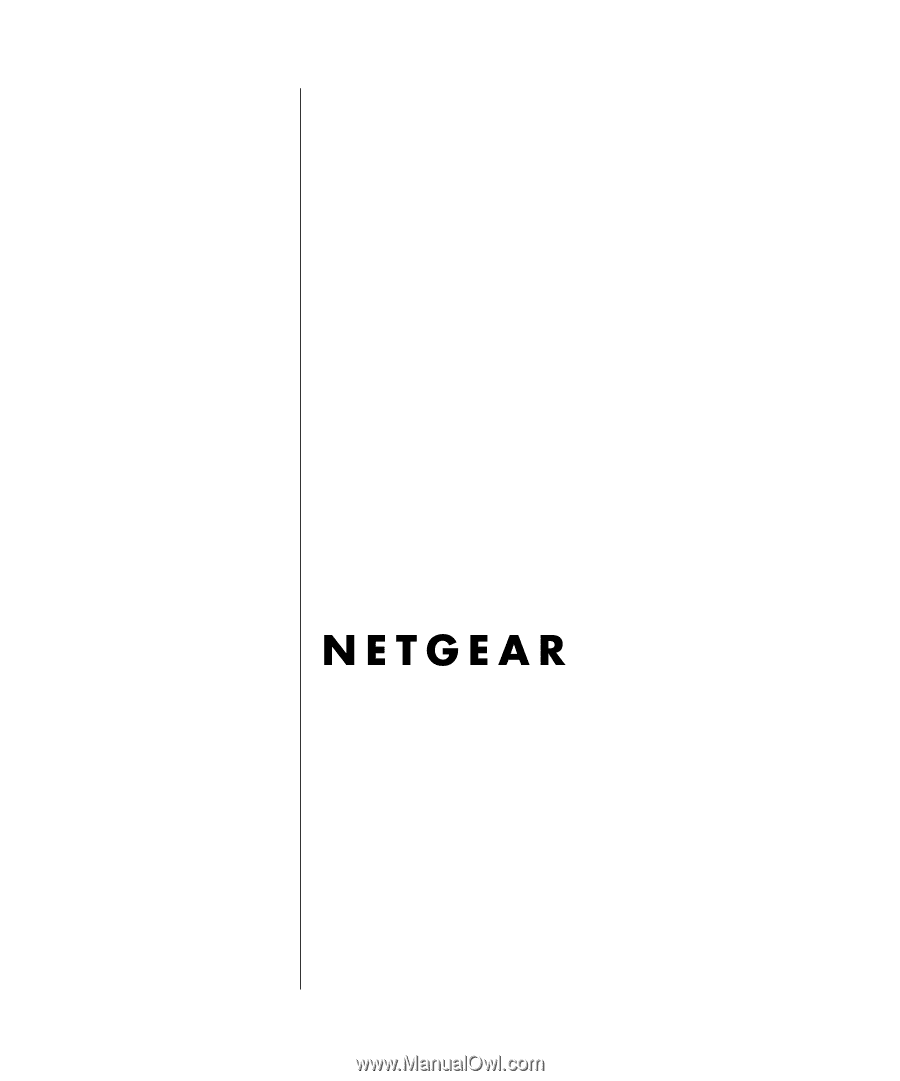
M-XM128NA-1
November 1997
NETGEAR
, Inc.
A Bay Networks Company
48105 Warm Springs Blvd.
Fremont, CA 94539
USA
Reference Guide for the
Model XM128 ISDN
Digital Modem