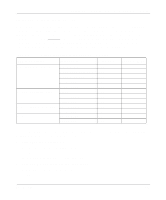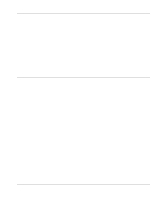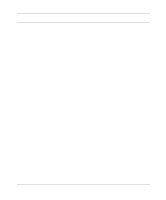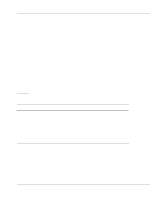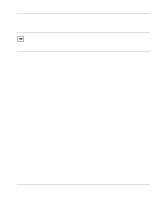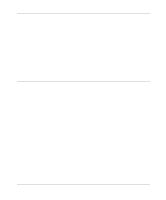Netgear XM128 QIG - Quick Install Guide - Page 44
The Model XM128 modem responds
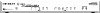 |
View all Netgear XM128 manuals
Add to My Manuals
Save this manual to your list of manuals |
Page 44 highlights
Reference Guide for the Model XM128 ISDN Digital Modem Most of the time, you only use this protocol for making calls to remote sites with ISDN LAN Routers. If the remote access site you are calling uses a Terminal Adapter such as the Model XM128 modem, you can use V.120, as it provides data compression. Before making the call, check which protocol is set for the ISDN mode using the &V command to view the settings. When you are ready to view the settings type: AT&V The Model XM128 modem modem responds: Current Settings... Switch Type: Northern Telecom DMS ISDN Outgoing Service: PPP Async-to-Sync Conv 64K If the settings displayed match your current setup, you are ready to place the call. When you are ready to place the call type: ATDI The Model XM128 modem responds: Connect 115000/64000 PPP/None Keeping a Line Connection During Idle Time If you are using PPP to access a server the server probably has a watchdog timer to monitor the line activity. If the idle time exceeds some time interval (usually 1 minute), the server releases the connection for other clients to dial in. Users may suffer some inconvenience because you have to dial to the server again and repeat the login procedure when disconnected. The value in register S124 (in seconds) is used as the idle time gauge. If the idle time exceeds this guarding period, the Model XM128 modem sends out a dummy PPP packet to the server to keep it from disconnecting the line. Example: If the server you are calling disconnects after 1 minute of inactivity, issue the following command before connecting: ATS124=59 (send dummy PPP packet after 59 seconds of inactivity) Setting S124=0 disables this function. 5-2 Async to Sync PPP