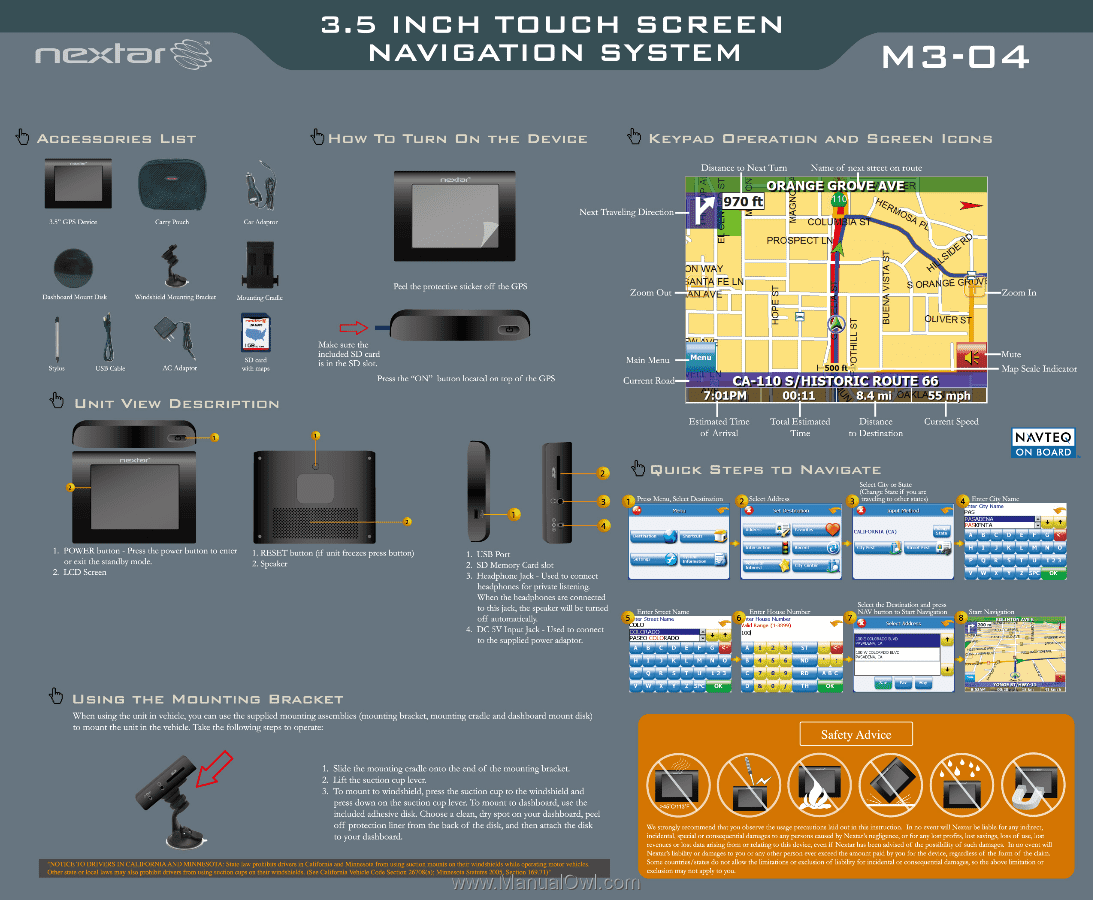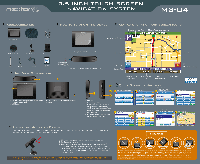Nextar M3-04 M3-04 Quick Start Guide - Page 1
Nextar M3-04 Manual
 |
View all Nextar M3-04 manuals
Add to My Manuals
Save this manual to your list of manuals |
Page 1 highlights
3.5 INCH TOUCH SCREEN NAVIGATION SYSTEM M3-04 ACCESSORIES LIST OW To TURN ON THE DE KEYPAD OPERATION AND SCREEN ICONS 3.5" GPS Device Carry Pouch • Car Adaptor Next Traveling Direction Distance to Next Turn Name of next street on route ORANGE GROVE AVE 970 ft io COLU PROSPECT LN Dashboard Mount Disk Windshield Mounting Bracket Mounting Cradle Peel the protective sticker off the GPS Zoom Ou N WAY ;ANT,6\ FE LN -J jAN AVE S ORANGE GIF V -Zoom In US USB Cable • • AC Adaptor SD card with maps UNIT VIEW DESCRIPTION • S I. Make sure the included SD card is in the SD slot. Press the "ON" button located on top of the GPS 1. POWER button - Press the power bu n to enter or exit the standby mode. 2. LCD Screen • utton 1 unit eezes press button) 2. Speaker O 1. USB Port 2. SD Memory Card slot 3. Headphone Jack - Used to connect headphones for private listening. When the headphones are connected to this jack, the speaker will be turned off automatically. 4. DC 5V Input Jack - Used to connect to the supplied power adaptor. USING THE MOUNTING BRACKET When using the unit in vehicle, you can use the supplied mounting assemblies (mounting bracket, mounting cradle and dashboard mount disk) to mount the unit in the vehicle. Take the following steps to operate: LIVER S Main Menu Current Road Menu 1-500 CA-110 S/HISTORIC ROUTE 66 7:91PM 00:.11 8.4 mi 55 imph Mute Map Scale Indicator Estimated Time of Arrival Total Estimated Time Distance to Destination Current Speed NAVTEQ ON BOARD QUICK STEPS TO NAVIGATE Press Menu, Select Destination Menu Select Address L-4 Set Destination Select City or State (Change State if you are 3 traveling to other states) Input Method Enter City Name ter City Name AS CAI 'FORMA (CA) eg:=Okaiiiimb 1"Ilmitiml"Fmr irArti rlirritavnerna, 19orfirtiraleirtirksi IrevihrilitneARt-spia Enter Street Name r tter Street Name OLO ()R/\I)() 4 ASEO COLORADO orgrormstrormrs tworterVilrlIMProag trtleirkr),Nedi944# ketlaroirtirrirte Enter House Number rater House Number old Range (1-3899) iocl 1 2 3 4 5 6 hail 789 • Nr•fir .•••01, &0 / imm• • Select the Destination and press NAV button to Start Navigation Select Address 100 E COLORADO ass PASADENA, CA 100 W COLORADO BLVD PASADENA, CA Start Navigation EGL1NTON EEC kFmm Ak8EiMult, CENTS OE AVE CASTLET, ELOAkrE 0 ERSKNE AVE ORCAD, 001 8O7,48YDIONwE YONGE ST/HWY-11 8:B3AM I 00:70 1 18 km I'"41 km/h Safety Advice 1. Slide the mounting cradle onto the end of the mounting bracket. 2. Lift the suction cup lever. 3. To mount to windshield, press the suction cup to the windshield and press down on the suction cup lever. To mount to dashboard, use the included adhesive disk. Choose a dean, dry spot on your dashboard, peel off protection liner from the back of the disk, and then attach the disk to your dashboard. "NOTICE TO DRIVERS IN CALIFORNIA AND MINNESOTA: State law prohibits drivers in California and Minnesota from using suction mounts on their windshields while operating motor vehicles. Other state or local laws may also prohibit drivers from using suction cups on their windshields. (See California Vehicle Code Section 26708(a); Minnesota Statutes 2005, Section 169.71)" 4 4• 644 >45'C/113'F We strongly recommend that you observe the usage precautions laid out in this instruction. In no event will Nextar be liable for any indirect, incidental, special or consequential damages to any persons caused by Nextar's negligence, or for any lost profits, lost savings, loss of use, lost revenues or lost data arising from or relating to this device, even if Nextar has been advised of the possibility of such damages. In no event will Nextar's liability or damages to you or any other person ever exceed the amount paid by you for the device, regardless of the form of the claim. Some countries/states do not allow the limitations or exclusion of liability for incidental or consequential damages, so the above limitation or exclusion may not apply to you.