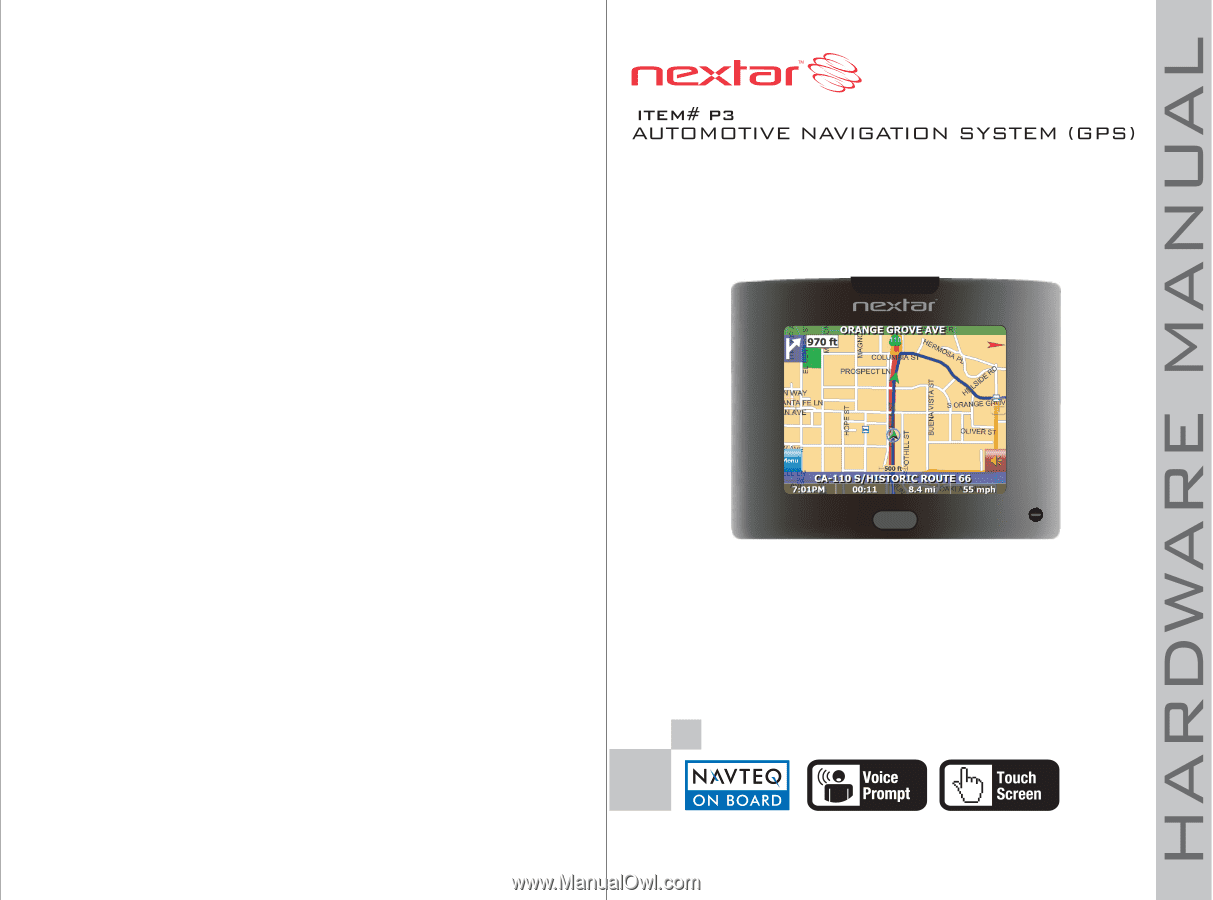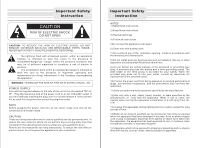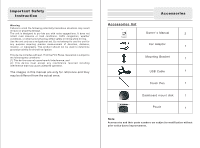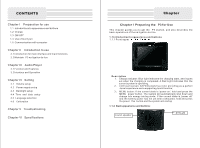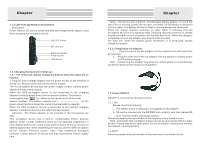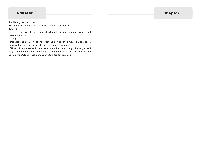Nextar P3 P3 Hardware Manual
Nextar P3 - Automotive GPS Receiver Manual
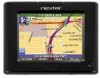 |
UPC - 714129920841
View all Nextar P3 manuals
Add to My Manuals
Save this manual to your list of manuals |
Nextar P3 manual content summary:
- Nextar P3 | P3 Hardware Manual - Page 1
- Nextar P3 | P3 Hardware Manual - Page 2
personnel only. To reduce the risk of electric shock, do not perform any servicing other than that contained in the operating instructions unless you are qualified to do so. Refer to service manual for servicing instructions. To reduce the risk of fire or electric shock, do not expose this apparatus - Nextar P3 | P3 Hardware Manual - Page 3
Safety Instruction Warning product should not be used to determine ground proximity for aircraft navigation. This device complies with part 15 of the FCC Rules. Accessories list Owner s Manual 2 Car Adaptor 1 Mounting Bracket 1 USB Cable 1 Touch Pen 1 Dashboard mount disk 1 Pouch 1 - Nextar P3 | P3 Hardware Manual - Page 4
date setup 4.5 Language selection 4.6 Calibration Chapter V Troubleshooting Chapter VI Specifications Chapter Chapter I Preparing the P3 for Use This chapter guides you to get the P3 started, and also describes the basic operations of the navigation device 1.1 Introduction to appearance and buttons - Nextar P3 | P3 Hardware Manual - Page 5
system interface. The battery capacity bar [ ] of the power-setup interface shows the current residual battery capacity. When the GPS navigation device is connected to the external charging adapter car adapter into the ignition to supply power for P3 while charging. Note Please plug the adapter - Nextar P3 | P3 Hardware Manual - Page 6
- Nextar P3 | P3 Hardware Manual - Page 7
navigation mode, tap( ) to enter the MP3 player, tap ( ) to enter the settings menu. 2.2 Maintaining the P3 navigation device With proper care, the GPS navigation device can be a reliable navigation and recreation mate. Please comply with the instructions GPS navigation GPS navigation system - Nextar P3 | P3 Hardware Manual - Page 8
your favorite music using P3 audio player, and transform it into your portable MP3. 3.1 Functions and features The audio player supports WMA9, MP3 and WAV format audio files; you can randomly set any play sequence. Before using the audio player function, please copy your audio file to any folder in - Nextar P3 | P3 Hardware Manual - Page 9
interval time for LED-off when power is supplied by mains Sets the date for the system; Sets the time for the system; Enables the user to choose the time-zone for the system. Examines the current battery level. Adjusts the volume of the speaker; The volume of start/close indicating tone can thus - Nextar P3 | P3 Hardware Manual - Page 10
menu to enter Time and Date setting menu for changing to the current time zone, as below shown: The power menu will display the current battery status. Tap v to return. Tap to select the proper Time Zone. Tap corresponding date/time to adjust, then tap correspondings. Then tap v to confirm or - Nextar P3 | P3 Hardware Manual - Page 11
the back of the disk; 3) Attach the disk to your dashboard; 4) Mount the bracket to the adhesive disk. Chapter Trouble shooting Take steps described in the tables below to solve simple problems before contacting customer service. If you suspect something wrong with this unit, immediately turn the - Nextar P3 | P3 Hardware Manual - Page 12
Chapter Specification Chapter TFT Screen size Frequency Response Audio Signal to noise Rate Audio distoution or noise Channel Separation Dynamic Range Power Power Consumption Dimensions Weight 3 5 inches 20Hz 20KHz 80db = -20db 1KHz 70db 1KHz 85db 1KHz AC 100 240V 50 60Hz DC5V 8W 110mm 85mm 25mm