Nextar Q3 Q3 Hardware Manual - Page 6
View of Main Unit
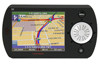 |
UPC - 714129943116
View all Nextar Q3 manuals
Add to My Manuals
Save this manual to your list of manuals |
Page 6 highlights
Front View View of Main Unit 1. MENU button Press to enter the main menu. 2. Speakers 3. Charge Indicator When charging the battery, it is red; When the battery is fully charged, it turns green. 4. POWER button Press the POWER button to enter or exit the standby mode. 5. LCD Screen 6. Remote Sensor Receive signal from remote control for operation. 6

6
Front View
1.
MENU button
Press to enter the main menu.
2.
Speakers
3.
Charge Indicator
When charging the battery, it is red; When the battery is fully charged, it turns
green.
4.
POWER button
Press the POWER button to enter or exit the standby mode.
5.
LCD Screen
6.
Remote Sensor
Receive signal from remote control for operation.
View of Main Unit














