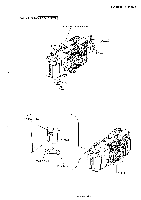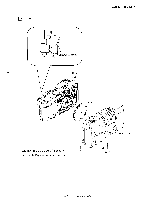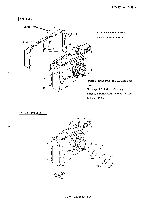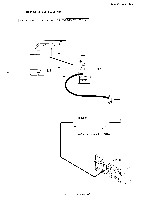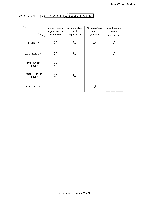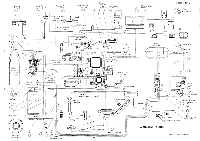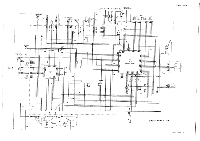Nikon 120ED Repair Manual - Page 53
Precautions
 |
UPC - 018208018581
View all Nikon 120ED manuals
Add to My Manuals
Save this manual to your list of manuals |
Page 53 highlights
FCA45001 -R. 3498. A AE INSPECTION AND ADJUSTMENT • Inspection and adjustment through PC operation Perform the inspection and adjustment in accordance with what is instructed on the PC screen. Precautions Because the camera is automatically set to ISO 100 by the adjustment software, the shutter tester should be set to ISO 100 as well. • Inspection in the manual inspection mode 1. Check the EV by with the manual inspection mode. (Refer to page M3,4,5) 2. Check the AE by with the shutter tester. In the out-of-criteria case, make sure to perform its inspection and adjustment through PC. Standard 0±0. 9 EV (LV 6) 07_4= 1. 2 EV (L V 1 2) 0 ± 1. 6 EV (LV 1 5) ADJUSTMENT FOR SETTING DELAY TIME IN THE SHUTTER MECHANISM • For replacement of the shutter mechanism unit or the main FPC unit, be sure to adjust it. Besides, after rewriting, conduct an inspection for AE. 1. Start up the inspection and adjustment software and then connect the camera with PC. 2. Follow the instructions on the PC screen for adjustment. AF INSPECTION AND ADJUSTMENT • Inspection and adjustment through PC operation According to what PC says on the screen, perform adjustment and inspection on the AF's accuracy. • Inspection in the manual inspection mode 1. Set up to the AF result display mode in the manual inspection mode. (Refer to page M3,4,5) 2. Confirm whether or not the AF step is within its criteria in the specified range. (Refer to page M7) In the out-of-criteria case, make sure to perform its inspection and adjustment through PC. - A 2 3 • Zoom 120 ED -