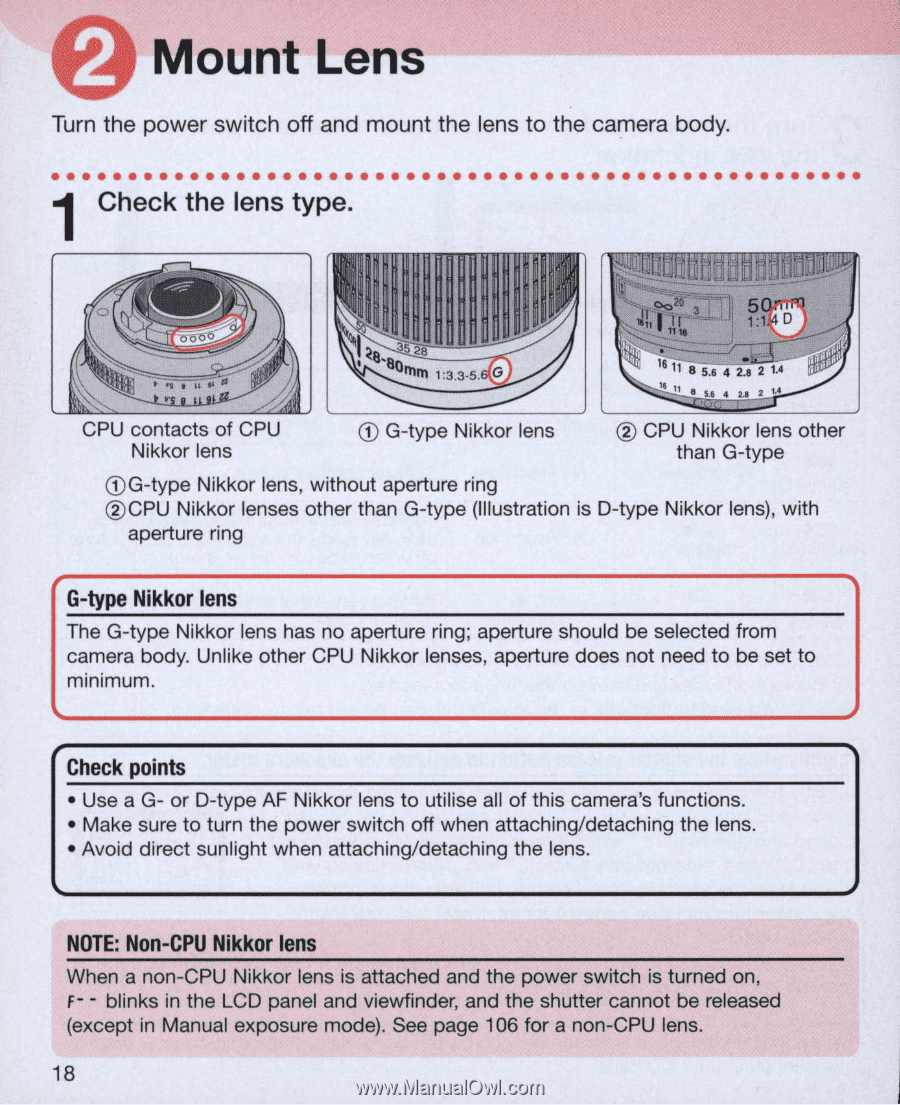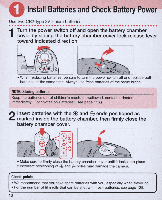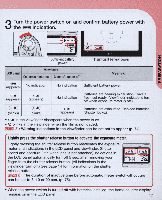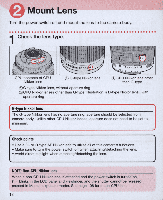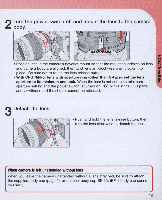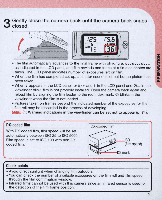Nikon 28-80MM Instruction Manual - Page 18
Mount Lens - nikkor lens
 |
UPC - 018208099313
View all Nikon 28-80MM manuals
Add to My Manuals
Save this manual to your list of manuals |
Page 18 highlights
Mount Lens Turn the power switch off and mount the lens to the camera body. 1 Check the lens type. CPU contacts of CPU Nikkor lens G) G-type Nikkor lens ® CPU Nikkor lens other than G-type G) G-type Nikkor lens, without aperture ring ® CPU Nikkor lenses other than G-type (Illustration is D-type Nikkor lens), with aperture ring G-type Nikkor lens The G-type Nikkor lens has no aperture ring; aperture should be selected from camera body. Unlike other CPU Nikkor lenses, aperture does not need to be set to minimum . Check points • Use a G- or D-type AF Nikkor lens to utilise all of this camera's functions. • Make sure to turn the power switch off when attaching/detaching the lens. • Avoid direct sunlight when attaching/detaching the lens. NOTE: Non-CPU Nikkor lens When a non-CPU Nikkor lens is attached and the power switch is turned on, F- - blinks in the LCD panel and viewfinder, and the shutter cannot be released (except in Manual exposure mode). See page 106 for a non-CPU lens. 18