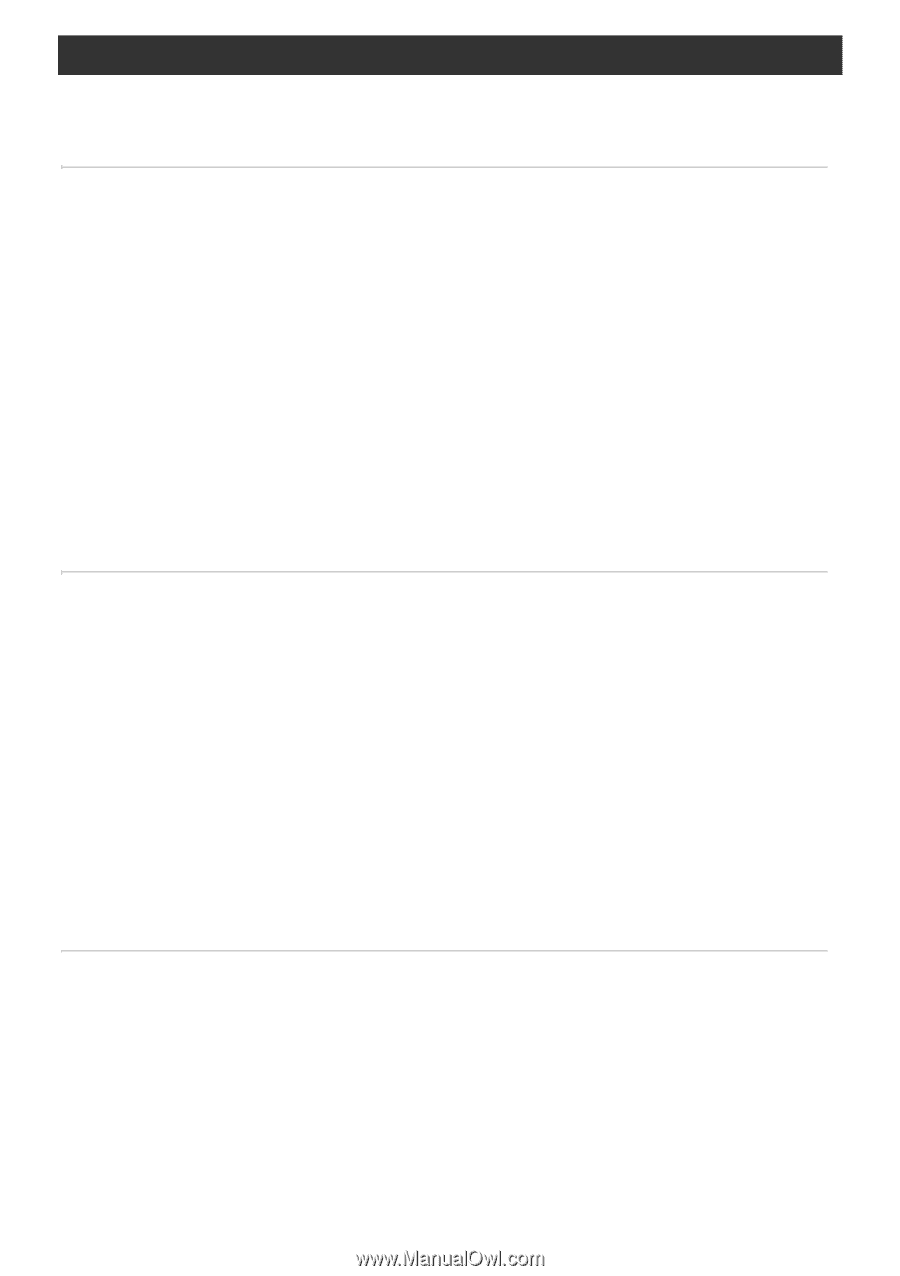v
Table of Contents
For Your Safety
...........................................................................................................................................
ii
Notices
.........................................................................................................................................................
iii
Introduction
..........................................................................................
1
About This Manual
...................................................................................................................................
1
Information and Precautions
...............................................................................................................
2
Getting to Know the Camera
................................................................................................................
4
Camera Body
.................................................................................................................................................................
4
The Mode Dial
..............................................................................................................................................................
6
The Power Switch
......................................................................................................................................................
6
The Viewfinder Display
...........................................................................................................................................
7
The Shooting Information Display
..................................................................................................................
8
The Command Dial
.................................................................................................................................................
10
Multi Selector
..............................................................................................................................................................
12
The Shutter-Release Button
...............................................................................................................................
13
N
(Help) Button
........................................................................................................................................................
13
The Camera Strap AN-DC1
.................................................................................................................................
14
First Steps
............................................................................................
15
Charging and Inserting the Battery
.................................................................................................
16
The Quick Charger MH-23
..................................................................................................................................
16
The Rechargeable Li-ion Battery EN-EL9
...................................................................................................
16
Attaching a Lens
.....................................................................................................................................
18
Detaching Lenses
.....................................................................................................................................................
19
Vibration Reduction Mode (VR)
.......................................................................................................................
20
Setting Display Language, Date and Time
....................................................................................
21
Reset the Clock
..........................................................................................................................................................
21
Inserting Memory Cards
.......................................................................................................................
23
Inserting Memory Cards
.......................................................................................................................................
23
Formatting Memory Cards
.................................................................................................................................
24
Adjusting Viewfinder Focus (Diopter Adjustment)
....................................................................
26
Basic Photography
.............................................................................
27
“Point-and-Shoot” Photography (
e
(Auto) Mode)
..................................................................
28
Step 1
Turn the Camera On and Select Shooting Mode
.............................................................
28
Step 2
Frame a Photograph
..........................................................................................................................
30
Step 3
Focus and Shoot
...................................................................................................................................
32
Step 4
Viewing Photographs/Deleting Photographs
...................................................................
34