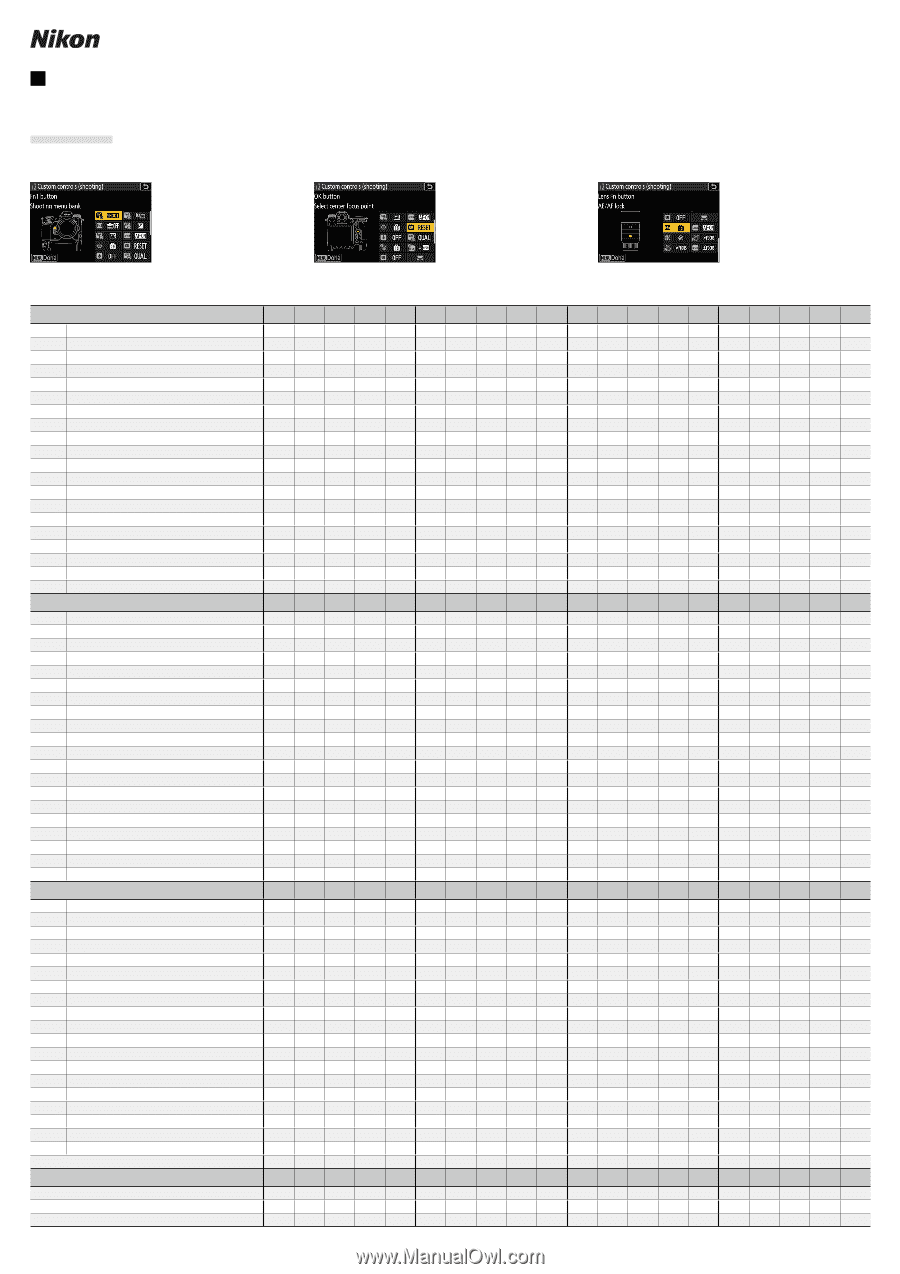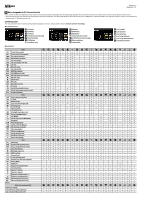Nikon COOLPIX B600 Available Roles for Custom Controls - Page 1
Nikon COOLPIX B600 Manual
 |
View all Nikon COOLPIX B600 manuals
Add to My Manuals
Save this manual to your list of manuals |
Page 1 highlights
SB2D01(11) 6MO06411-01 En Roles Assignable to Z 9 Custom Controls Users can choose the roles played by certain camera controls during still photography, video recording, and playback. This document provides a list of the functions that can be assigned to each control. • The items shown may vary with the lens and with lens and camera firmware. The tables that follow list the items shown when a NIKKOR Z 70-200mm f/2.8 VR S lens with lens firmware version 1.20 is attached to a camera with "C" firmware version 2.00. Still Photography The roles played by custom controls during still photography are chosen using Custom Setting f2 [Custom controls (shooting)]. Customizable Controls w [Fn1 button] y [Fn2 button] 1 [Fn3 button] n[Fn button for vertical shooting] b[Protect/Fn4 button] V [AF-ON button] 8 [Sub-selector center] p [OK button] W [Audio button] B[QUAL button] F [Vertical multi selector center] j [AF-ON button for vertical shooting] z [Video record button] y [Command dials] S [Lens Fn button] 3 [Lens Fn2 button] l [Lens control ring] R [Lens Fn ring (clockwise)] S [Lens Fn ring (counterclockwise)] T [Lens memory set button] Available Roles Role A K F H d 5 A F E N O D C B r h q o L 1 [Preset focus point] [Select center focus point] [Save focus position] [Recall focus position] [AF-area mode] [AF-area mode + AF-ON] [AF-ON] [AF lock only] [AE lock (Hold)] [AWB lock (hold)] [AE/AWB lock (hold)] [AE lock (Reset on release)] [AE lock only] [AE/AF lock] [FV lock] [cDisable/enable] [Preview] [Recall shooting functions] [Recall shooting functions (hold)] [Bracketing burst] Role c [Sync. release selection] 4 [+ RAW] L [Silent mode] b [Live view info display off] b [Framing grid] p [Zoom on/off] D [Virtual horizon] k [Starlight view (photo Lv)] W [Focus peaking display] O [MY MENU] 3 [Access top item in MY MENU] K [Playback] l [Filtered playback] e [Same as AF-ON button] n [Shooting menu bank] v [Shooting mode] J [Choose image area] 8 [Image quality/size] h [Set Picture Control] y [Active D-Lighting] Role w [Metering] I [Flash mode/compensation] z [Focus mode/AF-area mode] t [Auto bracketing] $ [Multiple exposure] 2 [HDR overlay] a [Control lock] v [1 step spd/aperture] w [Choose non-CPU lens number] X [Focus (M/A)] q [Aperture] E [Exposure compensation] 9 [ISO sensitivity] q [Aperture (close)] t [Aperture (open)] i [Exposure compensation +] h [Exposure compensation -] B [ISO sensitivity (increase)] C [ISO sensitivity (decrease)] [None] Role with command dial [Exposure setting] [Focus/AF-area mode selection] [Sub-command dial zoom role] wy1nbV 8 p WBFjz yS 3 lRST 4 4 4-- 4 4 4-- 4 4-- 4 4- 4 4 4 ----- 4 4 4-- 4 4-------- 4 4 4-- 4 4--- 4 4-- 4 4- 4 4 4 4 4 4-- 4 4--- 4 4-- 4 4- 4 4 4 4 4 4-- 4 4--- 4 4-- 4 4- 4 4 4 4 4 4-- 4 4--- 4 4-- 4 4- 4 4 4 4 4 4-- 4 4--- 4 4-- 4 4- 4 4 4 4 4 4-- 4 4--- 4 4-- 4 4- 4 4 4 4 4 4 4- 4 4--- 4 4 4- 4 4- 4 4 4 4 4 4 4- 4 4--- 4 4 4- 4 4- 4 4 4 4 4 4 4- 4 4--- 4 4 4- 4 4- 4 4 4 4 4 4 4- 4 4--- 4 4 4- 4 4- 4 4 4 4 4 4-- 4 4--- 4 4-- 4 4- 4 4 4 4 4 4-- 4 4--- 4 4-- 4 4- 4 4 4 4 4 4 4-- 4--- 4-4- 4 4- 4 4 4 4 4 4--- 4--- 4--- 4 4- 4 4 4 4 4 4 4-- 4--- 4-4- 4 4- 4 4 4 4 4 4-- 4 4--- 4 4-- 4 4- 4 4 4 4 4 4 4- 4 4--- 4 4 4- 4 4- 4 4 4 4 4 4--- 4--- 4--- 4 4- 4 4 4 wy1nbV 8 p WBFjz yS 3 lRST 4 4 4--- 4--- 4--- 4 4- 4 4 4 4 4 4 4-- 4--- 4-4- 4 4- 4 4 4 4 4 4 4-- 4--- 4-4- 4 4- 4 4 4 4 4 4 4- 4 4--- 4 4 4- 4 4- 4 4 4 4 4 4 4-- 4--- 4-4- 4 4- 4 4 4 4 4 4 4- 4 4 4-- 4 4 4- 4 4- 4 4 4 4 4 4 4-- 4--- 4-4- 4 4- 4 4 4 4 4 4--- 4--- 4--- 4 4- 4 4 4 4 4 4--- 4--- 4--- 4 4- 4 4 4 4 4 4 4 4------- 4- 4 4- 4 4 4 4 4 4 4 4------- 4- 4 4- 4 4 4 4 4 4 4 4------- 4- 4 4- 4 4 4 4 4 4 4 4------- 4- 4 4- 4 4 4 -----------4-------- 4 4 4 4 4--- 4 4-- 4------- ---4--------4------- 4 4 4 4 4--- 4 4-- 4------- 4 4 4 4 4--- 4 4-- 4------- 4 4 4 4 4--- 4 4-- 4------- 4 4 4 4 4--- 4 4-- 4------- wy1nbV 8 p WBFjz yS 3 lRST 4 4 4 4 4--- 4 4-- 4------- 4 4-4-------- 4------- 4 4 4 4 4--- 4 4-- 4------- 4 4 4 4 4--- 4 4-- 4------- 4 4 4 4 4--- 4 4-- 4------- 4 4 4 4 4--- 4 4-- 4------- 4 4 4 4 4--- 4 4-- 4------- 4 4 4 4 4--- 4 4-- 4------- 4 4 4 4 4--- 4 4-- 4------- 4--- ---4------------4--- ---4------------4 4 4 4 4 4 4- 4444444444444-444444 wy1nbV 8 p WBFjz yS 3 lRST 4 4 4------