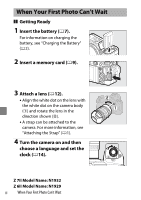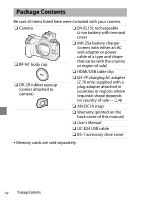Nikon COOLPIX W300 Users Manual for customers in Europe - Page 3
Without lifting your finger, it is pressed halfway.
 |
View all Nikon COOLPIX W300 manuals
Add to My Manuals
Save this manual to your list of manuals |
Page 3 highlights
❚❚ Take (018) and View (028) Pictures 1 Rotate the mode dial to b. 2 To focus, press the shutter- release button halfway (i.e, lightly press the shutterrelease button, stopping when it is pressed halfway). 3 Without lifting your finger from the shutter-release button, press the button the rest of the way down to take the picture. 4 View the picture. When Your First Photo Can't Wait iii

iii
When Your First Photo Can’t Wait
❚❚
Take (
0
18) and View (
0
28) Pictures
1
Rotate the mode dial to
b
.
2
To focus, press the shutter-
release button halfway (i.e,
lightly press the shutter-
release button, stopping when
it is pressed halfway).
3
Without lifting your finger
from the shutter-release
button, press the button the
rest of the way down to take
the picture.
4
View the picture.