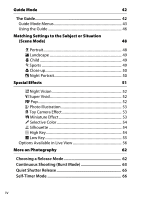vii
Connections
177
Installing ViewNX-i
...................................................................
177
Copying Pictures to the Computer
.......................................
178
Printing Photographs
..............................................................
181
Connecting the Printer
...................................................................
181
Printing Pictures One at a Time
...................................................
182
Printing Multiple Pictures
..............................................................
183
Viewing Pictures on TV
...........................................................
184
Camera Menus
186
D
The Playback Menu:
Managing Images
.................................
186
Playback Menu Options
.................................................................
186
Playback Folder
..........................................................................
187
Playback Display Options
.......................................................
187
Image Review
.............................................................................
188
Auto Image Rotation
................................................................
188
Rotate Tall
....................................................................................
189
Select to Send to Smart Device
............................................
189
C
The Shooting Menu:
Shooting Options
.................................
190
Shooting Menu Options
.................................................................
190
Reset Shooting Menu
..............................................................
192
ISO Sensitivity Settings
............................................................
192
Color Space
..................................................................................
194
Noise Reduction
.........................................................................
195
Vignette Control
........................................................................
195
Auto Distortion Control
..........................................................
196
Built-in AF-assist Illuminator
.................................................
196
Flash Cntrl for Built-in Flash/Optional Flash
....................
197
Optical VR
.....................................................................................
198