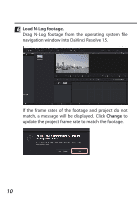Nikon D3400 Technical Guide N-Log 3D LUT Edition for Z 7 / Z 6 - Page 11
Match the data level to the output range., Data Levels, Advanced, Output, range, Clip Attributes
 |
View all Nikon D3400 manuals
Add to My Manuals
Save this manual to your list of manuals |
Page 11 highlights
Using the N-Log 3D LUT 7 Match the data level to the output range. Check that the Data Levels option in DaVinci Resolve 15 matches the option selected for HDMI > Advanced > Output range in the camera setup menu when the footage was recorded. Right-click the thumbnail for the footage in the Media Pool, select Clip Attributes, and check the option selected for Data Levels. If the footage was recorded with Limited range selected on the camera, choose Video; if it was recorded with Full range selected, choose Full. 11

11
Using the N‑Log 3D LUT
7
Match the data level to the output range.
Check that the
Data Levels
option in DaVinci Resolve 15
matches the
option selected
for
HDMI
>
Advanced
>
Output
range
in the camera setup menu
when the footage was recorded.
Right-click the thumbnail for the footage in the Me-
dia Pool, select
Clip Attributes
, and check the option
selected for
Data Levels
. If the footage was recorded
with
Limited range
selected on the camera, choose
Video
; if it was recorded with
Full range
selected,
choose
Full
.